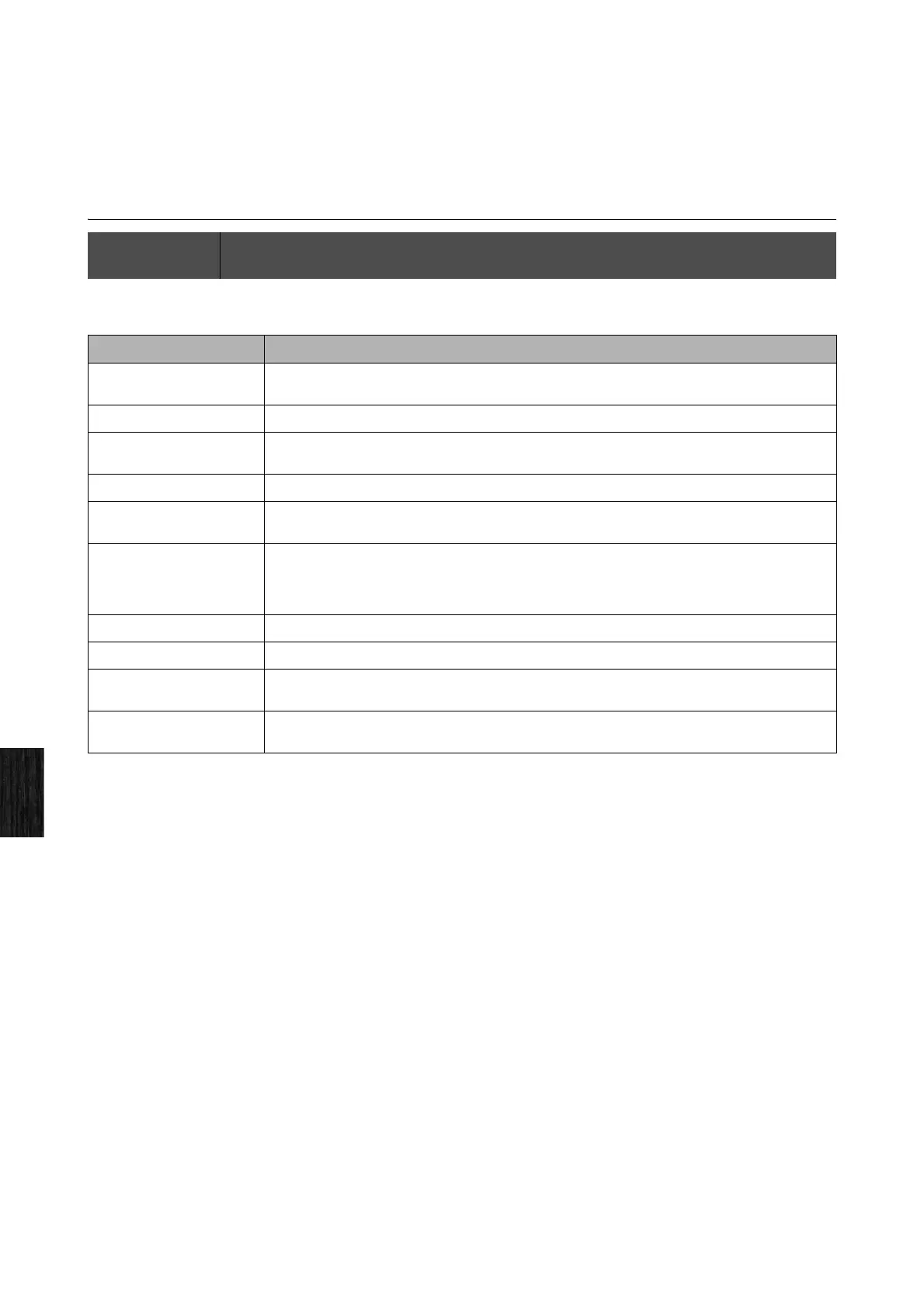Modulation Effect
46 CP1 Owner’s Manual
Reference
Modulation Effect
In each Modulation Effect block, a modulation-type effect is applied to the piano sound of either Part 1 or Part 2 to modify
its spatial characteristics.
Modulation Effect Types
The following table identifies and describes the different types of effect that can be selected in each Modulation Effect
block. A different type of effect can be applied to the piano sound of each of Part 1 and Part 2.
Editing Sequence: Press and hold the [MODULATION EFFECT 1] or [MODULATION EFFECT 2] button (for at least one second)
Turn Knob 1 (MdEffect)
Effect type Description
SmallPha
(Small Phaser)
Small Phaser operates like a vintage phaser, applying a unique sweeping effect.
Max90 Max90 emulates a vintage phaser, producing a more traditional-sounding effect.
Max100 Another vintage-type phaser, the Max100 effect can modify the sound in a number of different ways based
on its Mode parameter setting.
Flanger The Flanger effect reproduces the sound of a vintage flanger.
TouchWah
(Touch Wah)
Touch Wah produces a classic filter-sweep effect in response to how hard or soft the keyboard is played.
PedalWah
(Pedal Wah)
Another classic filter-sweep effect, Pedal Wah is operated using a pedal or another controller. In order to
use this effect, it is necessary to specify which controller is to be used, and this can be done by selecting
the controller on the fourth page of the Common Settings screen (see page 54) and setting “MdEffect” as its
destination.
Chorus The Chorus effect applies a standard chorus.
D Chorus D Chorus produces a chorus effect that is more natural sounding, softer, and wider.
816Cho
(816Chorus)
The 816Chorus effect reproduces the thick, detuned chorus of the TX816 — famous for combining eight
DX7s in a single rack unit.
Sympho
(Symphonic)
Symphonic uses multi-stage modulation to produce a wider-sounding chorus.
