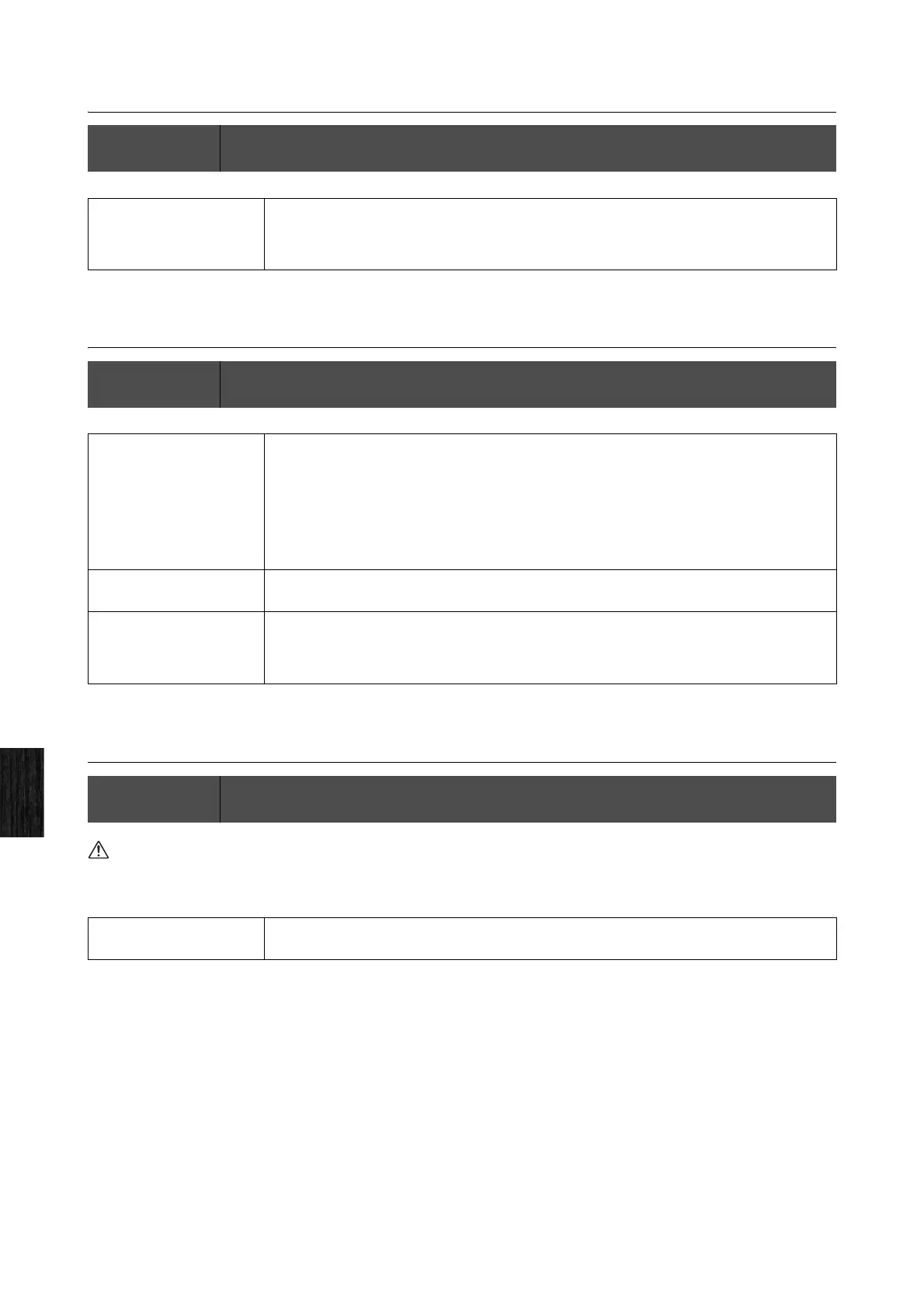File
62 CP1 Owner’s Manual
Reference
Fifth page: Deleting files and directories
Sixth page: Creating directories
Seventh page: Formatting a USB flash-memory device
When a USB flash-memory device is formatted, all data saved on it will be permanently erased. Before formatting a memory device,
therefore, ensure that it contains no irreplaceable data.
NOTE Whenever a USB flash-memory device has been formatted, an External Performance memory will be automatically created in it root directory.
Editing Sequence: Press the [FILE] button Navigate to the fifth page using the [L PAGE] and [PAGE R] buttons Turn
Knobs 3, 5, and 6 to set parameters Press the [ENTER] button
File This parameter is used to select the file or directory to be deleted. Only empty directories can be deleted. To
move down into a subdirectory (i.e., to open a folder), turn Knob 3 to select that subdirectory (i.e., “directory
name|DIR”), and then press the [ENTER] button. To return from a subdirectory (i.e., to close a folder), turn
Knob 3 to select “updir”, and then press the [ENTER] button.
Editing Sequence: Press the [FILE] button Navigate to the sixth page using the [L PAGE] and [PAGE R] buttons Turn
Knobs 3, 5, and 6 to set parameters Press the [ENTER] button Press Knob 4 [YES]
Dir (Directory) This field displays the name of the directory to be created. The name can be set using Knobs 5 and 6 as
described below. Whenever you create a directory, a new sequential Directory number will be automatically
assigned to it. To move down into a subdirectory (i.e., to open a folder), turn Knob 3 to select that
subdirectory (i.e., “directory name|DIR”), and then press the [ENTER] button. To return from a subdirectory
(i.e., to close a folder), turn Knob 3 to select “updir”, and then press the [ENTER] button.
NOTE A Directory number display of “***” indicates that a new directory will be created. Even if an existing
directory is chosen and its name is changed, the Directory number will be displayed as “***” and a new
directory will be created.
Cursor Knob 5 can be turned to move the cursor within the directory name. Furthermore, each directory name can
be up to 8 characters in length.
Data Knob 6 can be turned to change the character at the current cursor position.
Setting values:
Upper case letters ............ ABCDEFGHIJKLMNOPQRSTUVWXYZ
Numbers and symbols...... 0123456789!#$%&'()-@^_`{}~
Editing Sequence: Press the [FILE] button Navigate to the seventh page using the [PAGE R] button Press Knob 6
Press Knob 4 [YES]
Press Press Knob 6 or the [ENTER] button to display the Formatting screen. The formatting process will initialize
the entire content of the plugged-in USB flash-memory device.
