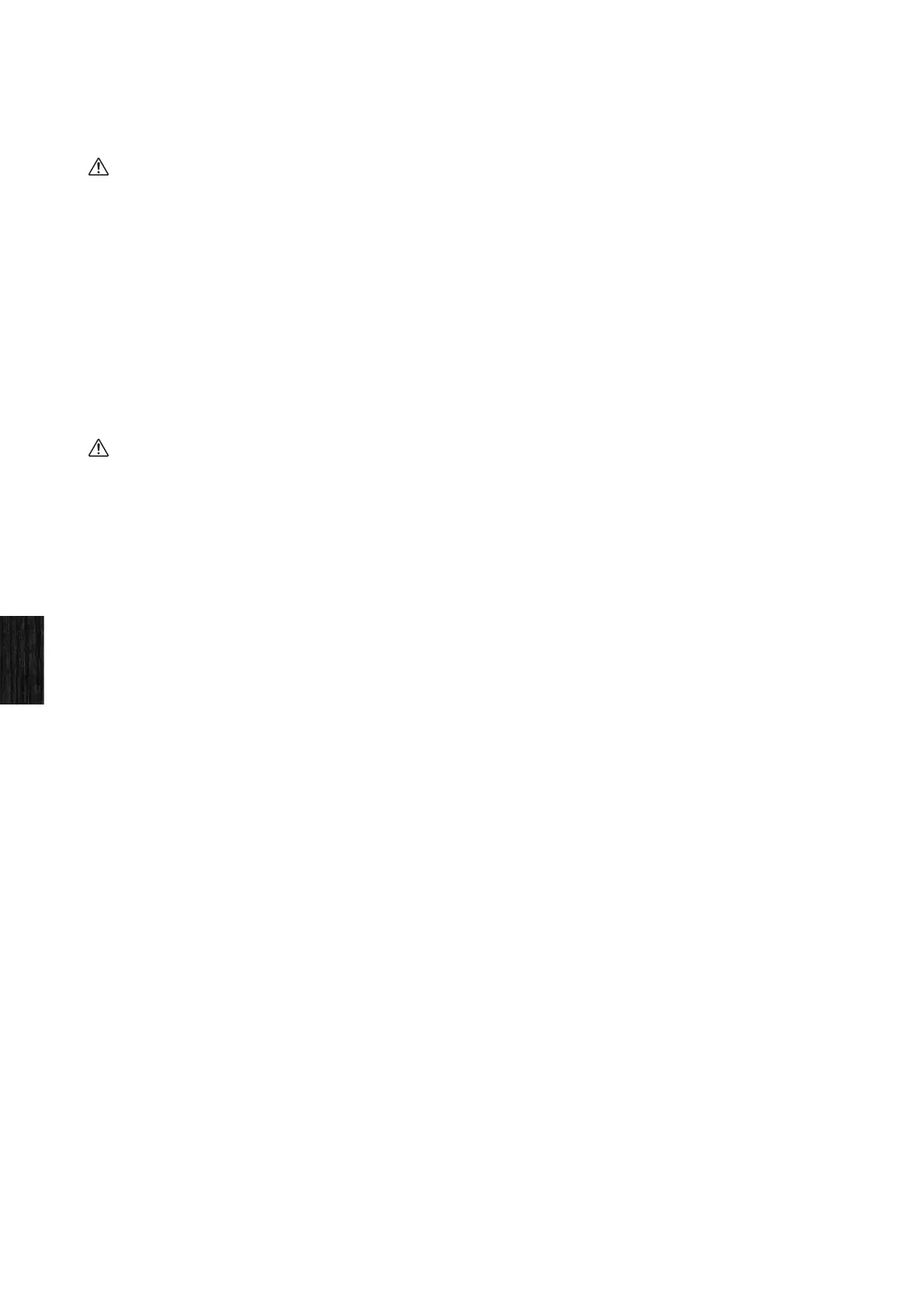Restoring Initial Settings
42 CP1 Owner’s Manual
Quick Start Guide
Restoring Initial Settings
The following procedure describes how to use the Factory Set function to restore the User Memory to its initial condition.
Whenever the Factory Set function is used to restore initial settings, the current content of the User Performance memory and system
settings will be overwritten. Care should, therefore, be taken to avoid overwriting irreplaceable data. Furthermore, it is wise to regularly
create backup copies of system settings and important Performance data on a USB flash-memory device, computer, or the like.
1 Navigate to the fifth page of the Utility screen by pressing the [UTILITY] button, and if necessary, the [PAGE R]
button.
2 Press Knob 6 (FctrySet [PUSH]).
You will be asked to confirm that you wish to proceed.
3 Press Knob 4 (YES [PUSH]) to restore the CP1’s initial settings.
When the data has been restored, the message “Completed.” will be displayed, followed by the Utility screen.
If you do not wish to proceed, press either Knob 5 (NO [PUSH]) or the [EXIT] button when the confirmation screen
from Step 2 is displayed.
The CP1 should never be turned off while the message “Executing...” is displayed on-screen. If this precaution is not observed, the
content of the User Memory may be lost and other system data may become corrupted, preventing the CP1 from operating normally the
next time it is turned on.
