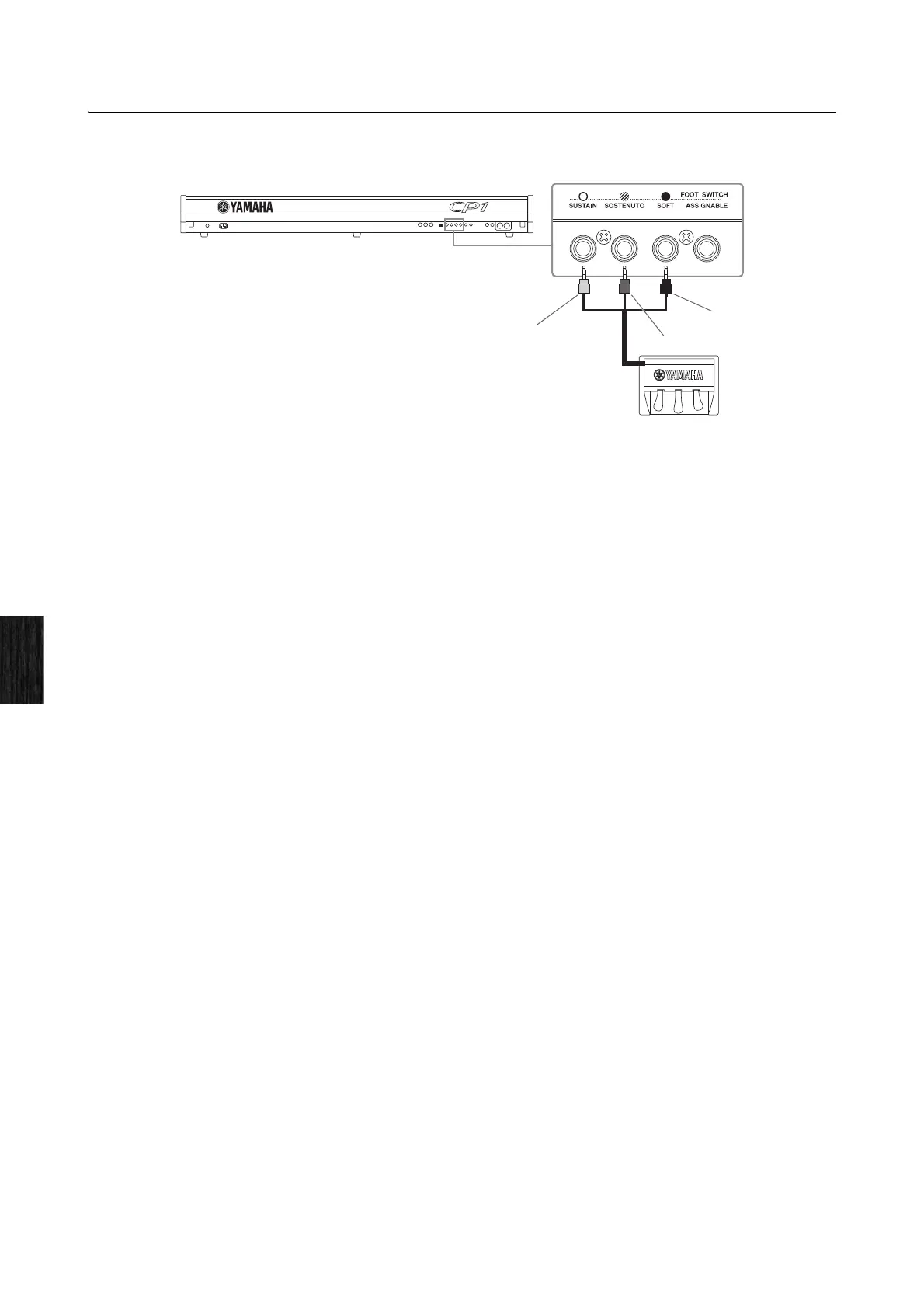Using CP1 Performances
30 CP1 Owner’s Manual
Quick Start Guide
Using Pedals
To use the pedal unit that came with your CP1, each of the three pedals should be connected via the rear panel’s
[SUSTAIN], [SOSTENUTO], and [SOFT] foot-switch jacks (see page 12).
As described below, the way in which a pedal functions will depend on which of these jacks it is connected to.
[SUSTAIN] Foot-Switch Jack
The Sustain pedal, located at the right of the CP1 pedal unit, is connected to the [SUSTAIN] foot-switch jack via the light
grey plug. Notes played while this pedal is pressed will be sustained longer than normal after you release the
corresponding keys. This Sustain pedal also supports half-damper playing, with the degree to which the pedal is
pressed controlling how long the notes are sustained.
NOTE An optional FC3, foot pedal or an optional FC4, or FC5 foot switch can also be connected via the [SUSTAIN] foot-switch jack; however, only the
FC3 foot pedal supports half-damper playing. Whenever one of these optional pedals is to be used, the SusPedal parameter from the Utility screen
must be set accordingly (see page 57).
[SOSTENUTO] Foot-Switch Jack
The Sostenuto pedal, located in the middle of the CP1 pedal unit, is connected to the [SOSTENUTO] foot-switch jack via
the dark grey plug. When you play a note or chord on the keyboard and press the sostenuto pedal while holding the
note(s), they will sustain as long as the pedal is held.
[SOFT] Foot-Switch Jack
The Soft pedal, located on the left of the CP1 pedal unit, is connected to the [SOFT] foot-switch jack via the black plug.
This pedal reduces the volume and slightly softens the timbre of notes played while it is pressed. The Soft pedal will not
affect notes that are already playing.
NOTE The function of the pedals connected via the [SOSTENUTO] and [SOFT] foot-switch jacks can be changed on the fourth page of the Common
Settings screen (see page 54).
NOTE Optional FC4 and FC5 foot switches can also be connected to the [SOSTENUTO] and [SOFT] foot-switch jacks.
Light grey plug
Black plug
Dark grey plug
Pedal unit
