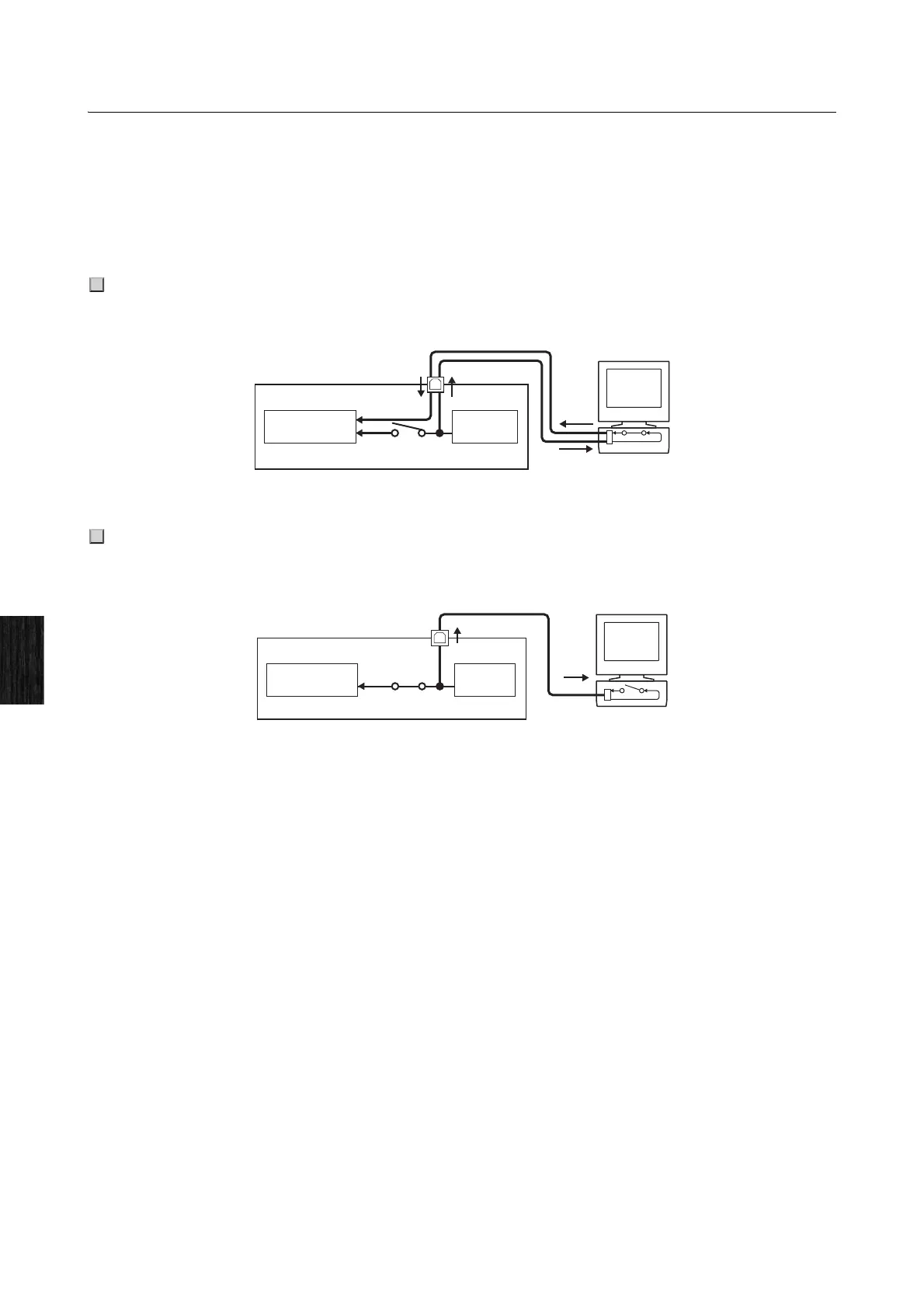Using the CP1 with a Computer
38 CP1 Owner’s Manual
Quick Start Guide
Activating and Deactivating Local Control
Normally, when playing the CP1 in order to record its MIDI messages on a computer, those messages are sent directly to
the computer, and from there, they are returned to the instrument in order to play the built-in tone generator. If local
control of the CP1 is turned on (i.e., activated) at this time, the data produced by playing the keyboard will also be sent
directly to the tone generator, and as a result, the direct and returned messages will overlap, causing each note to be
played twice in quick succession.
Most applications allow MIDI Thru to be turned on or off, and therefore, you can setup your system in either of the
following ways to play or record in comfort without each note being heard twice.
In this case, local control of the CP1 should be deactivated.
In this case, local control of the CP1 should be activated.
*: MIDI Thru is a function that relays MIDI messages received at a MIDI IN connector directly to a MIDI OUT connector. With certain applications, this
function is also known as MIDI Echo.
NOTE For more details on MIDI Thru, see the User’s Manual that came with your computer application.
With application’s MIDI Thru function activated:
With application’s MIDI Thru function deactivated:
USB ports
IN OUT
Application running
on computer
OUT
IN
CP1
Tone generator
Keyboard
Local control = Off
Local from fourth page of Utility screen set to “off”
MIDI Thru = On
USB ports
OUT
Application running
on computer
IN
CP1
Tone generator
Keyboard
Local control = On
Local from fourth page of Utility screen set to “on”
MIDI Thru = Off
