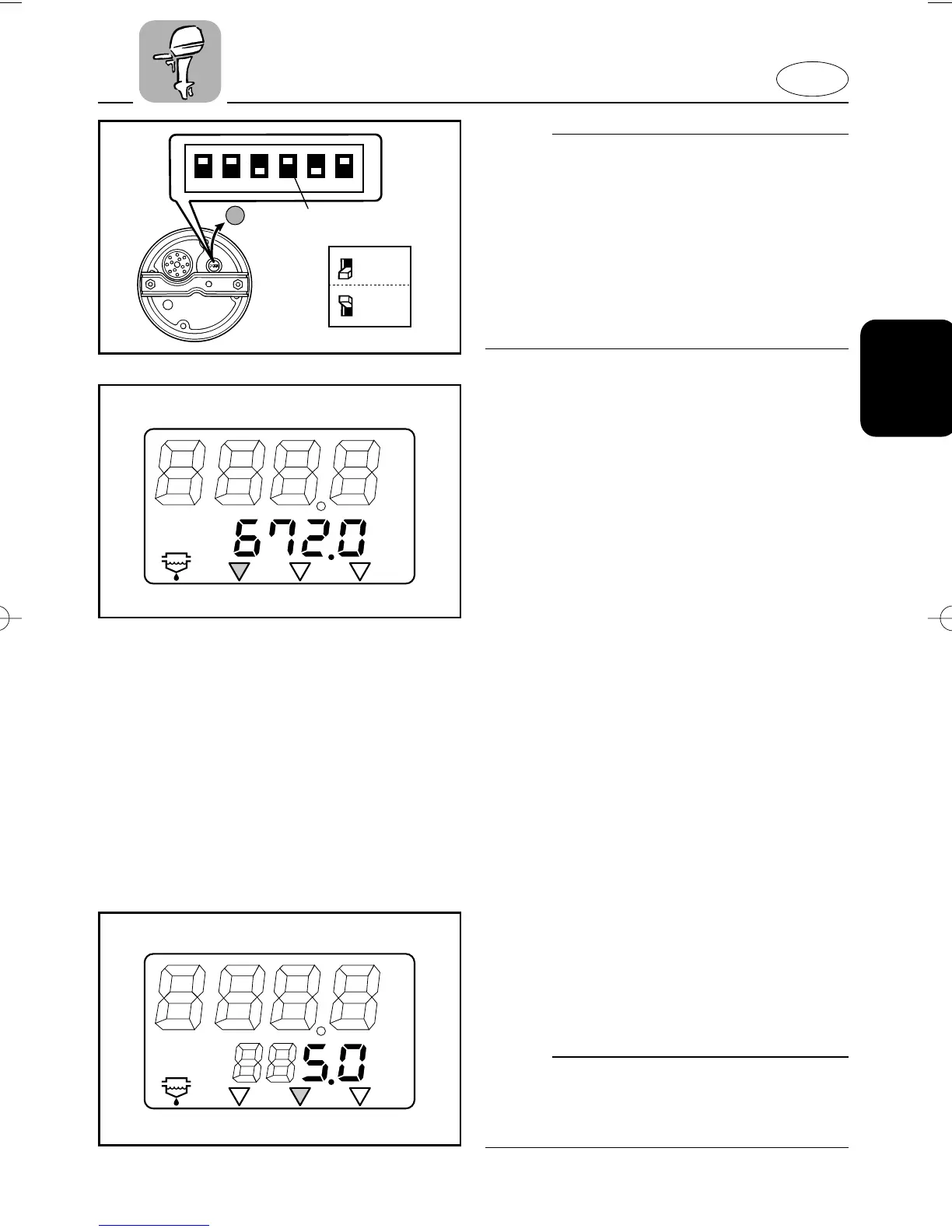E
2-16
NOTE:
8 The meter displays gallon/hour and liter
depending upon operator preference.
Select the desired unit of measurement
by setting the selector switch 1 on the
back of the meter during installation.
8 Fuel consumption meter and Fuel econ-
omy meter will indicate same unit of
measurement.
P S
mp
Km
gph
I/h
ECON SYNCTTL
FUEL MANAGEMENT
/L
g
000337
EMU01276
Fuel Consumption Meter
This meter displays the total amount of
fuel consumed since the meter was last
reset.
Repeatedly push and release the “mode”
button until the indicator on the face of
the meter points to total (“TTL”). To reset
the total fuel consumption to “0”, press
the “set” and “mode” buttons together.
P S
mpg
Km/L
gph
I/h
ECON SYNCTTL
FUEL MANAGEMENT
000338
EMU01277
Fuel Economy
This meter displays the distance per liter
or gallon when cruising for reference use
by the operator.
Repeatedly push and release the “mode”
button until the indicator on the face of
the meter points to “ECON.”
NOTE:
If twin engines are installed on your boat,
the meter will display only the total fuel
economy of both engines.
2 65431
ON
(liter)
l/h
(gallon)
gph
q
000336
68V-9-13-2 3/15/02 1:59 PM Page 17
