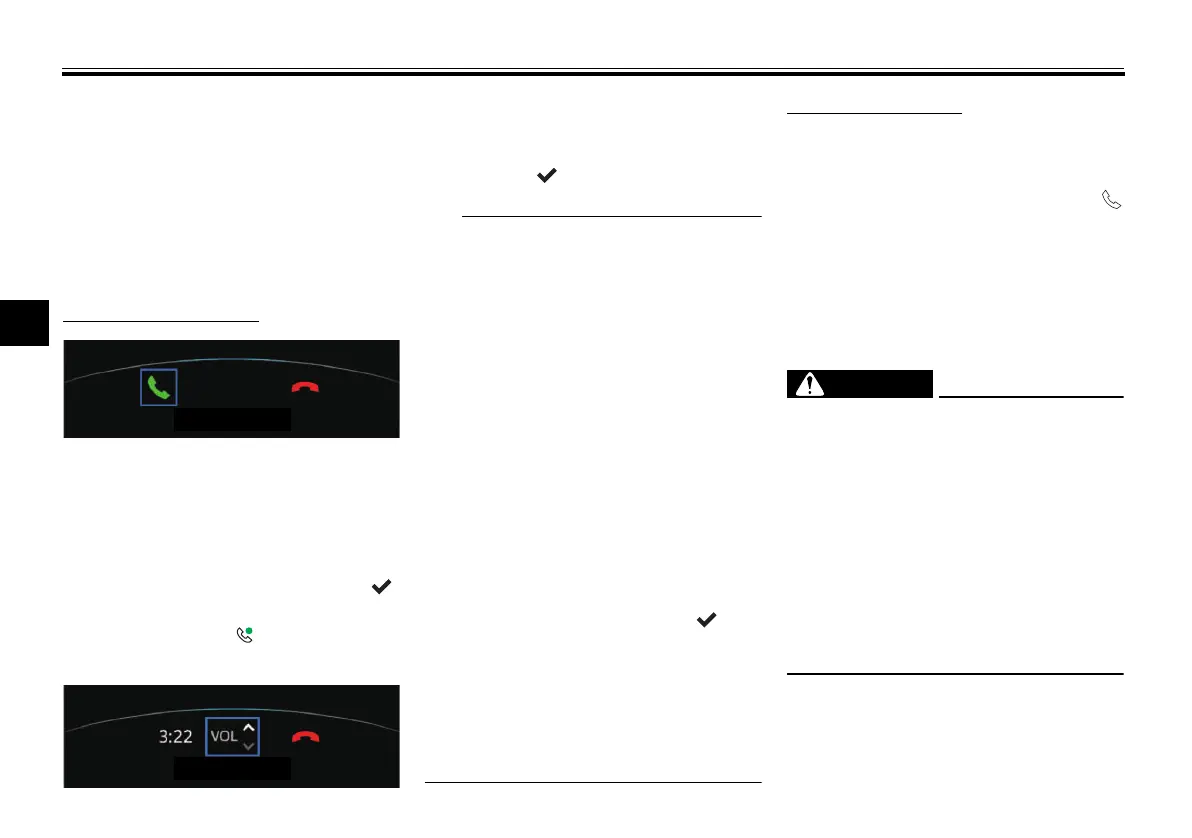Smartphone Connectivity System
5-7
5
EAUA1890
Telephone
This vehicle is equipped with a tele-
phone function that requires both a
smartphone and a Bluetooth headset.
The smartphone must be paired and
connected to both the CCU and a
Bluetooth headset (page 5-3).
Receiving phone calls:
When a phone call is received to a con-
nected smartphone, the ringtone will
play through the connected headset
and a telephone function will appear at
the bottom of the display. Highlight the
green phone icon and short press “ ”
to answer the call. The active phone
call indicator icon “ ” will appear for
the duration of the call.
Highlight the volume icon and operate
the joystick up-down to adjust the call
volume. Highlight the end call icon and
short press “ ” to hang up the call.
For some smartphone models, the
call volume cannot be adjusted
using the handlebar switches. In
this case, the volume adjustment
will be grayed out on the active
call display.
When a phone call is active and a
second incoming call is accepted,
the first call will be put on-hold un-
til the second call is ended.
For some smartphones, when a
call is active and a second incom-
ing call is rejected, the displayed
caller ID might change to the sec-
ond caller ID.
For some smartphones, rejecting
a call with the joystick / “ ” will
not function correctly. The end call
icon may be grayed out or using
the end call icon will accept the
call instead. In this case, operate
the smartphone directly to end the
call.
Making phone calls:
To make a phone call, you must start
the phone call directly on your smart-
phone. Once active, the active call dis-
play will be accessible under “
Phone” in the menu system (page
6-34) and the active call indicator will
appear at the top of the main display
(page 6-12). The call audio will play
through the connected Bluetooth
headset.
EWA21420
Do not use your smartphone
while the vehicle is in motion.
Never take your hands off the
handlebars while riding.
Always concentrate on riding by
keeping your eyes and mind on
the road.
Keep volume levels low enough
to maintain awareness of your
surroundings and ensure safe-
ty.
UBMME0E0.book Page 7 Tuesday, March 12, 2024 2:37 PM
