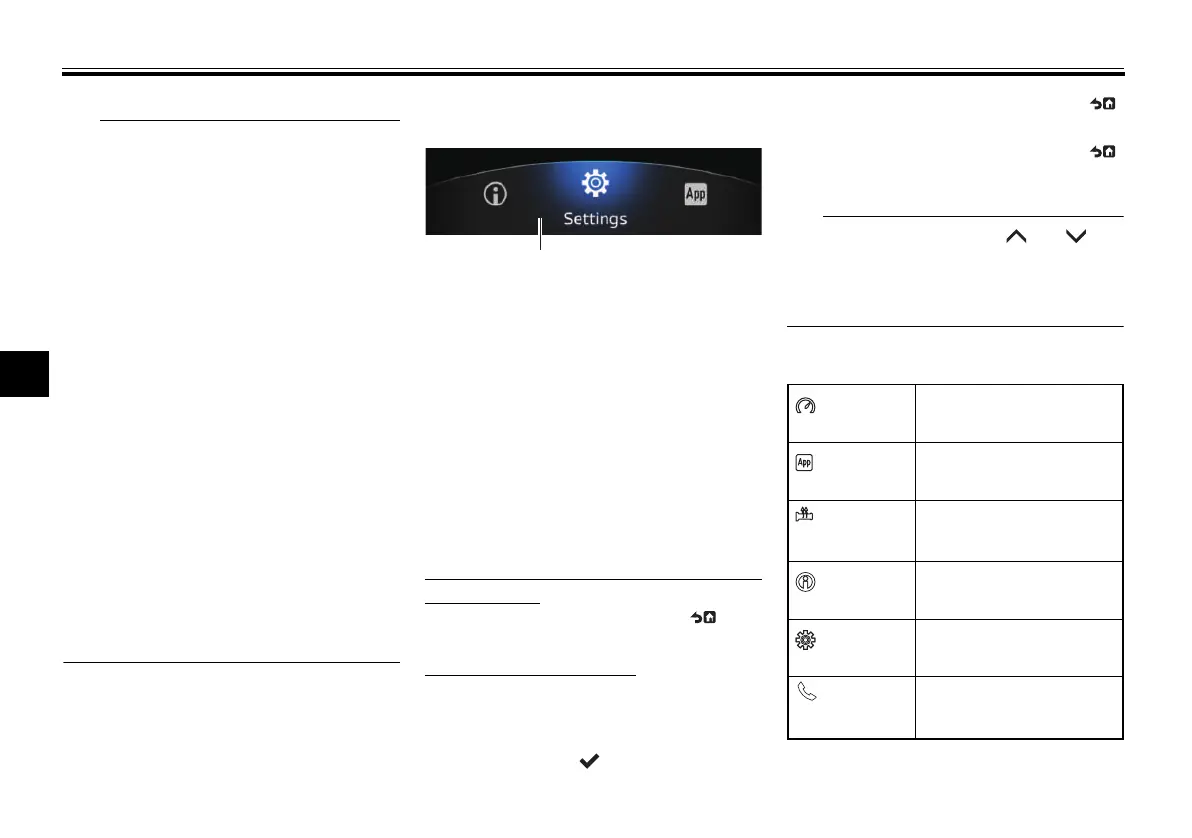Instrument and control functions
6-17
6
If the Bluetooth connection be-
comes unstable, the navigation
display may automatically change
to the “Turn-by-Turn” mode or
freeze with a loading animation.
When the connection improves,
the navigation display will return to
the former setting.
For some smartphones, using the
phone function while navigation is
in progress may display a connec-
tion error after returning to the
navigation display. If this happens,
follow the instructions on the dis-
play. (See page 5-8.)
If the connected smartphone’s AI
assistant function is deactivated in
the smartphone’s settings, and a
headset is also connected, a con-
nection error may be displayed
when using the navigation home
display (iOS only).
EAUA2962
Menu system
The menu system for this vehicle is
controlled with the joystick/home but-
ton on the left handlebar. (See page
6-3.)
The first layer of the menu is a pop-up
at the bottom of the main display.
Deeper layers of the menu system are
viewed using the minimized display
view.
To open the pop-up menu from the
main display:
Short press the home button “ ”.
Menu system operation:
Operate the joystick left-right-up-
down to highlight and adjust menu
items.
Short press “ ” to select an item.
Short press the home button “ ”
to cancel/return to previous.
Long press the home button “ ”
to close the menu system.
When arrows appear “ ” / “ ” a
menu item, operating the joystick in the
direction of the arrows will adjust the
selected function.
The pop-up menu is divided into the
following main functions:
1. Pop-up menu
“Theme”
Select the visual theme of
the display. (See page
6-18.)
“Applications”
Access the smartphone
related functions. (See
page 6-18.)
“Grip Warmer”
(if equipped)
Control the grip warmers.
(See page 6-24.)
“Vehicle Info”
Reset/cycle the vehicle in-
formation display items.
(See page 6-24.)
“Settings”
Adjust settings related to
the vehicle’s operation.
(See page 6-24.)
“Phone” (if call
active)
Open the telephone func-
tion for an active call. (See
page 6-34.)
UBMME0E0.book Page 17 Tuesday, March 12, 2024 2:37 PM
