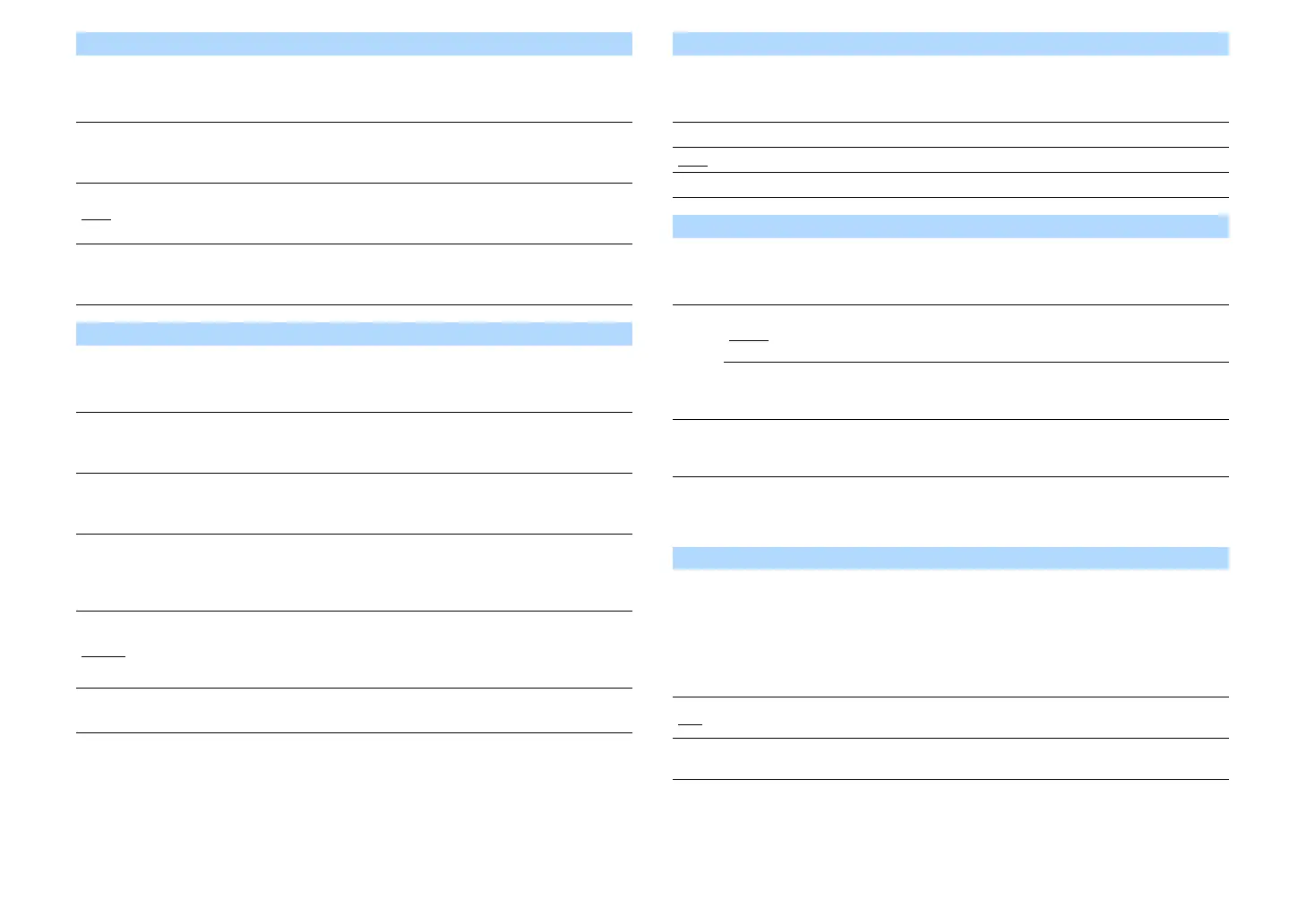En 112
Surround
Selects whether or not surround speakers are connected and their sizes.
Settings
Surround Back
Selects whether or not surround back speakers are connected and their sizes.
Settings
X
This setting is not available when “Surround” is set to “None”, or when “Layout (Surround)” is set to “Front”.
Front Presence
Selects whether or not front presence speakers are connected and their size.
Settings
Subwoofer
Selects whether or not a subwoofer is connected and its phase.
Settings
X
When the bass sound is lacking or unclear, switch the subwoofer phase.
Layout
Selects the layouts of the surround speakers and front presence speakers.
Surround
Selects a surround speaker layout when surround speakers are used.
Settings
X
This setting is not available when “Configuration (Surround)” is set to “None”.
Large
Select this option for large speakers.
The surround speakers will produce all of the surround channel frequency
components.
Small
Select this option for small speakers.
The subwoofer or front speakers will produce surround channel low-frequency
components lower than the specified crossover frequency (default: 80 Hz).
None
Select this option when no surround speakers are connected.
The front speakers will produce surround channel audio. Virtual CINEMA DSP
works when you select a sound program.
Large x1
Select this option when one large speaker is connected.
The surround back speaker will produce all of the surround back channel
frequency components.
Large x2
Select this option when two large speakers are connected.
The surround back speakers will produce all of the surround back channel
frequency components.
Small x1
Select this option when one small speaker is connected.
The subwoofer or front speakers will produce surround back channel
low-frequency components lower than the specified crossover frequency
(default: 80 Hz).
Small x2
Select this option when two small speakers are connected.
The subwoofer or front speakers will produce surround back channel
low-frequency components lower than the specified crossover frequency
(default: 80 Hz).
None
Select this option when no surround back speakers are connected.
The surround speakers will produce surround back channel audio.
Large Select this option for large speakers.
Small
Select this option for small speakers.
None Select this option when no front presence speakers are connected.
Use
Normal
Select this option when a subwoofer is connected (phase not reversed). The
subwoofer will produce LFE (low-frequency effect) channel audio and
low-frequency components from other channels.
Reverse
Select this option when a subwoofer is connected (phase reversed). The
subwoofer will produce LFE (low-frequency effect) channel audio and
low-frequency components from other channels.
None
Select this option when no subwoofer is connected. The front speakers will
produce LFE (low-frequency effect) channel audio and low-frequency
components from other channels.
Rear
Select this option when surround speakers are placed on the rear side of the
room.
Front
Select this option when surround speakers are placed on the front side of the
room. Virtual CINEMA FRONT (p.67) works in this case.
