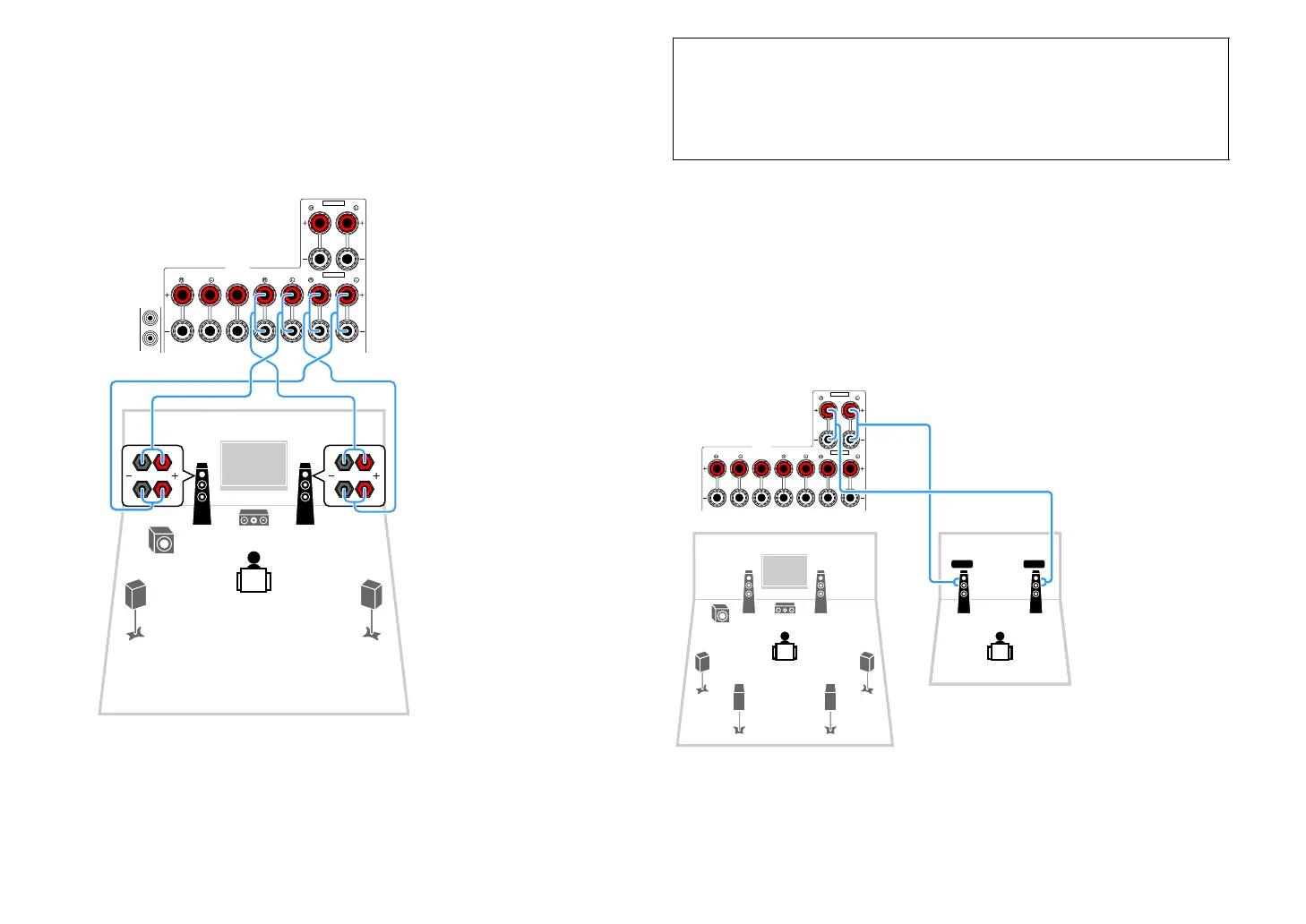En 30
⬛ Connecting front speakers that support bi-amp
connections
When using front speakers that support bi-amp connections, connect them to the FRONT jacks
and EXTRA SP2 jacks.
To enable the bi-amp function, configure the “Power Amp Assign” setting in the “Setup” menu
after connecting the power cable to an AC wall outlet (p.44).
X
The FRONT jacks and EXTRA SP2 jacks output the same signals.
⬛ Connecting Zone2 speakers
When using Zone2 speakers, connect them to the EXTRA SP1 or EXTRA SP2 terminals.
To utilize the EXTRA SP terminals for Zone2 speakers, configure the “Power Amp Assign”
setting in the “Setup” menu after connecting the power cable to an AC wall outlet (p.44).
X
You can also connect Zone2 speakers using an external amplifier (p.88).
(when using surround back speakers in the main zone)
SURROUND CENTER
CLASS 2 WIRING CABLAGE CLASSE 2
FRONT
SINGLE
SURROUND BACK
ZONE2/BI-AMP
SPEAKERS
SUBWOOFER
F.PRESENCE/ZONE2
Caution
• Before making bi-amp connections, remove any brackets or cables that connect a woofer with a
tweeter. Refer to the instruction manual of the speakers for details. If you are not making bi-amp
connections, make sure that the brackets or cables are connected before connecting the speaker
cables.
• Surround back speakers cannot be used during bi-amp connections.
SURROUND CENTER
CLASS 2 WIRING CABLAGE CLASSE 2
FRONT
SINGLE
SURROUND BACK
SPEAKERS
F.PRESENCE/ZONE2
EXTRA SP1
EXTRA SP2
FL FR
12
3
45
76
9
The unit (rear)
Main zone
Zone2
