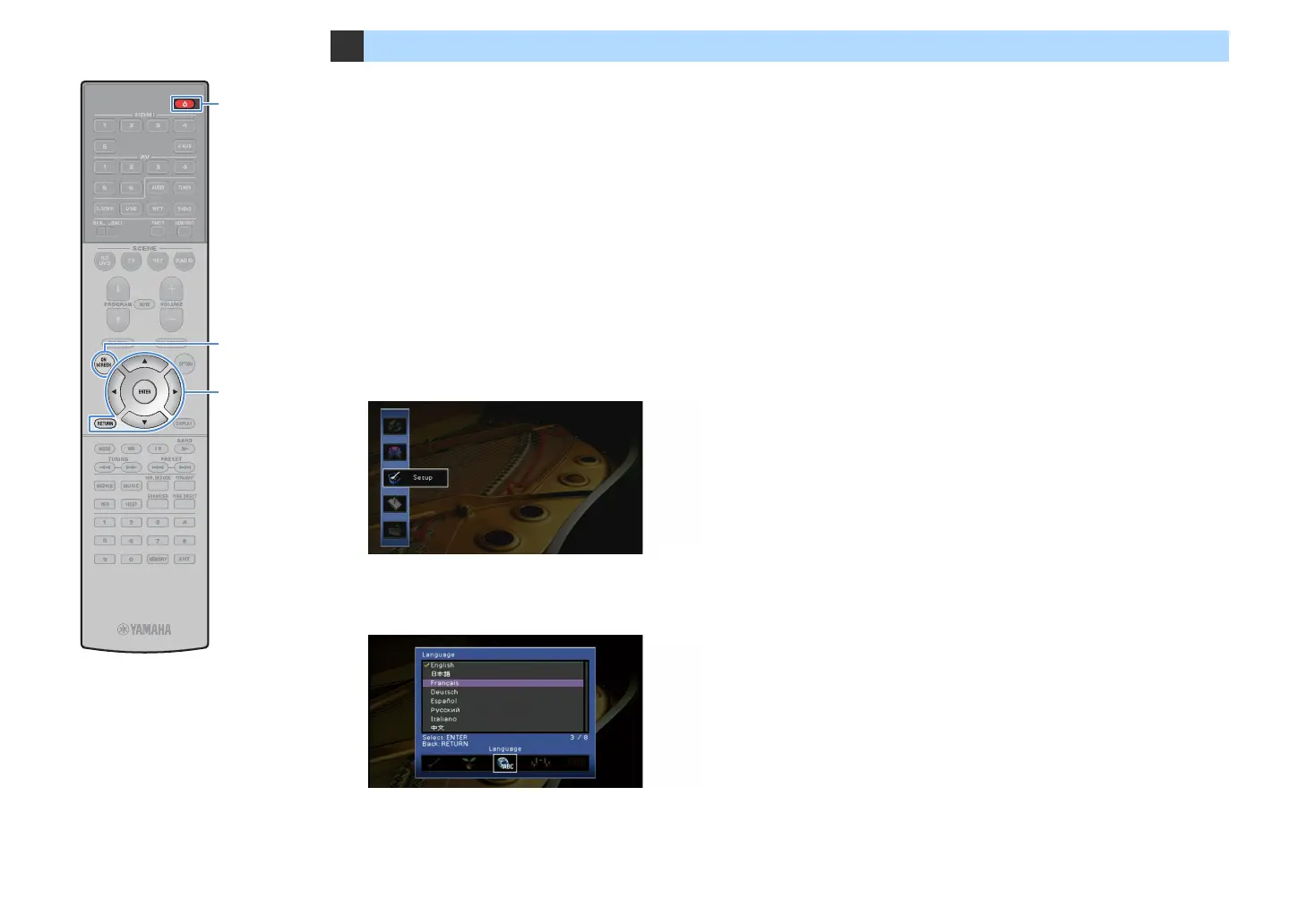En 43
7 Selecting an on-screen menu language
Select the desired on-screen menu language from English (default),
Japanese, French, German, Spanish, Russian, Italian and Chinese.
1
Press z (receiver power) to turn on the unit.
2
Turn on the TV and switch the TV input to display video
from the unit (HDMI OUT jack).
X
If you turn on the unit for the first time, the message regarding the network
setup appears. For now, press RETURN and proceed to Step 3.
3
Press ON SCREEN.
4
Use the Cursor keys to select “Setup” and press ENTER.
5
Use the Cursor keys (e/r) to select “Language” and the
Cursor keys (q/w) to select the desired language.
6
To confirm the setting, press ENTER.
7
To exit from the menu, press ON SCREEN.
X
The information on the front display is provided in English only.