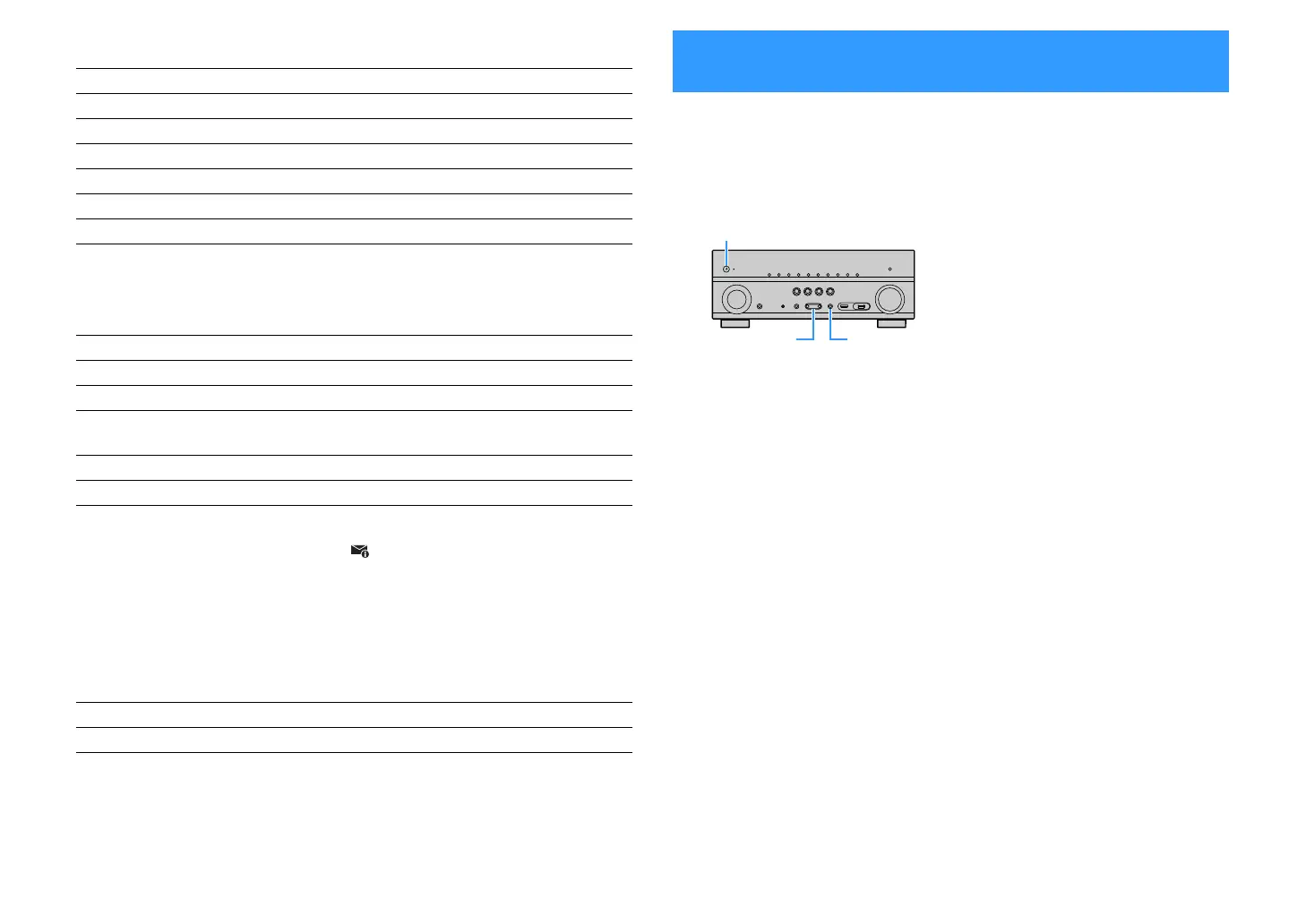En 128
(When using Wireless Direct)
⬛ System
Displays the system information on the unit.
X
If the unit detects a newer firmware over the network, (mail icon) appears at the upper right of the
“Information” and “System” icons, and the corresponding message will be displayed in this screen. You can
update the unit’s firmware by pressing ENTER in this screen and following the procedure in “Updating the unit’s
firmware via the network” (p.132).
⬛ Multi Zone
Displays information about Zone2.
Configuring the system settings
(ADVANCED SETUP menu)
Configure the system settings of the unit while viewing the front display.
1
Set the unit to standby mode.
2
While holding down STRAIGHT on the front panel, press MAIN ZONE z.
3
Press PROGRAM to select an item.
4
Press STRAIGHT to select a setting.
5
Press MAIN ZONE z to set the unit to standby mode and turn it on again.
The new settings take effect.
SSID The SSID of the wireless network
Security Security method
Security Key Security key
IP Address IP address
Subnet Mask Subnet mask
MAC Address (Wi-Fi) MAC address
Network Connection “Wireless Direct” indication
Remote ID The unit’s remote control ID setting (p.129)
TV Format The unit’s video signal type (p.130)
Speaker Impedance The speaker impedance setting of the unit (p.129)
Tuner Freq. Step
(Asia and General models only)
The FM/AM tuning frequency setting of the unit (p.129)
System ID System ID number
Firmware Version The version of firmware installed on the unit
Input The input source selected for Zone2
Volume The volume setting for Zone2
MAIN ZONE z
STRAIGHTPROGRAM