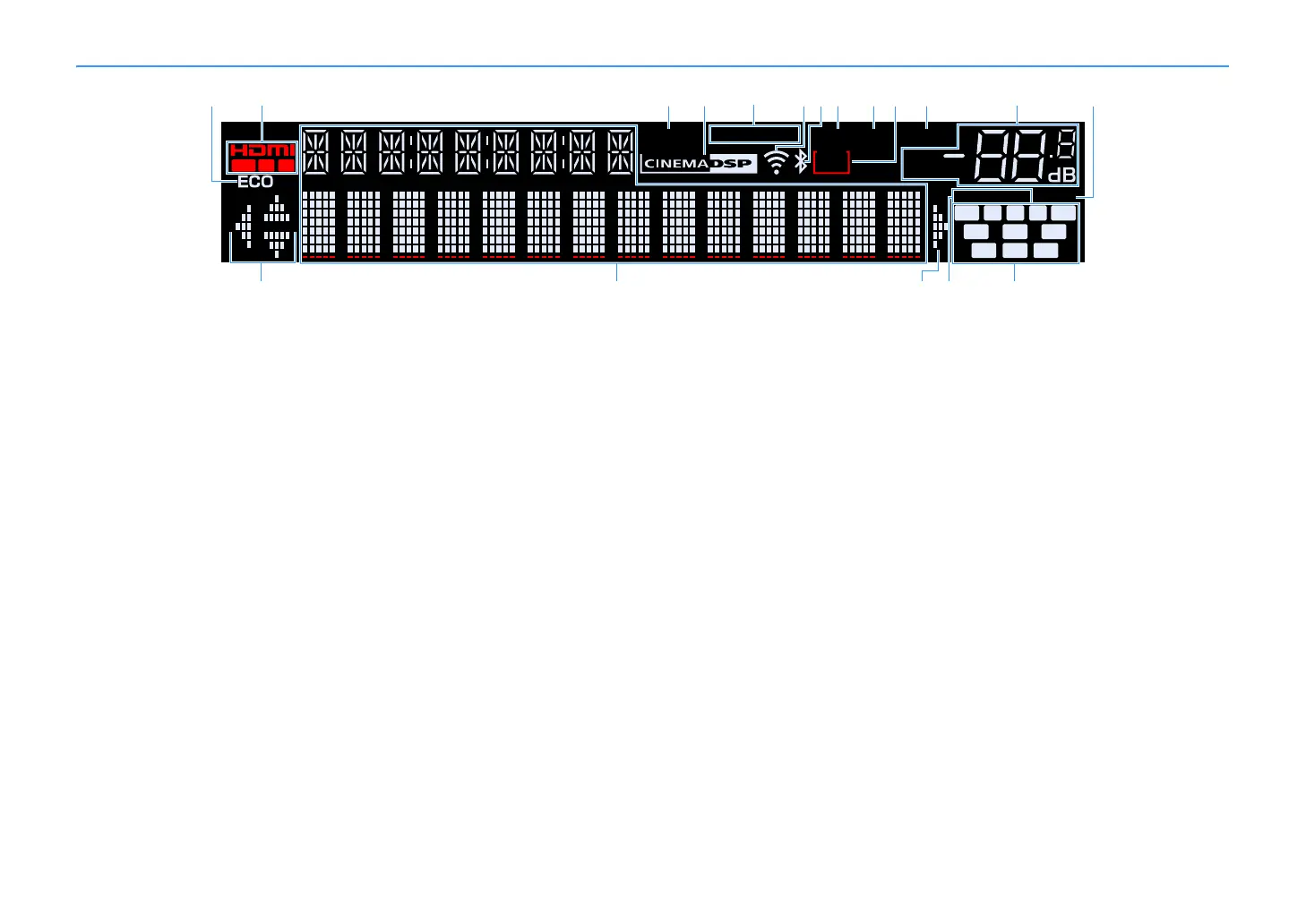En 12
Front display (indicators)
a ECO
Lights up when the unit is in the eco mode (p.125).
b HDMI
Lights up when HDMI signals are being input or output.
OUT1/OUT2 (RX-V781 only)
Indicates the HDMI OUT jacks currently outputting an HDMI signal.
OUT (RX-V681 only)
Lights up when HDMI signals are being output.
c ENHANCER
Lights up when Compressed Music Enhancer (p.69) is working.
d CINEMA DSP
Lights up when CINEMA DSP or CINEMA DSP 3D (p.65) is working.
e STEREO
Lights up when the unit is receiving a stereo FM radio signal.
TUNED
Lights up when the unit is receiving an FM/AM radio station signal.
f Signal strength indicator
Indicates the strength of the wireless network signal (p.53).
g Bluetooth indicator
Lights up when the unit is connecting to a Bluetooth device (p.74).
h PARTY
Lights up when the unit is in the party mode (p.91).
i SLEEP
Lights up when the sleep timer is on.
j ZONE2
Lights up when audio output to Zone2 is enabled (p.90).
k MUTE
Blinks when audio is temporarily muted.
l Volume indicator
Indicates the current volume.
m VIRTUAL
Lights up when the Virtual Presence Speaker (VPS) or Virtual
Surround Back Speaker (VSBS) (p.65), or the virtual surround
processing (p.67) is working.
n Cursor indicators
Indicate the remote control cursor keys currently operational.
o Information display
Displays the current status (such as input name and sound mode
name). You can switch the information by pressing INFO (p.96).
p ADAPTIVE DRC
Lights up when Adaptive DRC (p.98) is working.
q Speaker indicators
Indicate speaker terminals from which signals are output.
A Front speaker (L)
S Front speaker (R)
D Center speaker
F Surround speaker (L)
G Surround speaker (R)
H Surround back speaker (L)
J Surround back speaker (R)
K Surround back speaker
B Presence speaker (L)
N Presence speaker (R)
L Subwoofer
L C R
FPRFPL
SL
SBL SBRSB
SW
SR
VOL.
MUTE
ADAPTIVE DRC VIRTUAL
ENHANCER
TUNEDSTEREO
2
SLEEP
PART Y
ZONE
OUT 1
2
b
m
a