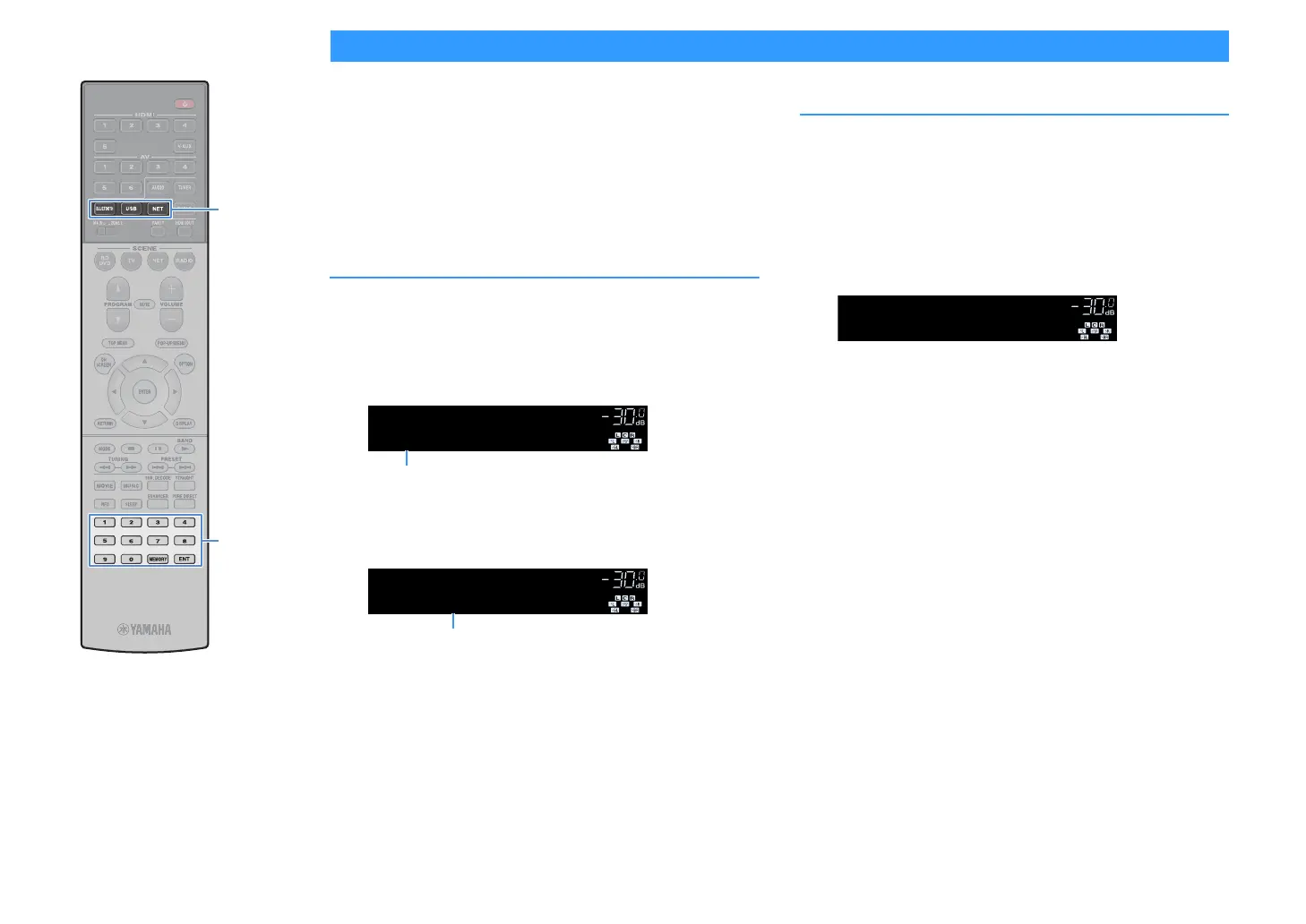En 92
Registering favorite items (shortcut)
You can register up to 40 favorite USB and network contents as shortcuts
and access them directly by selecting the shortcut numbers.
X
• You can also use the “Bookmark” feature to register Internet radio stations.
• Only the input source will be registered for Bluetooth and AirPlay. Individual
contents cannot be registered.
Registering an item
Select a desired item and register it to a shortcut number.
1
Play back a song or a radio station to be registered.
2
Press MEMORY.
X
To change a shortcut number to which the item will be registered, use Numeric
keys to select the shortcut number after step 2.
3
To confirm the registration, press MEMORY.
Recalling a registered item
Recall a registered item by selecting the shortcut number.
1
Press BLUETOOTH, NET or USB.
2
Use the Numeric keys to enter a shortcut number (01 to
40).
You can also use PRESET on the front panel to select a shortcut.
Y
• “No Presets” appears when no items are registered.
• “Empty” appears when a preset number not in use is entered.
• The registered item cannot be recalled in the following cases.
– A USB storage device which contains the registered item is not connected to
this unit.
–A PC which contains the registered item is turned off or not connected to the
network.
– The registered network content is temporarily unavailable or out of service.
– The registered item (file) has been deleted or moved to another location.
– A BLUETOOTH connection cannot be established.
• When you register music files stored on a USB storage device or a PC, this unit
memorizes the relative position of the music files in the folder. If you have
added or deleted any music files to or from the folder, this unit may not recall
the music file correctly. In such cases, register the items again.
Shortcut number (flashes)
“Empty” (not in use) or item currently registered
