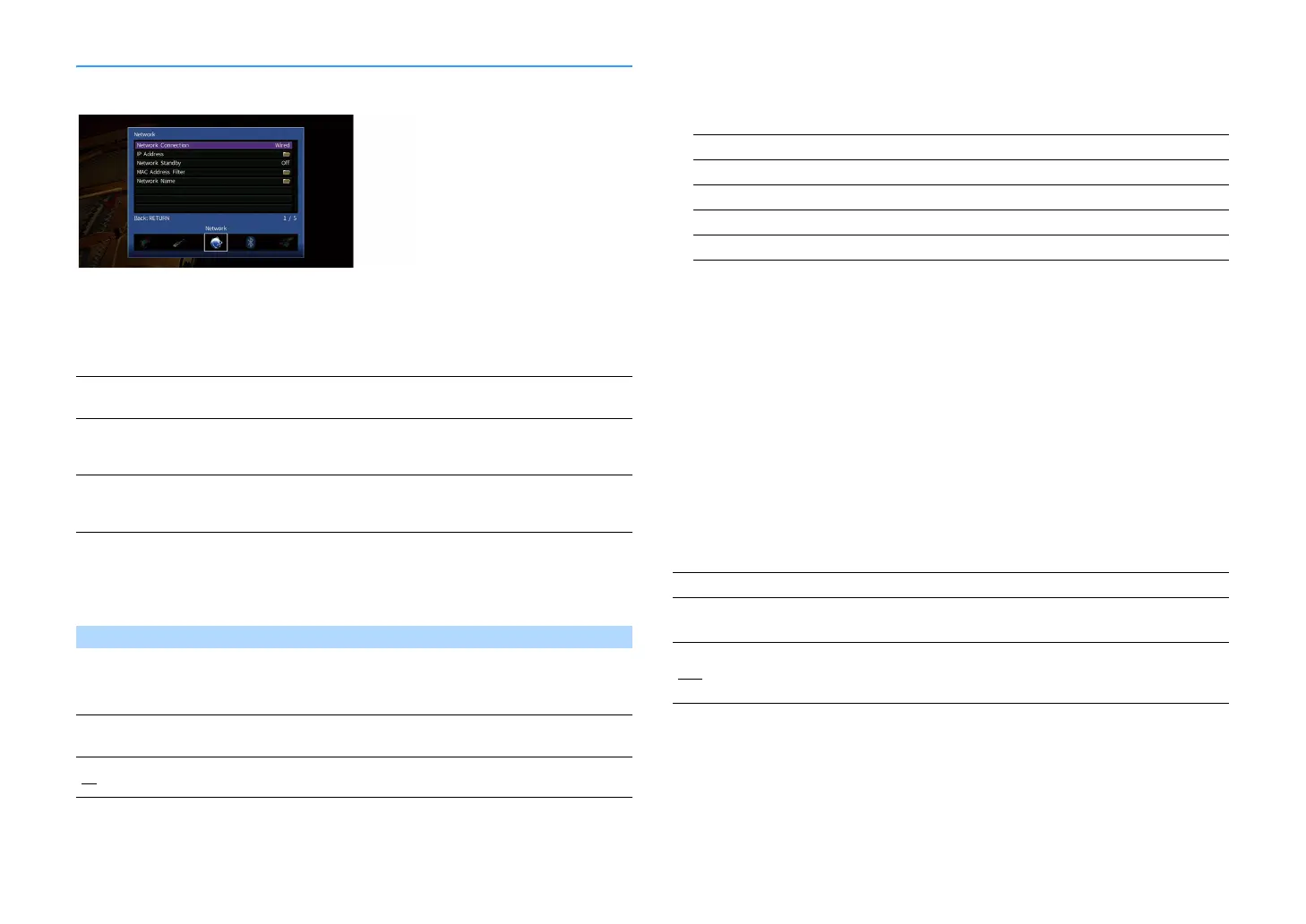En 119
Network
Configures the network settings.
⬛ Network Connection
Selects the network connection method.
Settings
⬛ IP Address
Configures the network parameters (such as IP address).
DHCP
Select whether to use a DHCP server.
Settings
⬛ Manual network settings
1
Set “DHCP” to “Off”.
2
Use the cursor keys (q/w) to select a parameter type and press ENTER.
3
Use the cursor keys (e/r) to move the edit position and the cursor keys (q/w) to select a
value.
4
To confirm the setting, press ENTER.
5
To configure another network parameter, repeat steps 2 to 4.
6
To save the changes, use the cursor keys to select “OK” and press ENTER.
7
To exit from the menu, press ON SCREEN.
⬛ Network Standby
Selects whether the unit can be turned on from other network devices (network standby).
Settings
Wired
Select this option when you want to connect the unit to a network with a
commercially-available network cable (p.40)
Wireless (Wi-Fi)
Select this option when you want to connect the unit to a network via the
wireless router (access point). For details on settings, see “Connecting the unit to
a wireless network” (p.54).
Wireless Direct
Select this option when you want to connect a mobile device to the unit directly.
For details on settings, see “Connecting a mobile device to the unit directly
(Wireless Direct)” (p.59).
Off
Does not use a DHCP server. Configure the network parameters manually. For
details, see “Manual network settings”.
On
Uses a DHCP server to automatically obtain the unit’s network parameters (such
as IP address).
IP Address Specifies an IP address.
Subnet Mask Specifies a subnet mask.
Default Gateway Specifies the IP address of the default gateway.
DNS Server (P) Specifies the IP address of the primary DNS server.
DNS Server (S) Specifies the IP address of the secondary DNS server.
Off Disables the network standby function.
On
Enables the network standby function.
(The unit consumes more power than when “Off” is selected.)
Auto
Enables the network standby function.
(If “Network Connection” is set to “Wired”, the unit is set to the power saving
mode when the network cable is disconnected.)