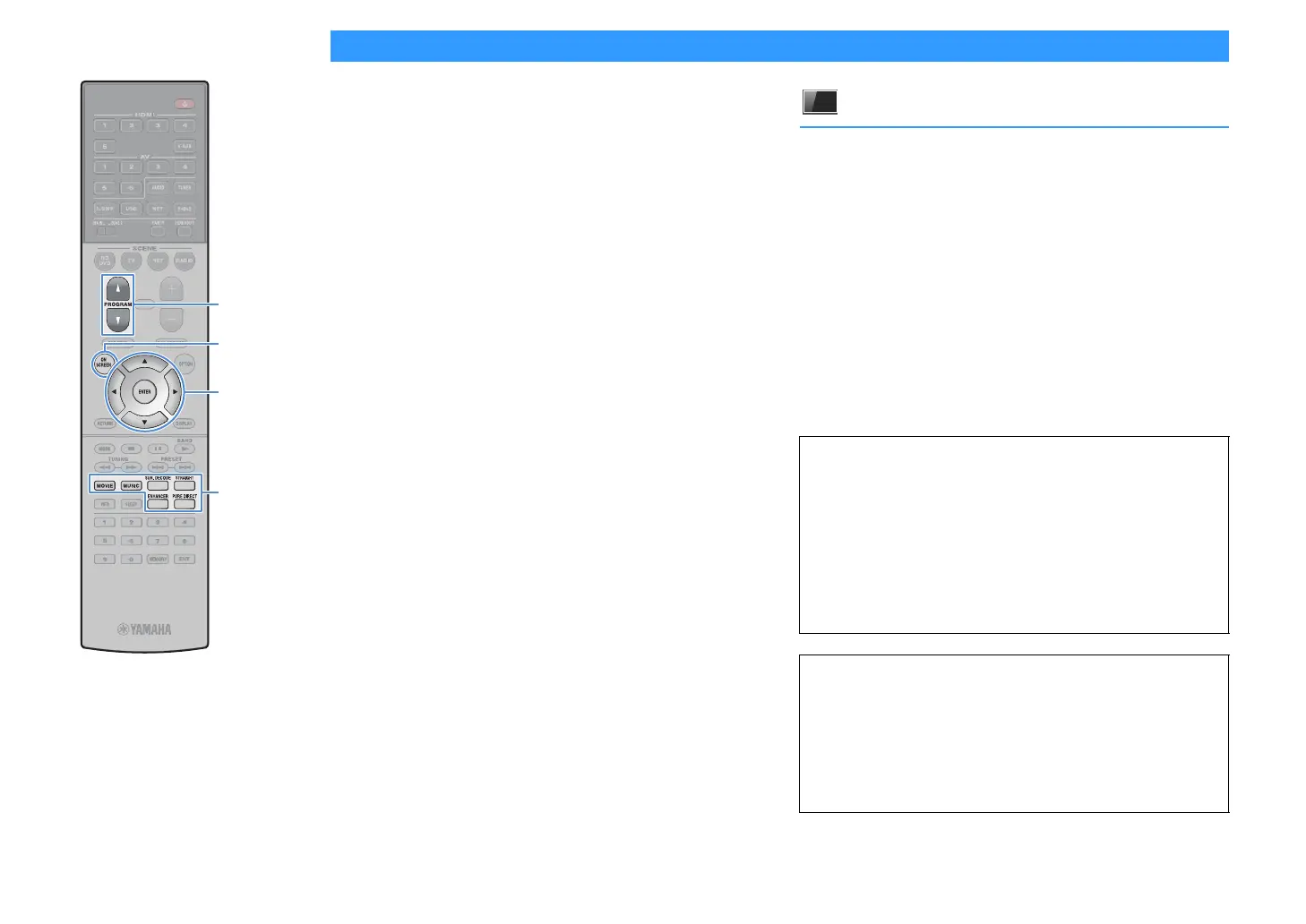En 64
Selecting the sound mode
The unit is equipped with a variety of sound programs and surround
decoders that allow you to enjoy playback sources with your favorite
sound mode (such as sound field effect or stereo playback).
Selecting a sound program suitable for movies
• Press MOVIE repeatedly.
This mode lets you enjoy sound field effects optimized for viewing
video sources, such as movies, TV programs, and games (p.65).
Selecting a sound program suitable for music or stereo playback
• Press MUSIC repeatedly.
This mode lets you enjoy sound field effects optimized for listening
music sources or stereo playback (p.66).
Selecting a surround decoder
• Press SUR. DECODE repeatedly.
This mode lets you enjoy unprocessed multichannel playback from
2-channel sources (p.68).
Switching to the straight decode mode
• Press STRAIGHT.
This mode lets you enjoy unprocessed sounds in original channels
(p.68).
Switching to the Pure Direct mode
• Press PURE DIRECT.
This mode lets you enjoy pure high fidelity sound by reducing the
electrical noise from other circuitry (p.69).
Enabling Compressed Music Enhancer
• Press ENHANCER.
This mode lets you enjoy compressed music with additional depth and
breadth (p.69).
On-screen sound program/surround decoder selection
a Press ON SCREEN.
b Use the Cursor keys to select “DSP Program” and press ENTER.
c Use the Cursor keys to select a sound program/surround decoder
and press ENTER.
X
• You can also switch the sound programs and surround decoder by pressing
PROGRAM.
• You can change the settings of the surround programs and surround decoders in the
“DSP Program” menu (p.105).
• The sound mode can be applied separately to each input source.
• You can check which speakers are currently outputting sound by looking at the
speaker indicators on the unit’s front panel (p.12) or at the “Audio Signal” screen in
the “Information” menu (p.126).
About Dolby Atmos®
• Dolby Atmos contents are decoded as Dolby TrueHD or Dolby Digital Plus in
the following situations. (Dolby Atmos PCM format is always decoded as
Dolby Atmos.)
– Any of CINEMA DSP programs is selected.
– Neither surround back nor presence speakers are used.
– Headphones are used (2-channel playback).
• When the Dolby Atmos decoder is working, virtual surround processing (such
as Virtual CINEMA FRONT) (p.65), YPAO Volume (p.98) or Compressed Music
Enhancer (p.69) does not work.
About DTS:X™
• DTS:X contents are decoded as DTS-HD format when any of CINEMA DSP
programs is selected.
• When the DTS:X decoder is working, virtual surround processing (such as
Virtual CINEMA FRONT) (p.65), YPAO Volume (p.98), Dialogue Level (p.98),
Extra Bass (p.99) or Compressed Music Enhancer (p.69) does not work.
• When DTS:X contents are played back, you can adjust the volume of dialogue
sounds in “DTS Dialogue Control” (p.98) in the “Option” menu.
MOVIE
MUSIC
SUR.DECODE
STRAIGHT
ENHANCER
PURE DIRECT
ON SCREEN
ENTER
PROGRAM