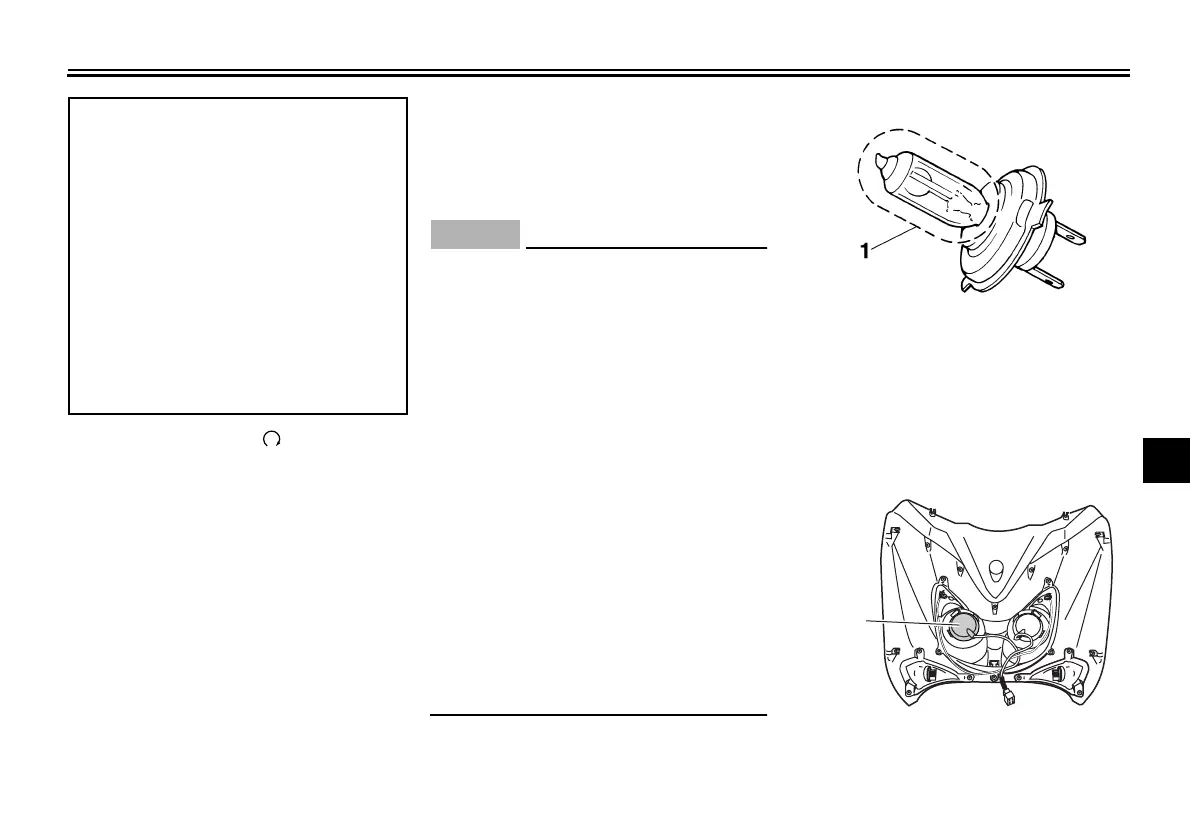PERIODIC MAINTENANCE AND ADJUSTMENT
6-24
6
3. Turn the key to “” and turn on
the electrical circuit in question to
check if the device operates.
4. If the fuse immediately blows
again, have a Yamaha dealer
check the electrical system.
EAUM2181
Replacing a headlight bulb
This model is equipped with quartz bulb
headlights. If a headlight bulb burns
out, replace it as follows.
NOTICE
ECA10650
Take care not to damage the follow-
ing parts:
● Headlight bulb
Do not touch the glass part of
the headlight bulb to keep it free
from oil, otherwise the transpar-
ency of the glass, the luminosity
of the bulb, and the bulb life will
be adversely affected. Thor-
oughly clean off any dirt and fin-
gerprints on the headlight bulb
using a cloth moistened with al-
cohol or thinner.
● Headlight lens
Do not affix any type of tinted
film or stickers to the headlight
lens.
Do not use a headlight bulb of a
wattage higher than specified.
To replace a high beam headlight
bulb
1. Remove cowling A. (See page
6-6.)
2. Remove the headlight bulb cover.
Specified fuses:
Main fuse:
30.0 A
ECU (Electronic Control Unit) fuse:
5.0 A
Signaling system fuse:
15.0 A
Ignition fuse:
10.0 A
Headlight fuse:
15.0 A
Backup fuse:
5.0 A
Radiator fan fuse:
5.0 A
1. Do not touch the glass part of the bulb.
1. Headlight bulb cover
1
ZAUM0674
U5B2E1E0.book Page 24 Tuesday, July 22, 2008 2:49 PM
