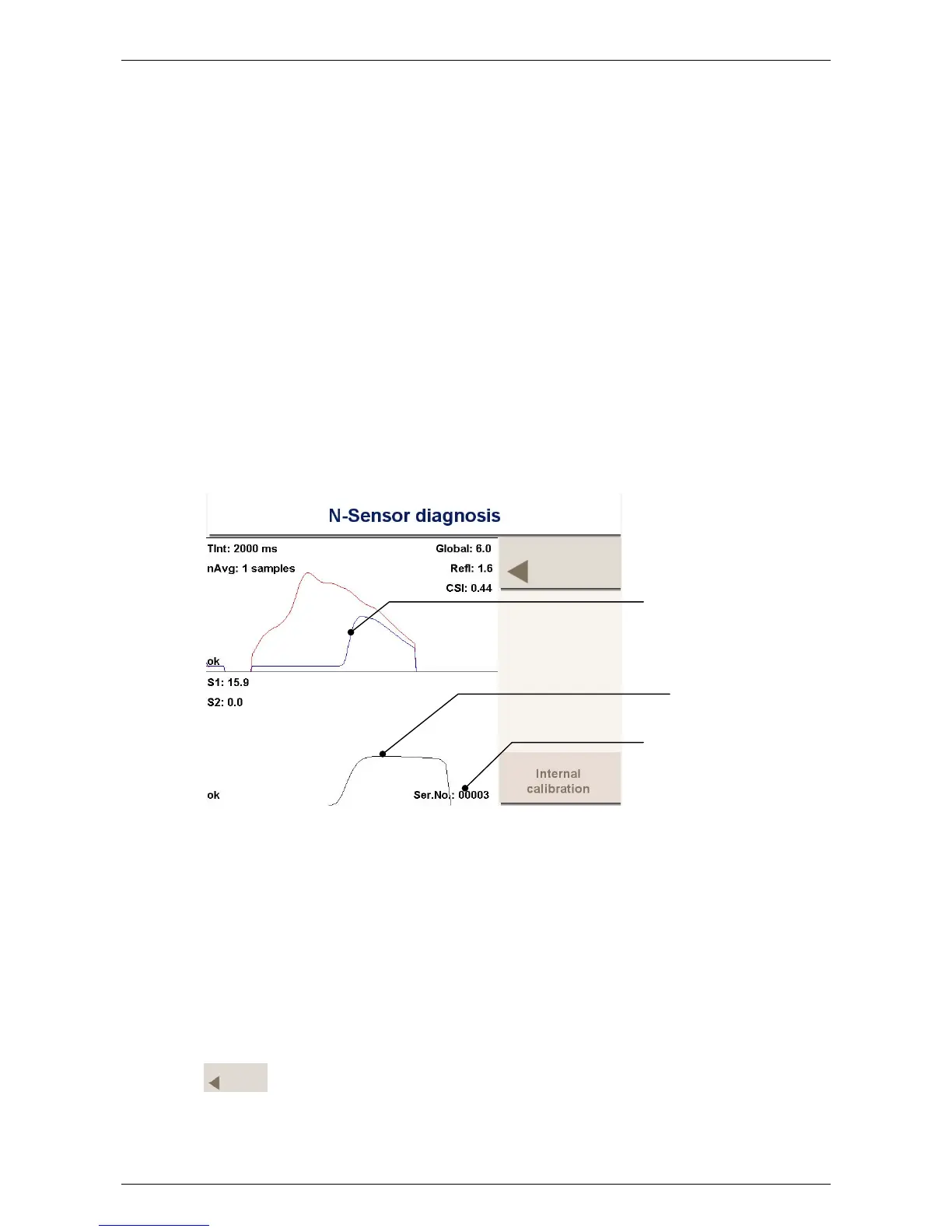Yara N-Sensor V3.10 Operation Manual
Operation mode: The operation mode setting determines how the N-Sensor works in
general. Depending on the local configuration, various options may be available.
Depending on the operation mode, the work screen and the agronomic calibration
menu (section
5) will be different. For default operation, N-application must be se-
lected.
License: To unlock the N-Sensor software, an 8-digit license code needs to be entered
at this position. Usually, your local service personnel will provide and enter this
code. If the software has not been unlocked, a padlock symbol appears on the
work screen and it is impossible to activate the system.
Diagnosis: Display N-Sensor status information (see section
3.2.1).
3.2.1 N-Sensor Diagnosis submenu
The N-Sensor Diagnosis submenu displays current N-Sensor raw data readings together
with status information and sensor values. Furthermore, some internal calibrations can
be carried out. The layout and the displayed information depend on the type of N-
Sensor connected. Below the diagnosis screen for passive N-Sensors is shown.
Internal calibration: Access to internal calibration procedures for service personnel
only. This section is password-protected to prevent unwanted modification of cali-
bration parameters.
Spectrometer raw data
System serial number
Calculated reflectance
spectrum
3.3 System menu
Press the System... button in the Setup/Diagnosis menu to enter this submenu. It provides
general settings for GPS, application device and the system in general. The System
menu is split up to 3 pages: General settings, GPS and Controller. Select the desired
page by clicking on the tab at the bottom of the page.
Once all settings have been entered properly, press the Back button to return
to the Setup/Diagnosis menu.
Last revised: 28.01.2009 14:39 Page 18 of 64