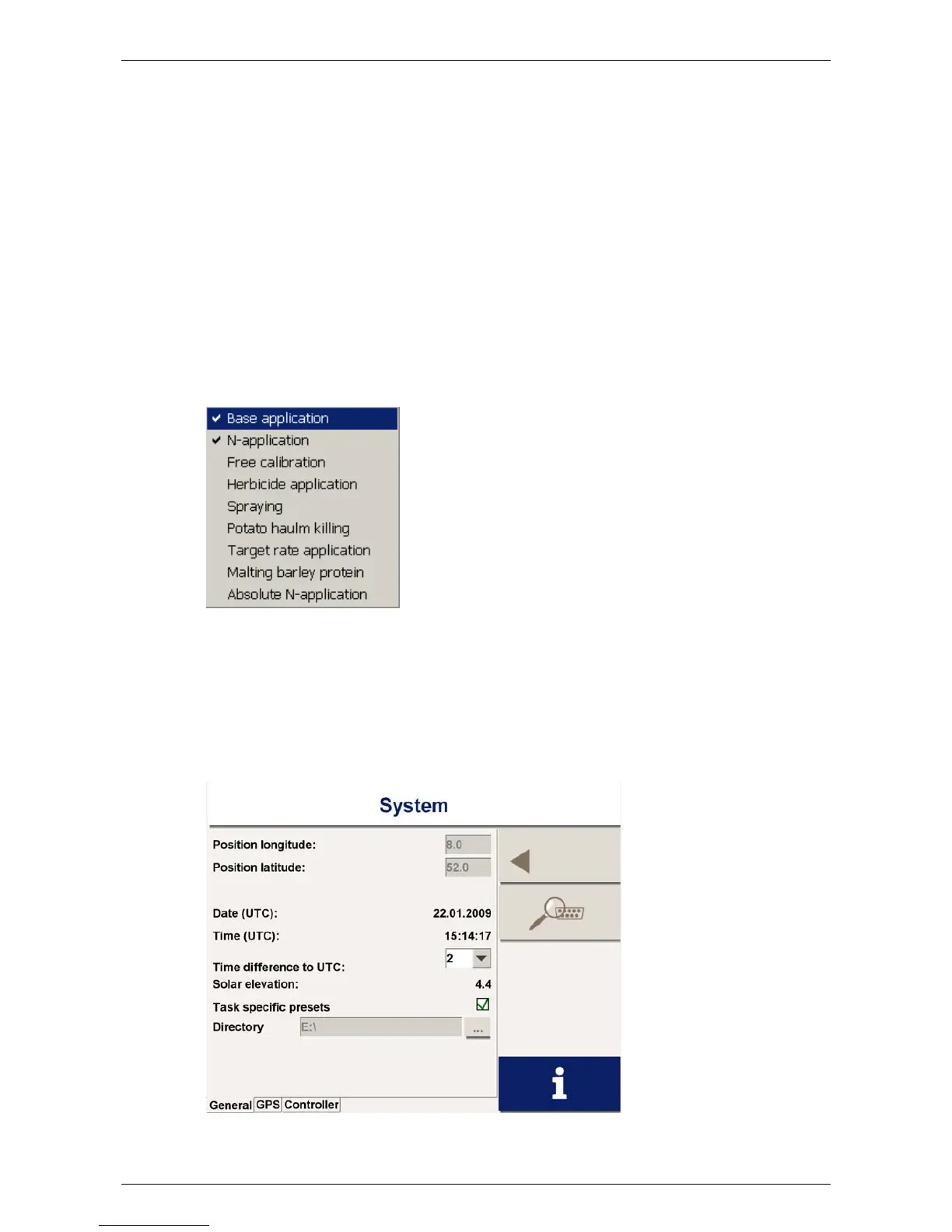Yara N-Sensor V3.10 Operation Manual
8 Using task specific presets
In conjunction with CardWriter version 4.00 (or above) it is possible not only to assign
general field information to individual tasks, but also to preset the operation mode (see
section
5) and most of the agronomic calibration parameters that are normally entered
through the agronomic calibration menu. This is specifically useful if the N-Sensor op-
eration needs to be planned beforehand. With the task specific presets, many agro-
nomic decisions can be moved from the N-Sensor operator to the farm manager.
8.1 Enabling the task specific presets feature
To make use this feature, in CardWriter select Options | Operation modes and check at
least one available operation mode:
Availability of operation modes on individual systems depends on the local setup of
your N-Sensor. Therefore it is recommended to only check those modes, which are
really available on that specific device.
In the N-Sensor software, select Setup | System... and make sure that the Task specific
presets option is checked:
Last revised: 28.01.2009 14:39 Page 61 of 64