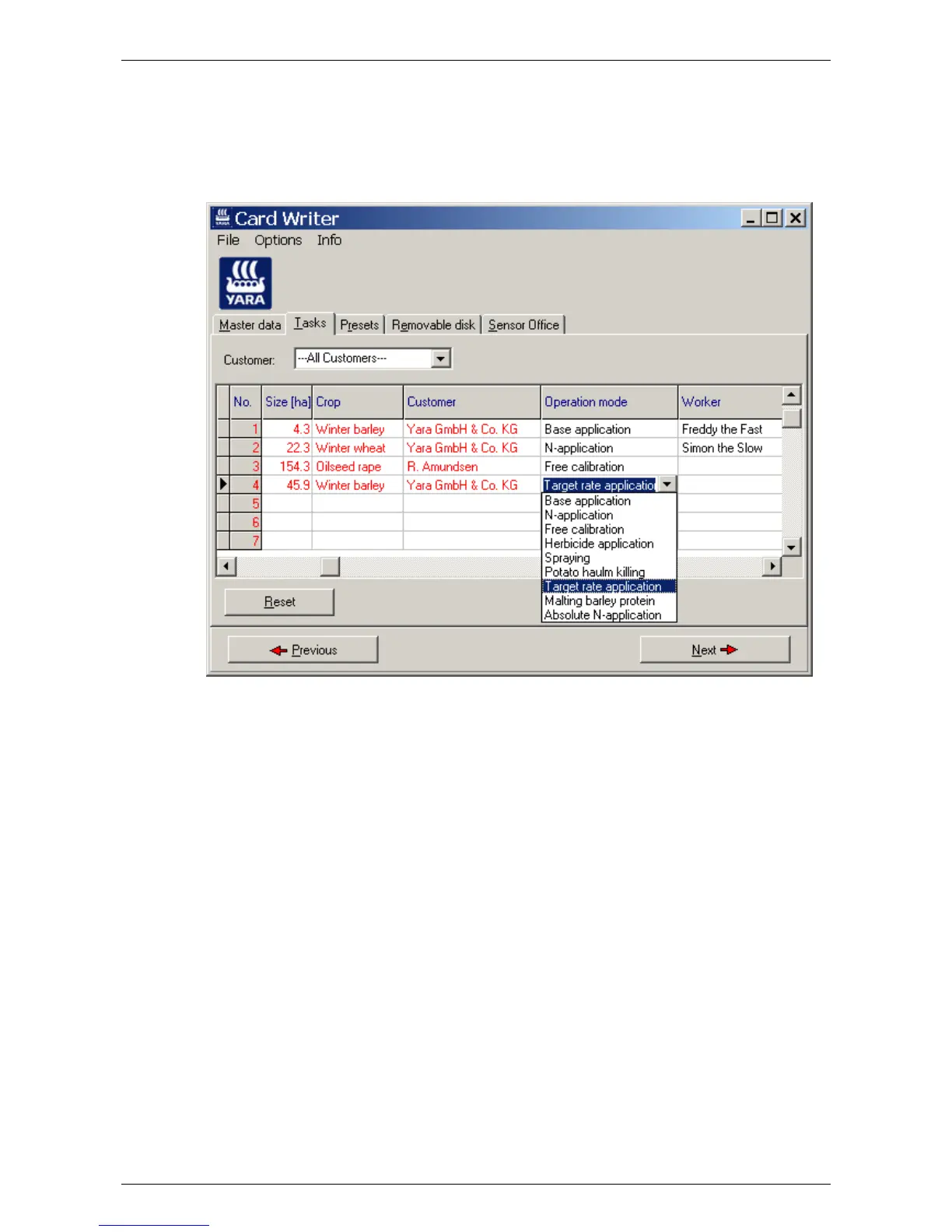Yara N-Sensor V3.10 Operation Manual
8.2 Task preparation
If CardWriter has been setup as described in section 8.1, an additional Operation mode
column is available on the Tasks page:
Select the operation mode that you want to assign to that individual task. If no opera-
tion mode is selected, that task will be operated conventionally, i. e. using the default
operation mode and the agronomic parameters entered by the N-Sensor operator.
To enter the agronomic calibration parameters, switch to the Presets page. On the left
side the general task information is listed as available in the table on the Tasks page.
Tasks can be flipped through using the navigation bar on the bottom. On the right side
the agronomic calibration parameters can be entered. The parameters entered here
will be used for the agronomic calibration in the specified task only.
Last revised: 28.01.2009 14:39 Page 62 of 64