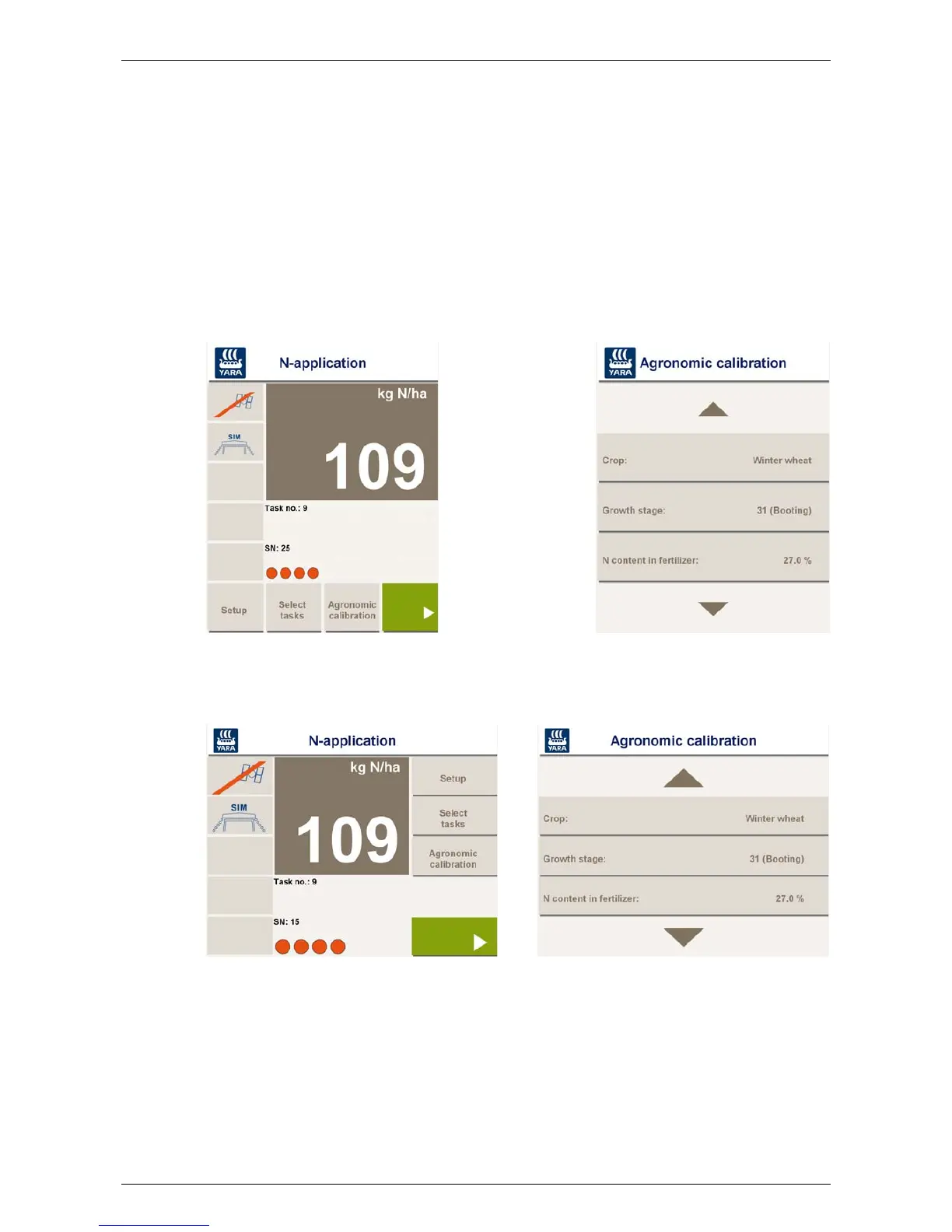Yara N-Sensor V3.10 Operation Manual
2 System operation
2.1 Screen layout
Depending on the screen layout (portrait or landscape) and resolution the layout of the
menus and screens looks slightly different, but the functionality is all the same.
Work screen and agronomic calibration menu in portrait format:
The same work screen and agronomic calibration menu in landscape format:
For clarity, all screenshots in this manual are shown in landscape format.
2.2 Buttons and menus
Generally, the menu structure and the size of the buttons is designed to do the stan-
dard N-Sensor operation by touching the screen with bare fingertips, even on small
Last revised: 28.01.2009 14:39 Page 5 of 64