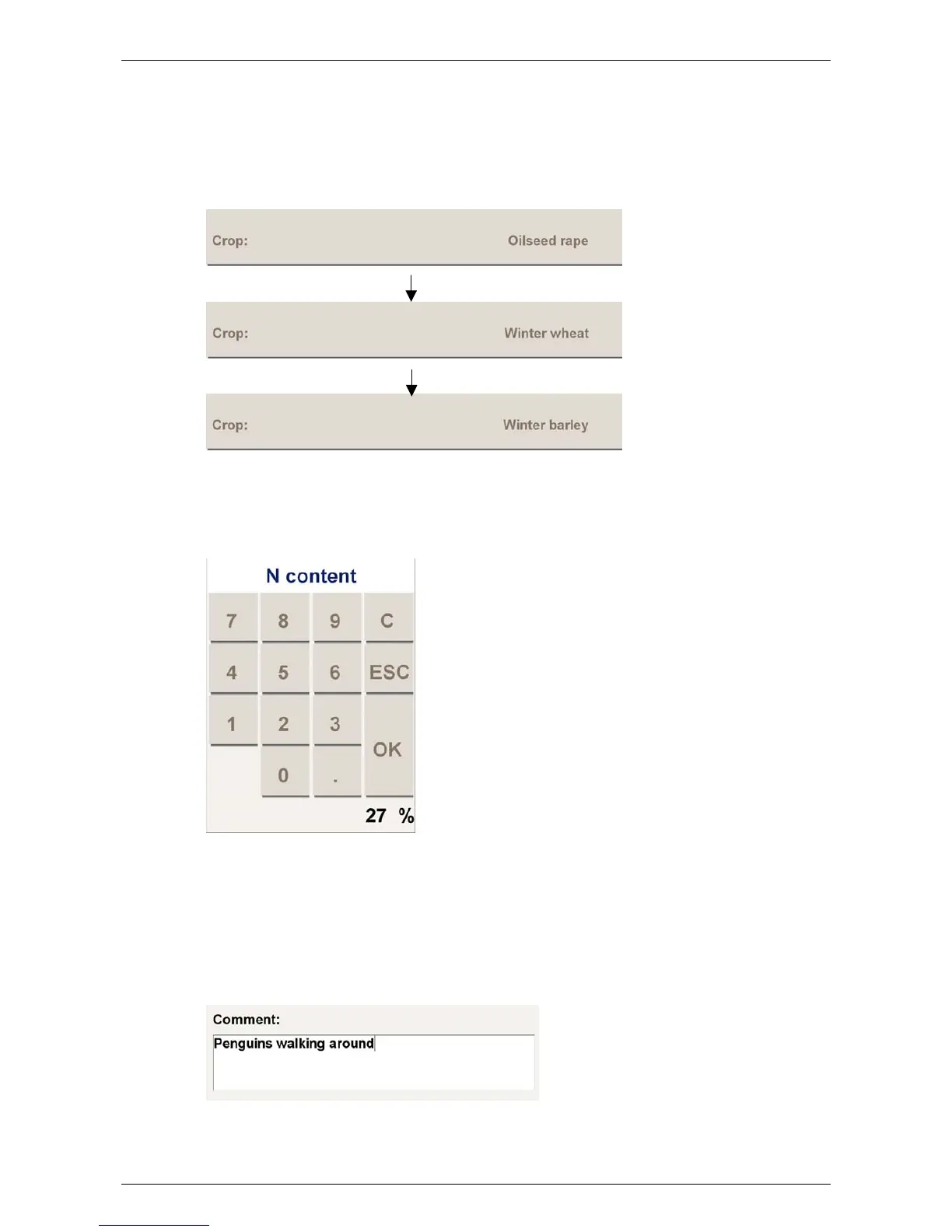Yara N-Sensor V3.10 Operation Manual
displays. A pen is only required for more sophisticated settings that are usually made
only once and left untouched afterwards.
In menus, list items can be selected by successively pressing the menu key several
times until the desired setting appears on the menu button:
Numeric entries are edited by pressing the menu button. A numeric keypad will pop up
to enter a number:
Pressing OK replaces the old setting with the new number. ESC will dismiss the new
value and keep the old setting. The C button clears the number that has been entered
so far.
Text fields have to be filled by touching the text field first and then using the keyboard
to enter the text.
Last revised: 28.01.2009 14:39 Page 6 of 64