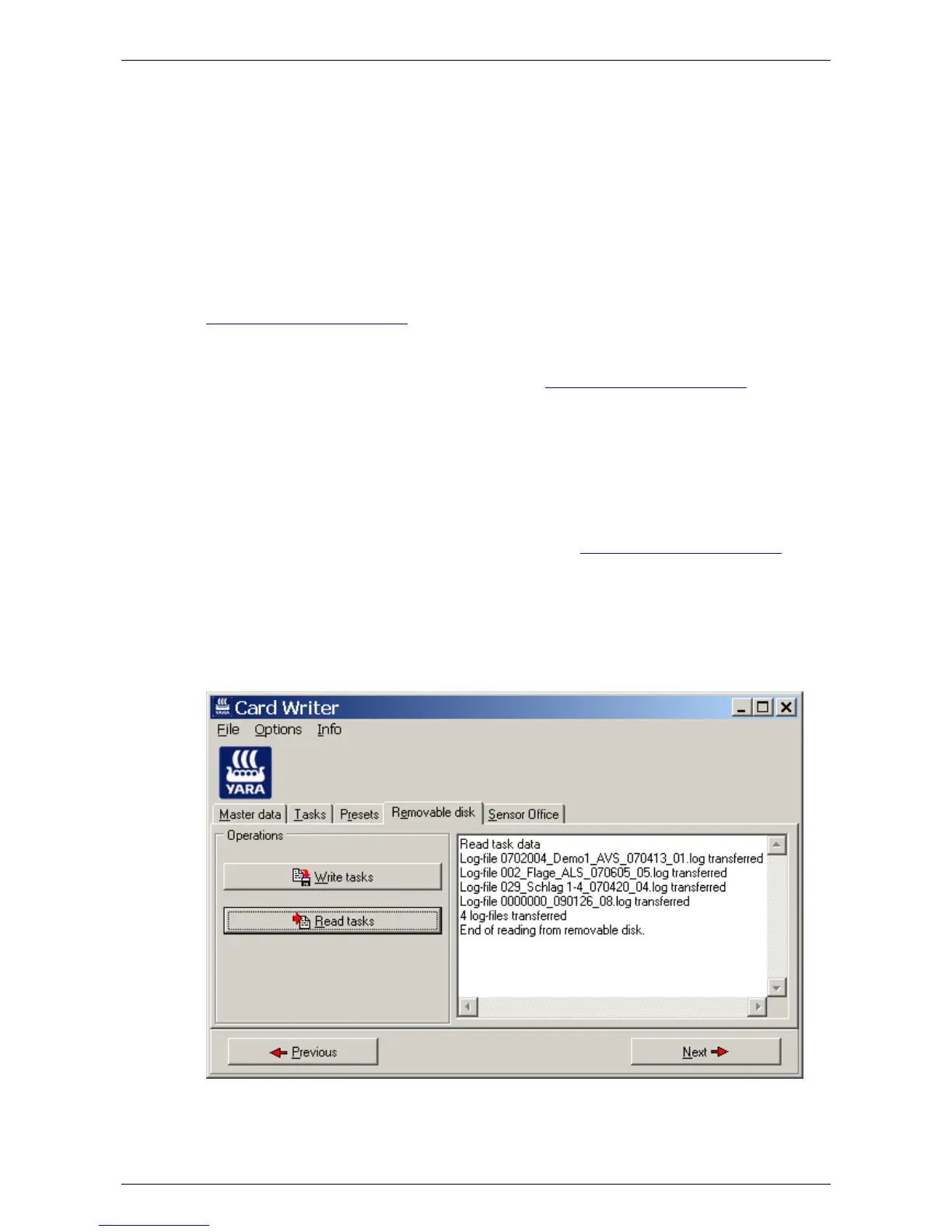Yara N-Sensor V3.10 Operation Manual
7 Task management on the office PC
Data can be retrieved and processed in different ways and the techniques may be sub-
ject to your local set-up. Your service partner will advise the most suitable way of data
processing according to your individual requirements.
In the simplest case, no additional software is required for data management on the of-
fice PC side. Once the tasks have been completed on the N-Sensor terminal, the re-
movable disk (usually a USB stick) just needs to be removed from the terminal and
plugged into the office PC. Then the N-Sensor log files (*.log) can be copied to any lo-
cation for archiving. Files can be uploaded to the SensorOffice mapping tool at
http://www.sensoroffice.com for further processing and mapping.
However, for more sophisticated task management, it is recommended to make use of
the CardWriter software. This program is available for installation on the office PC free
of charge. Download the latest release from
http://www.sensoroffice.com or contact
your local N-Sensor service partner for installation.
7.1 Data retrieval and batch processing
This section describes the standard way of processing using the server-based Senso-
rOffice batch processing platform. This service is offered by Yara to allow for a quick
and easy-to-use way to generate printable maps out of the N-Sensor data. A free-of-
charge registration on the SensorOffice homepage (
http://www.sensoroffice.com) is re-
quired to use this service. This will provide the login name and password required for
the batch server.
To retrieve the data, attach the removable disk (usually a USB stick) with the N-Sensor
log files to your office PC and launch the CardWriter program. On the Removable disk
page press the Read tasks button and select a directory to store the log-files.
Last revised: 28.01.2009 14:39 Page 56 of 64