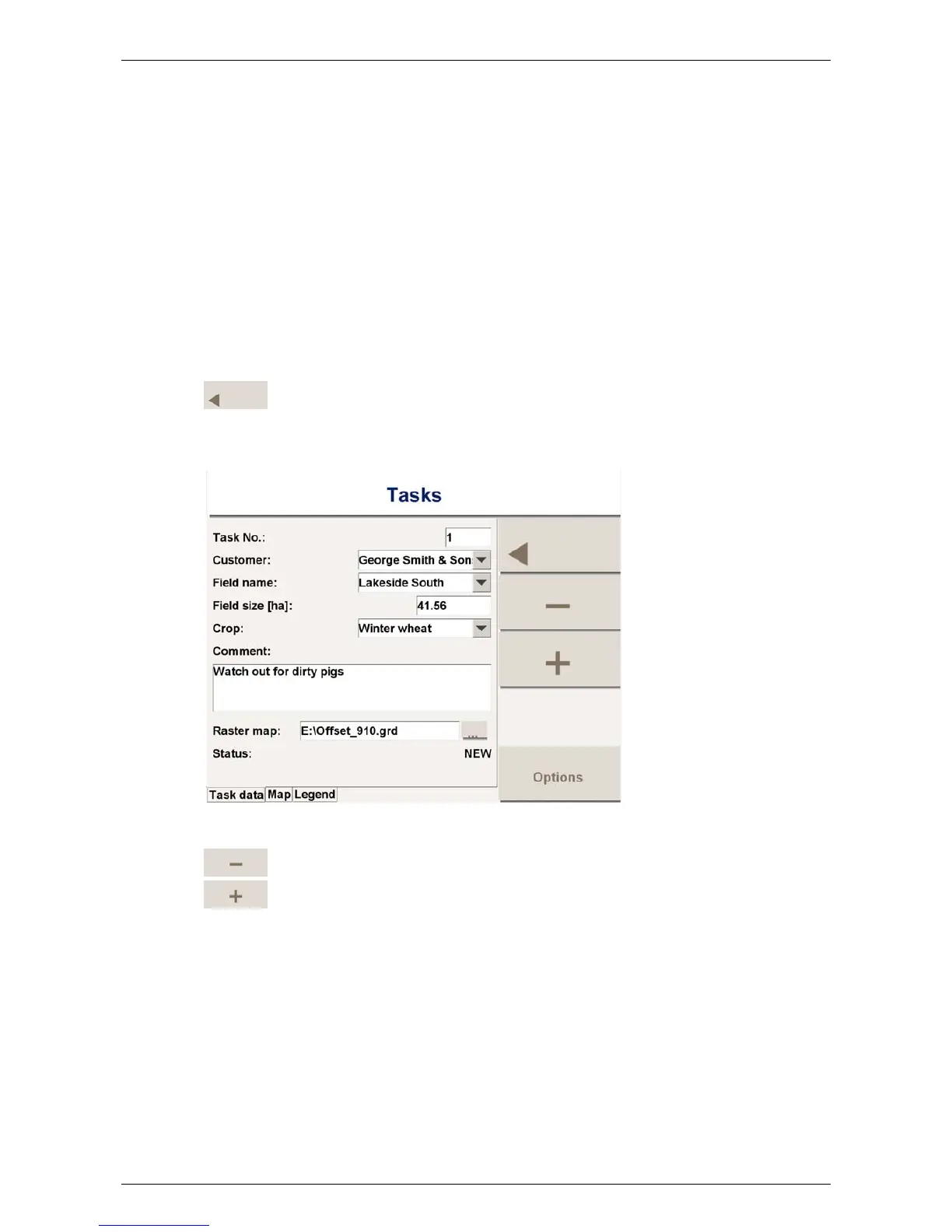Yara N-Sensor V3.10 Operation Manual
4 Task management
Generally, the N-Sensor handles up to 99 individual tasks, whereas usually one task
should correspond to one field. Each task can be regarded as a storage location for N-
Sensor data. Tasks are numbered from 1 to 99 and contain general field information
(i. e. field name, field size, comment) together with a link to the corresponding N-
Sensor log-file where all recorded data is stored. In addition, prescription maps (some-
times referred to as “raster maps”) can be attached to a task optionally.
Tasks can be prepared either on a desktop PC using the separate CardWriter software
or “on the fly” by filling in the menu entries in the Task menu. In the simplest case, noth-
ing needs to be prepared or filled in; just a task number has to be selected.
To enter the Task menu, press the Select tasks button in the main menu bar. Usually, this
menu is entered once on each individual field before N-application is started.
The task that has been last selected when the Back button is pressed will be
used for data logging. The corresponding task number is displayed on the
work screen together with the field name and other related information.
Task No.: The number (1-99) of the selected task. Tasks can be flipped
through using the Minus and Plus keys or they can be addressed directly by
entering the task number into this data field.
Customer: A customer name entered here will be displayed on the map printout later.
If CardWriter has been used for task preparation, customer names previously en-
tered into the CardWriter database can be chosen from the drop-down menu.
Field name: The name of the field will appear on the work screen and in the file name
of the corresponding log-file. If no field name is entered, only the task number and
the date of operation will be used to name the log-file. If CardWriter has been used
to prepare the tasks, field names previously entered into the CardWriter database
can be chosen from the drop-down menu. Note that only those fields are displayed
which are assigned to the selected customer.
Last revised: 28.01.2009 14:39 Page 23 of 64