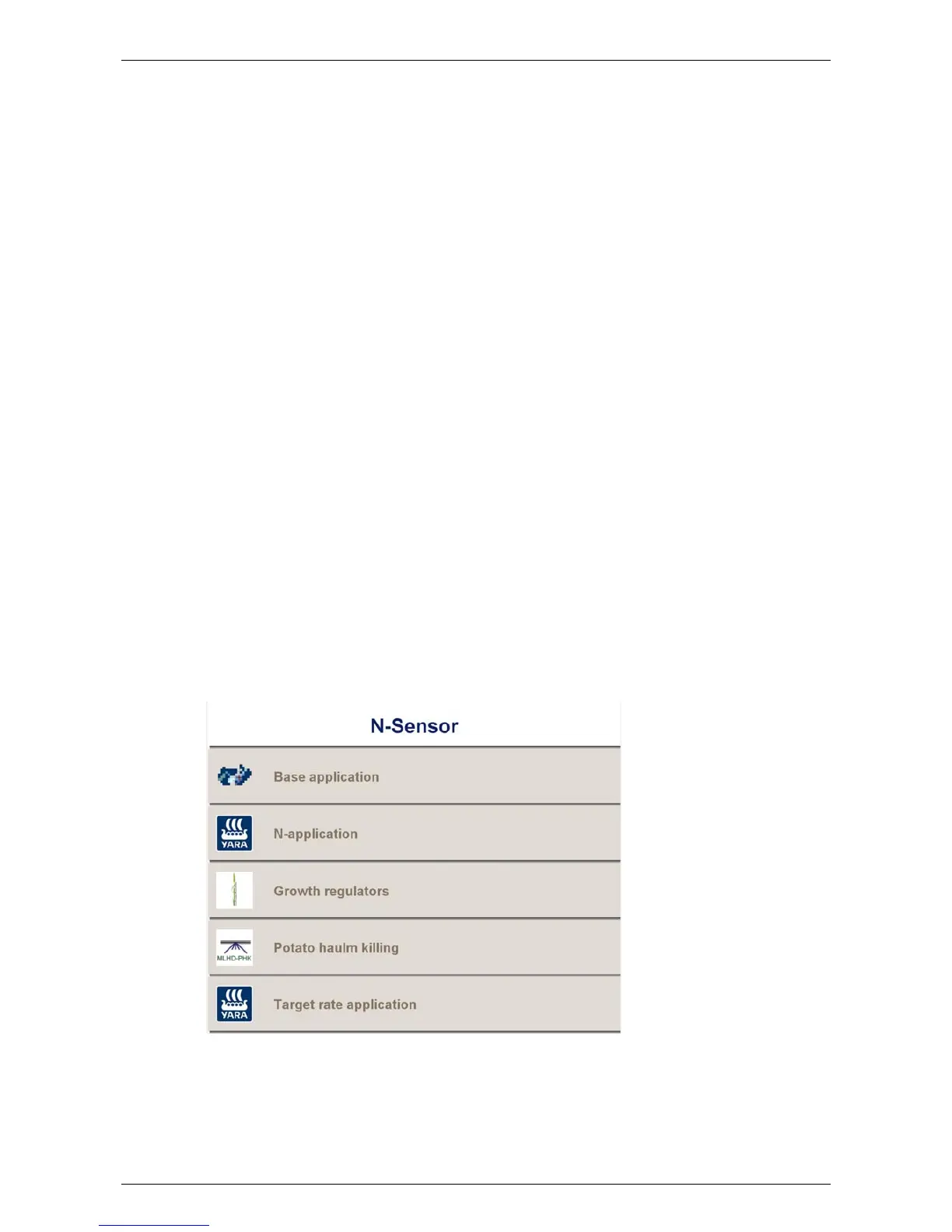Yara N-Sensor V3.10 Operation Manual
5 Operation Modes
The N-Sensor can be operated in different so-called operation modes. These modes de-
termine how the work screen and the agronomic calibration menu look like and what
parameters are to be entered and displayed.
Currently the following operation modes are implemented:
• Base application (section
5.1)
• N-application (section
5.2)
• Target rate application (section
5.3)
• Potato haulm killing (section
5.4)
• Absolute N-application
• Free calibration
• Herbicide zone application
• Spraying
• Growth regulator application
• Malting barley N-application
Dependent on the local settings, only a subset of the above operation modes is visible
and operational on a specific N-Sensor. At minimum, the Base application mode (section
5.1) is available to all systems.
To select an operation mode, from the main menu enter Setup | N-Sensor and then press
the Operation mode button subsequently until the desired operation mode appears (see
section
3.2). Alternatively, dependent on the local settings, it is also possible to select
the operation mode immediately after start-up by pressing the respective button on the
start-up screen:
If the Task specific presets option has been enabled (see section
3.3.1) and if the opera-
tion mode has been set for the selected task through CardWriter, any manual setting
(through the start-up screen or through the Operation mode button) will be ignored.
Last revised: 28.01.2009 14:39 Page 28 of 64