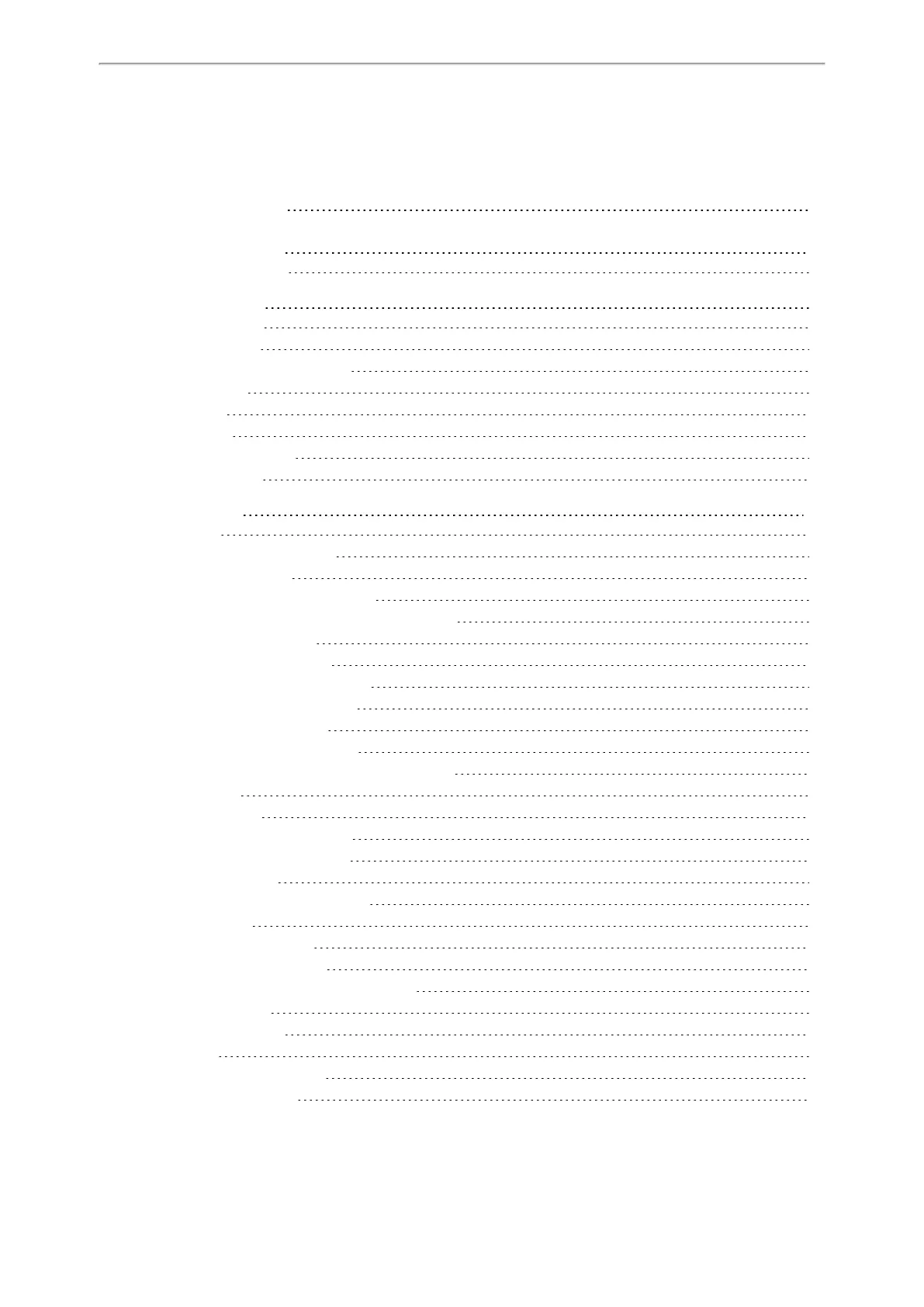Table of Contents
1
Table of Contents
Table of Contents
1
Before You Begin
7
Related Documentation
7
Getting Started
8
Hardware Overview
8
CP920 Hardware
8
Mute Touch Key LED Indicators
10
Screen and Icons
10
Idle Screen
10
Calls Screen
11
Icons in the Status Bar
11
Entering Characters
12
Call Features
13
Placing Calls
13
Placing a Call from the Dialer
13
Placing Multiple Calls
14
Placing a Call with a Speed Dial Key
14
Placing a Call Back to the Last Incoming Number
14
Dialing a Hotline Number
14
Placing an International Call
14
Placing a Call from the Call History
15
Placing a Call from the Directory
15
Placing an Anonymous Call
15
Placing Calls to Google Contacts
16
Placing an Emergency Call from a Locked Phone
16
Answering Calls
17
Answering a Call
17
Answering a Call When in a Call
17
Answering a Call Automatically
18
Disabling Call Waiting
18
Silencing or Rejecting Incoming Calls
18
Silencing a Call
18
Rejecting a Call Manually
19
Rejecting Anonymous Calls
19
Rejecting Calls with Do Not Disturb (DND)
19
Activating DND
19
Deactivating DND
20
Ending Calls
20
Redialing a Call Automatically
20
Muting/Unmuting Audio
21
