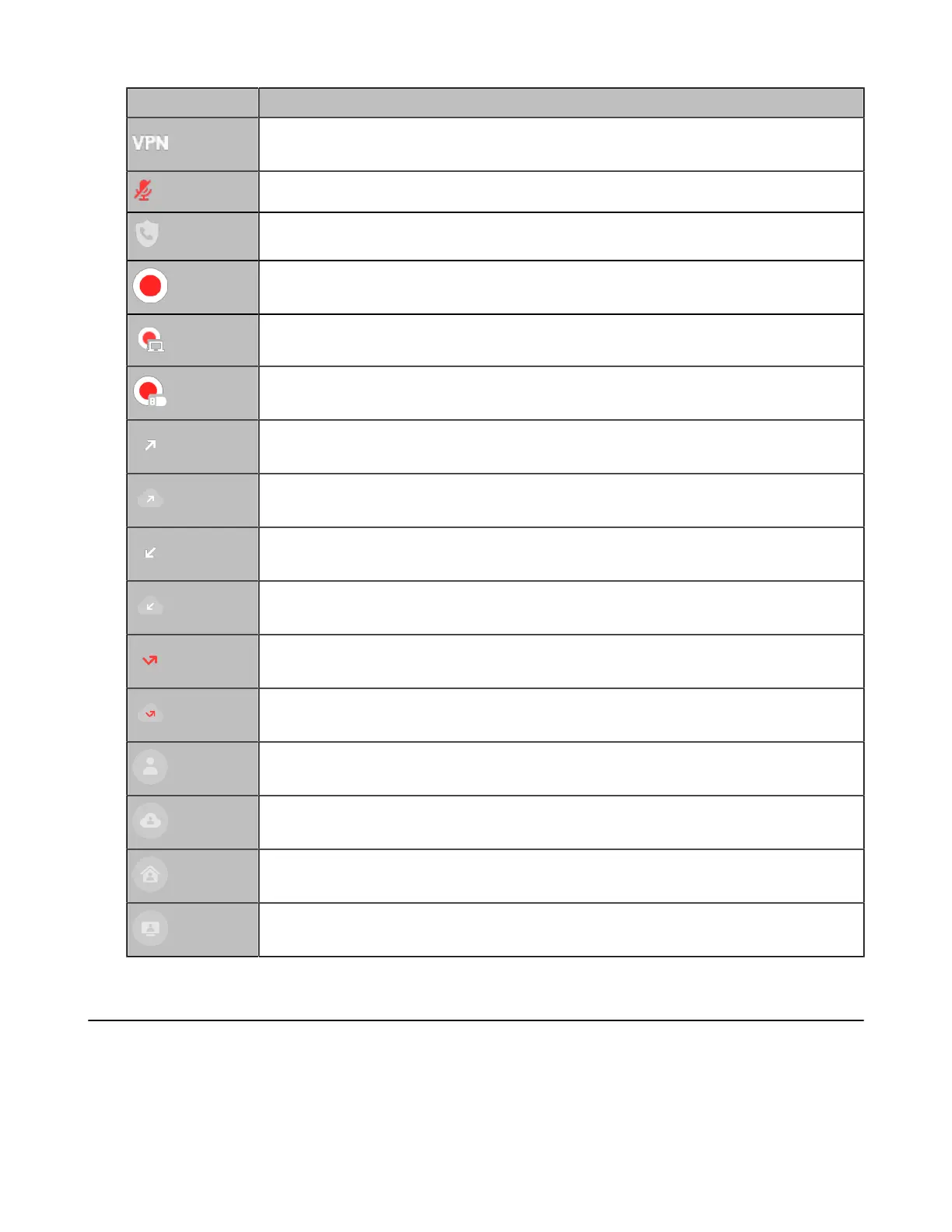| Getting Started | 24
Icon Description
VPN is enabled
The device is muted
Call encryption
Record the video and the audio to your system memory
Records the video and the audio to your PC by Yealink Wireless Presentation Pod
Records the video and the audio to the USB flash drive
Dialed calls (H.323 account/SIP account/IP Call)
Dialed calls (Cloud platform)
Received calls (H.323 account/SIP account/IP Call)
Received calls (Cloud platform)
Missed calls (H.323 account/SIP account/IP Call)
Missed calls (Cloud platform)
Local directory
YMS contacts
Virtual Meeting Room (VMR)
Room system
Powering on the System
Your system starts up automatically after you connect an electrical supply. If you power off the system
using the remote control, do the following to power it on.
Long press the Hang up key.
Your system is powered on successfully, and the LED indicator glows green.
