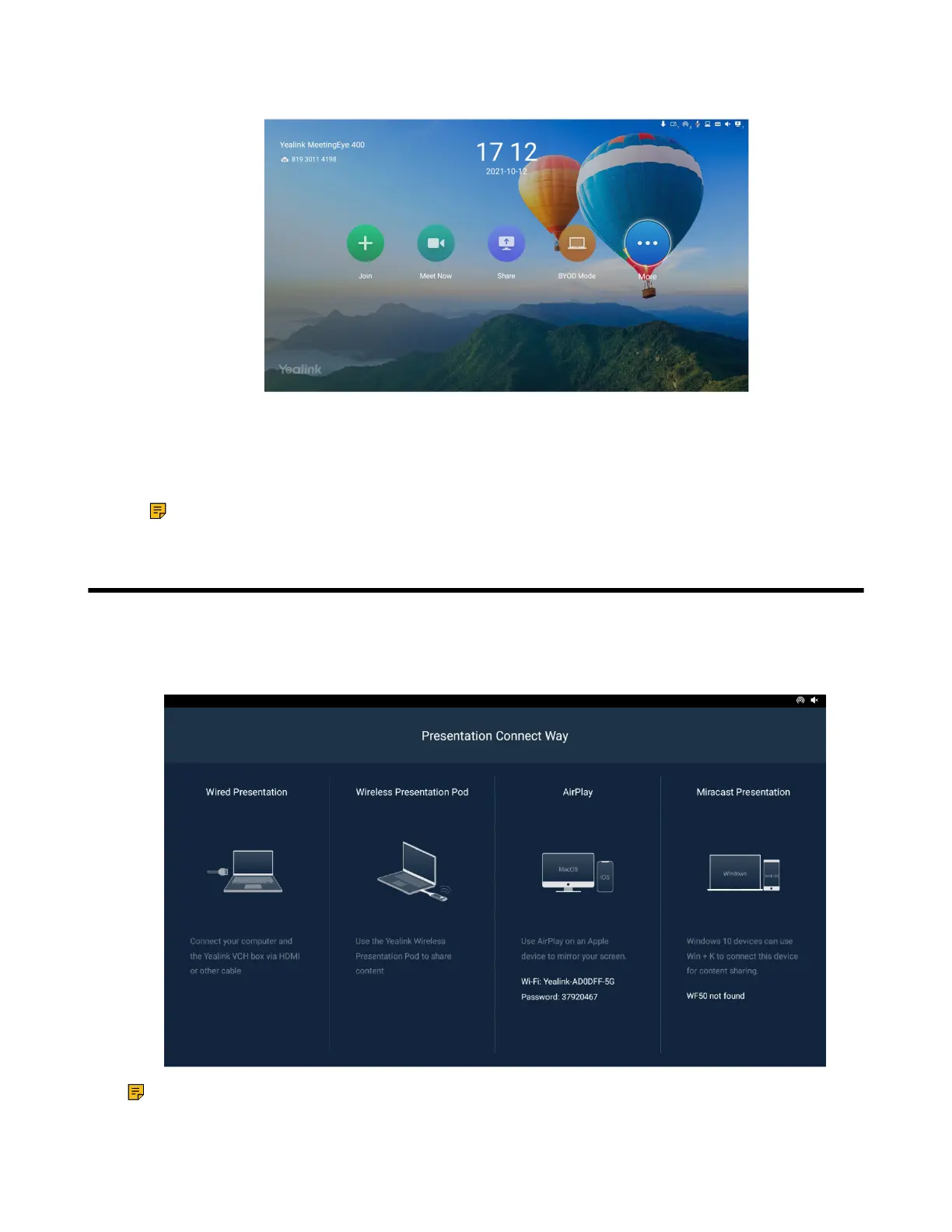| Content Sharing | 36
1. In the idle interface, tap the BYOD mode.
2. Select Start BYOD Mode.
3. Press OK to open Talk Menu.
4. Select Camera on > Preset Location.
5. Select the desired preset.
Note: If the screen shows that no preset, please notify the administrator.
Content Sharing
You can share the content on your computer when the system is idle or in a conference. Only one content
can be shared at a time, and the content shared later will replace the previous one.
You can share content from the following 4 methods:
Note: If you can not find the guidance of presentation connection way when you want to share
content. Please contact your administrator.
