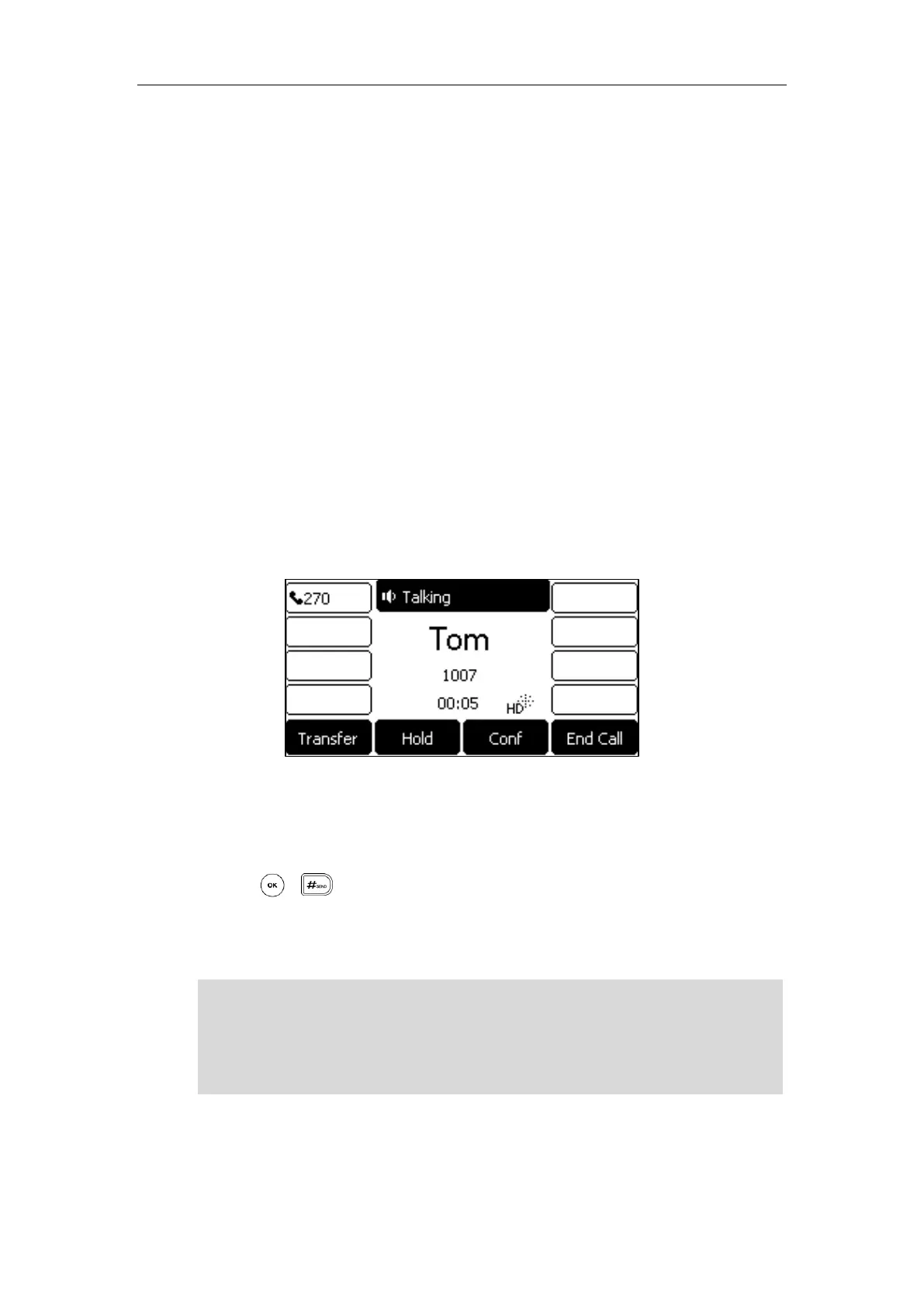User Guide for the SIP-T27P IP Phone
90
Placing Calls
You can place a call in one of three ways using your SIP-T27P IP phone:
Using the handset
Using the speakerphone
Using the headset
You can also dial the number first, and then choose the way you want to speak to the other
party.
You can also search and dial a contact from local directory, remote phone book or call history.
For more information, refer to Contact Management on page 42 and Call History Management
on page 57.
During a call, you can alternate between Speakerphone, Headset, and Handset modes by
pressing the Speakerphone key, the HEADSET key, or by picking up the handset.
The call duration of the active call and far-site’s information (name or phone number) are visible
on the LCD screen. In the figure below, the call to “Tom” (the phone number: 1001) has lasted 10
seconds.
To place a call using the handset:
1. Pick up the handset.
2. Enter the desired number using the keypad.
3. Press , , or the Send soft key.
The # key is configured as a send key by default. You can also set the * key as the send key, or
set neither. For more information, refer to the Key As Send on page 35.
Note
You can also dial using the SIP URI or IP address. To obtain the IP address of a phone, press the
OK key when the phone is idle. The maximum length of SIP URI or IP address length is 32
characters. For example, SIP URI: 3606@sip.com, IP: 192.168.1.15 or 192*168*1*15.
Your phone may not support direct IP dialing. Contact your system administrator for more