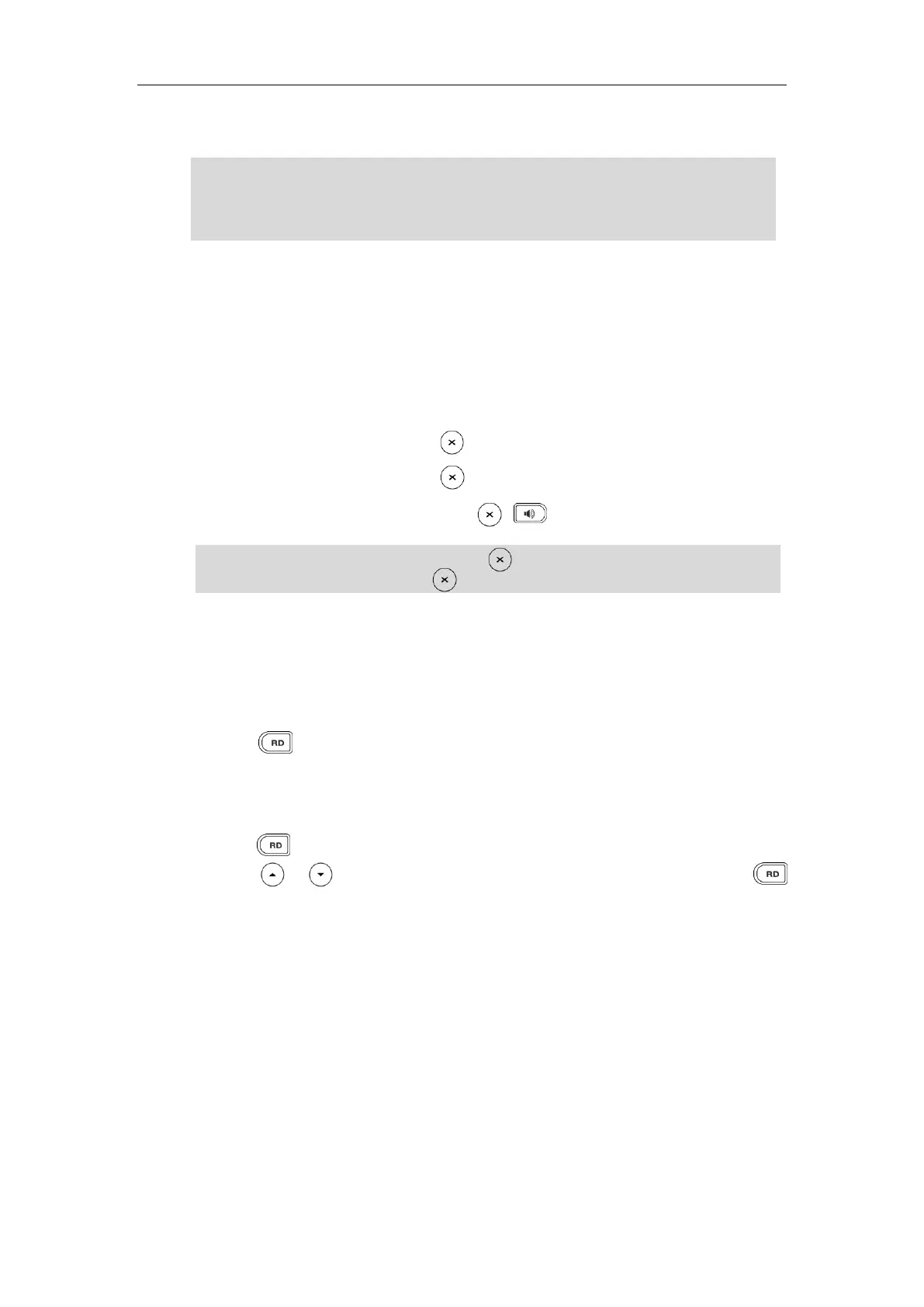User Guide for the SIP-T27P IP Phone
94
Auto answer is configurable via web user interface at the path Account->Basic.
Note
Ending Calls
To end a call:
Do one of the following:
- If you are using the handset, press , the End Call soft key or hang up the handset.
- If you are using the headset, press or the End Call soft key.
- If you are using the speakerphone, press , or the End Call soft key.
Note
Redialing Numbers
To redial the last dialed number from your phone:
1. Press twice.
A call to your last dialed number is attempted.
To redial a previously dialed number from your phone:
1. Press when the phone is idle.
2. Press or to select the desired entry from the placed calls list, and then press
or the Send soft key.
When a call is placed on hold, you cannot press to end it. You should press the Resume soft
key to resume the call, and then press to end it.
Auto answer only takes effect when there is no other call in progress on the phone. If there is a
call in progress, the second incoming call cannot be automatically answered after ending the
current call by default. If you want to make the phone automatically answer the incoming call
after ending all calls, contact your system administrator for more information.