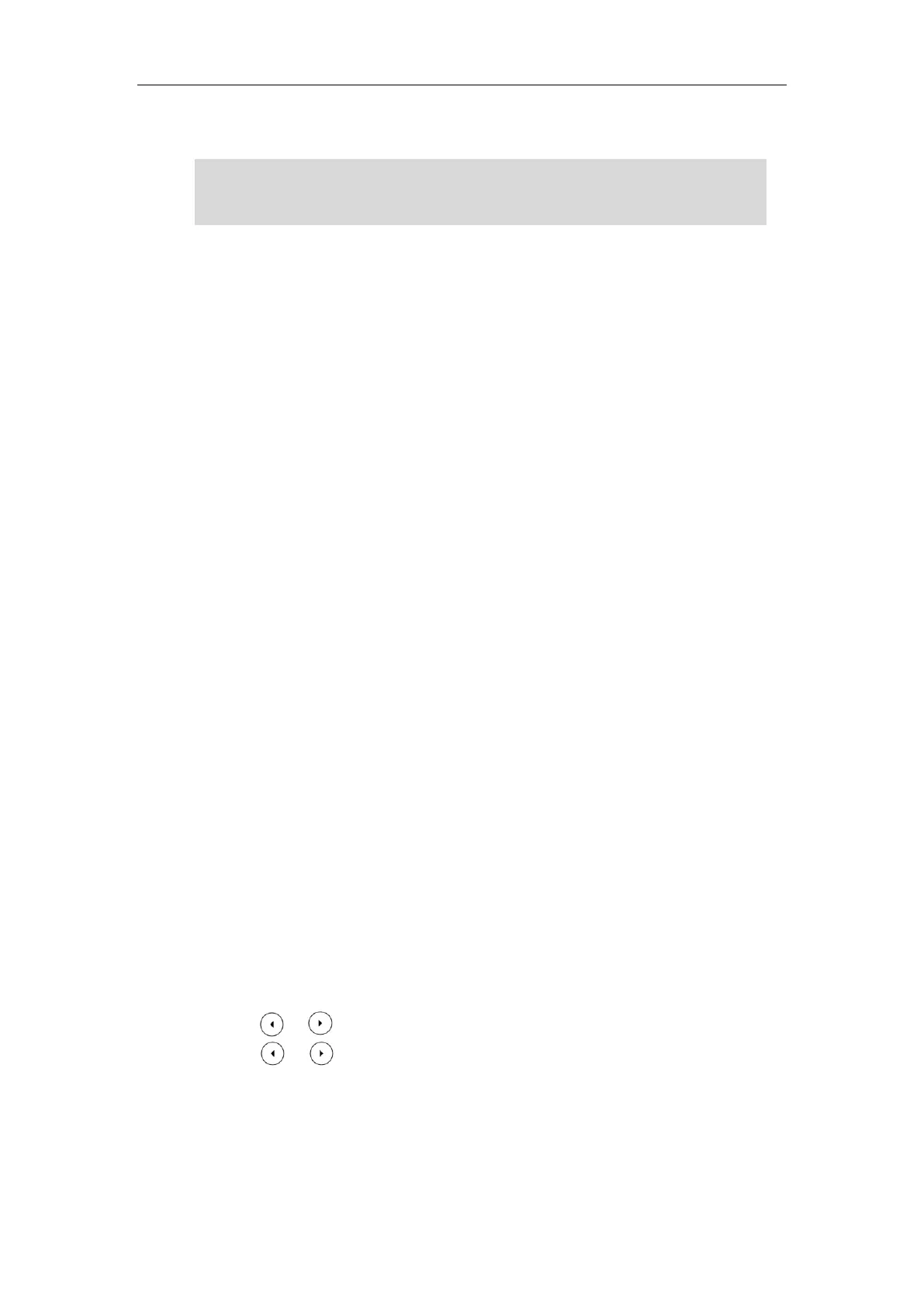User Guide for the SIP-T27P IP Phone
154
The incoming call of the target extension is answered on the IP phone.
Note
Multicast Paging
You can use multicast paging to quickly and easily broadcast time sensitive announcements to
users who are listening to a specific multicast group and a specific channel. You can configure
the paging list key on the phone, which allows you to send a Real Time Transport Protocol (RTP)
stream to the pre-configured multicast address(es) and channel(s) without involving SIP
signaling. You can configure the phone to receive an RTP stream from pre-configured multicast
listening address(es) and channel(s) without involving SIP signaling. You can specify up to 31
multicast listening addresses and channels.
The following describes 31 paging channels:
0: You can broadcast audio to channel 0. Note that the Yealink IP phones running old
firmware version (old paging mechanism) can be regarded as listening to channel 0. It is
the default channel.
1 to 25: You can broadcast audio to a specific channel. We recommend that you specify
these channels when broadcasting with Polycom IP phones which have 25 channels you
can listen to.
26 to 30: You can broadcast audio to a specific channel. We recommend that you specify
these channels when broadcasting with Yealink IP phones running new firmware version
(new paging mechanism).
The IP phones will automatically ignore all incoming multicast paging calls on the different
channel.
Sending RTP Stream
To configure a multicast paging key via phone user interface:
1. Press Menu->Features->DSS Keys.
2. Select the desired DSS key.
3. Press or , or the Switch soft key to select Key Event from the Type field.
4. Press or , or the Switch soft key to select Multicast Paging from the Key Type
field.
5. (Optional.) Enter the string that will appear on the LCD screen in the Label field.
6. Enter the multicast IP address and port number (e.g., 224.5.6.20:10008) in the Value field.
If the directed call pickup code is not configured, the phone will place a call to the target
extension instead of picking up an incoming call of the target extension when you press the