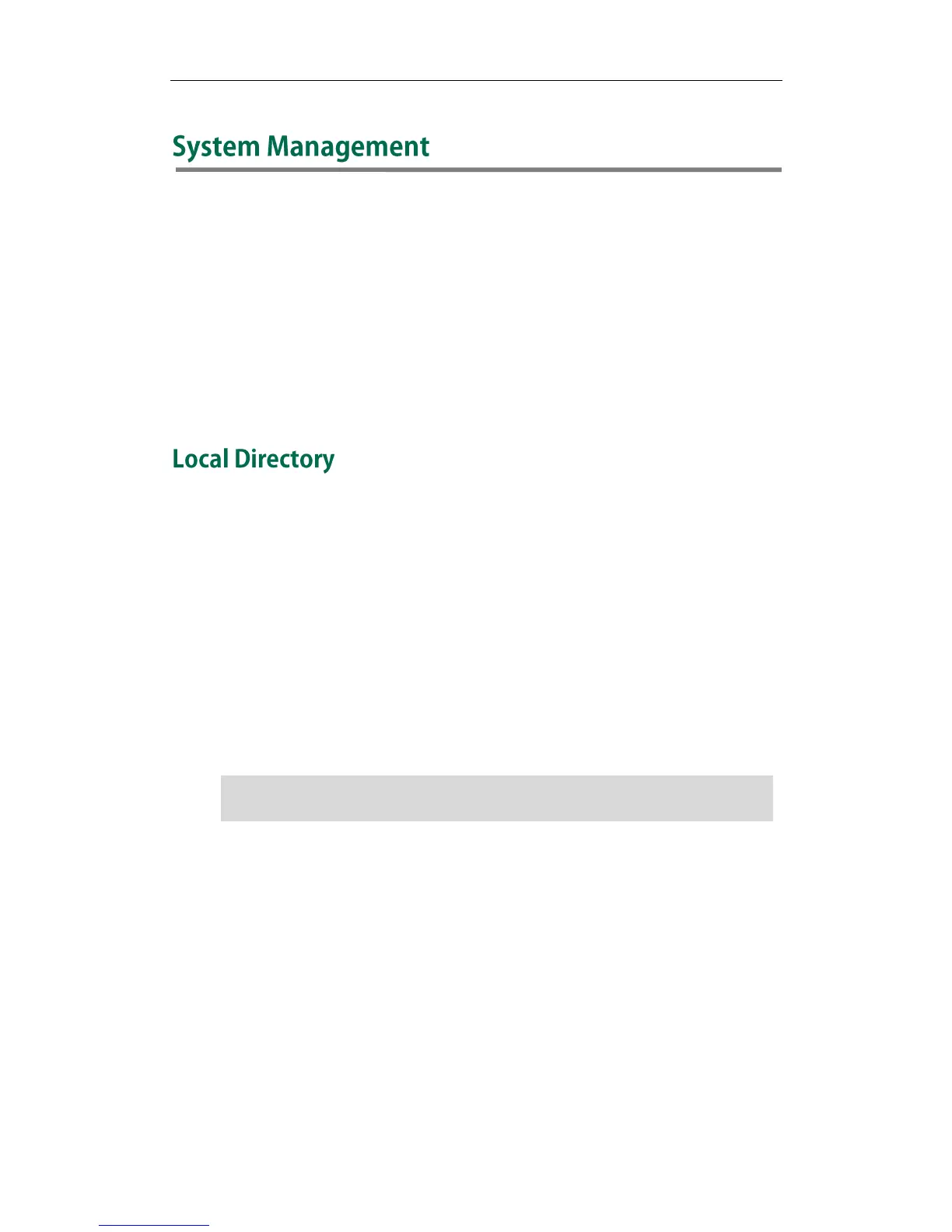System Management
115
This chapter provides operating instructions, such as managing directory, call history
and dual screen. Topics include:
Local Directory
LDAP
Call History
Search Source List in Dialing
Dual Screen
The VC400 system can store up to 500 local contacts and 100 conference contacts. You
can add multiple numbers for a contact (at most 3). A conference contact consists of
one or more local contacts (at least 1, at most 3).
If multiple numbers are stored for a contact, when adding a conference contact, you
can select the desired number of the contact. You can then place a conference call
quickly via conference contacts (up to 4 parties, including yourself).
You can import or export the contact list to share the local directory. The system only
supports the XML and CSV format contact lists. You can view local directory via the web
user interface, remote control and the VCP40 phone. But you can only edit or delete the
local directory via the web user interface.
The following sections give you detailed steps on how to manage the local directory.
Note
To add local contacts via the web user interface:
1. Click on Directory->Local Directory.
2. Click New Contact, and select Local.
3. Enter the desired name in the Name field.
4. Enter the desired number in the Number field.
