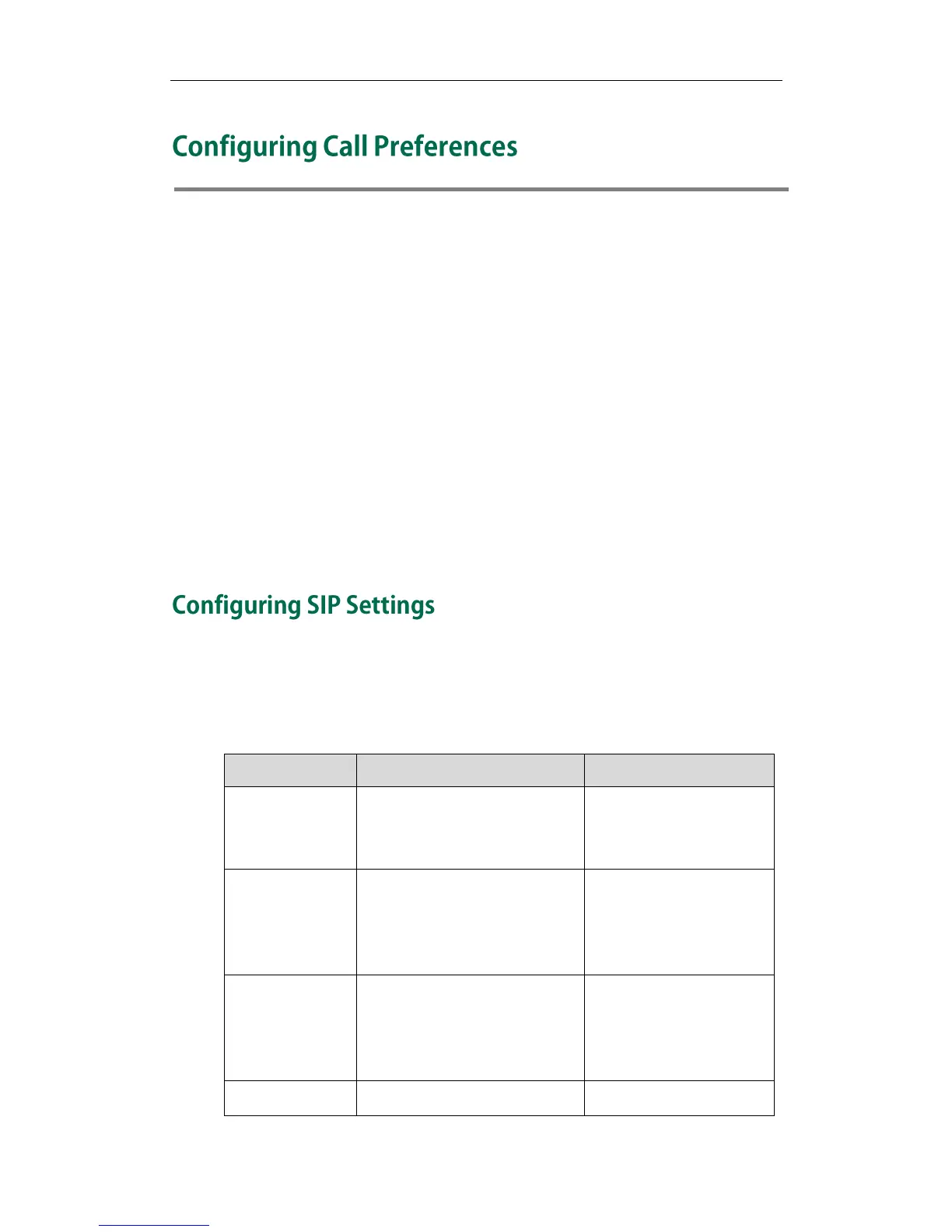Configuring Call Preferences
65
This chapter provides information on how to configure system‘s call preferences (e.g.,
call type and network bandwidth).
This chapter provides the following sections:
Configuring SIP Settings
Configuring H.323 Settings
Codecs
Call Type
Do Not Disturb
Auto Answer
History Record
Call Match
Bandwidth
Yealink VC400/VC120 video conferencing systems support Session Initiation Protocol
(SIP). If your network supports SIP, you can use SIP to connect IP calls. To connect IP calls
using SIP, you need to configure a SIP account for the system.
SIP settings parameters on the system are described below:
