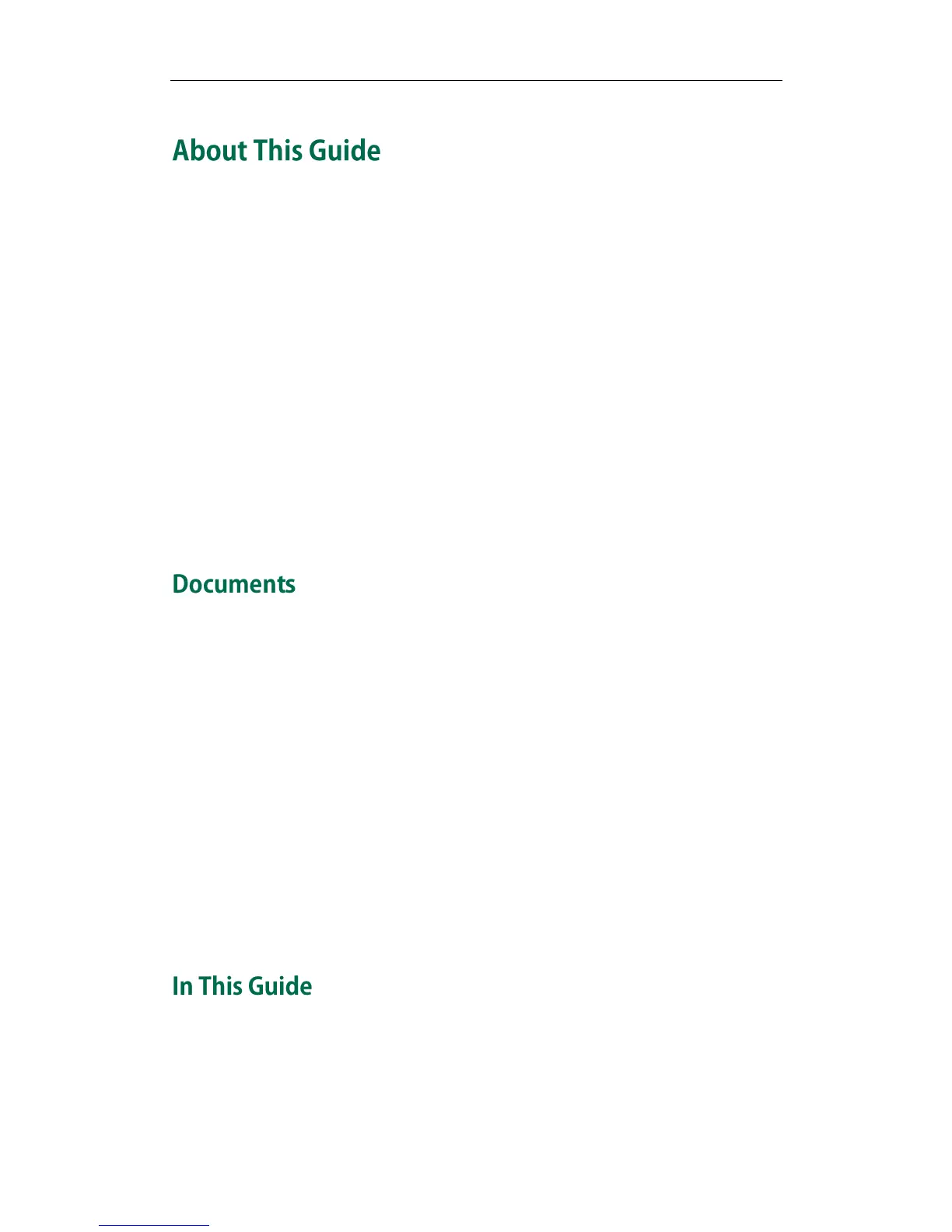About This Guide
v
The VC400/VC120 video conferencing system represents a new generation of full
high-definition video conferencing launched by Yealink. It features, in addition to a
high-definition audio-visual experience, flexible compatibility, easy deployment and
intelligent network adaptation. With high product standards, it is an ideal choice for
SMEs. The VC400/VC120 video conferencing system allows branch offices, as well as
branch and head offices, to communicate flexibly and cooperate efficiently.
The guide is intended for administrators who need to configure, customize, manage,
and troubleshoot the video conferencing system properly, rather than for end-users. It
provides details on the functionality and configuration of the Yealink VCS system.
Many of the features described in this guide involve network and account settings,
which could affect the system‘s performance in the network. Therefore, an
understanding of IP networking and a prior knowledge of VoIP telephony concepts are
necessary.
This guide covers the VC400 and VC120 video conferencing systems. In addition to the
administrator guide, the following related documents are available:
Quick Start Guide, which describes how to assemble the system and configure
basic network features on the system.
User Guides, which describe how to configure and use basic features available on
the systems.
Video Conference Room Deployment Solution, which describes the conference
room layout requirements and how to deploy the systems.
You can download the above documentations from Yealink website:
http://www.yealink.com/DocumentDownload.aspx?CateId=142&flag=142
For support or service, please contact your Yealink reseller or go to Yealink Technical
Support online: http://www.yealink.com/Support.aspx.
This administrator guide includes the following chapters:
Chapter 1, ―System Overview‖ describes system conponents, icons and Indicator
LEDs.
