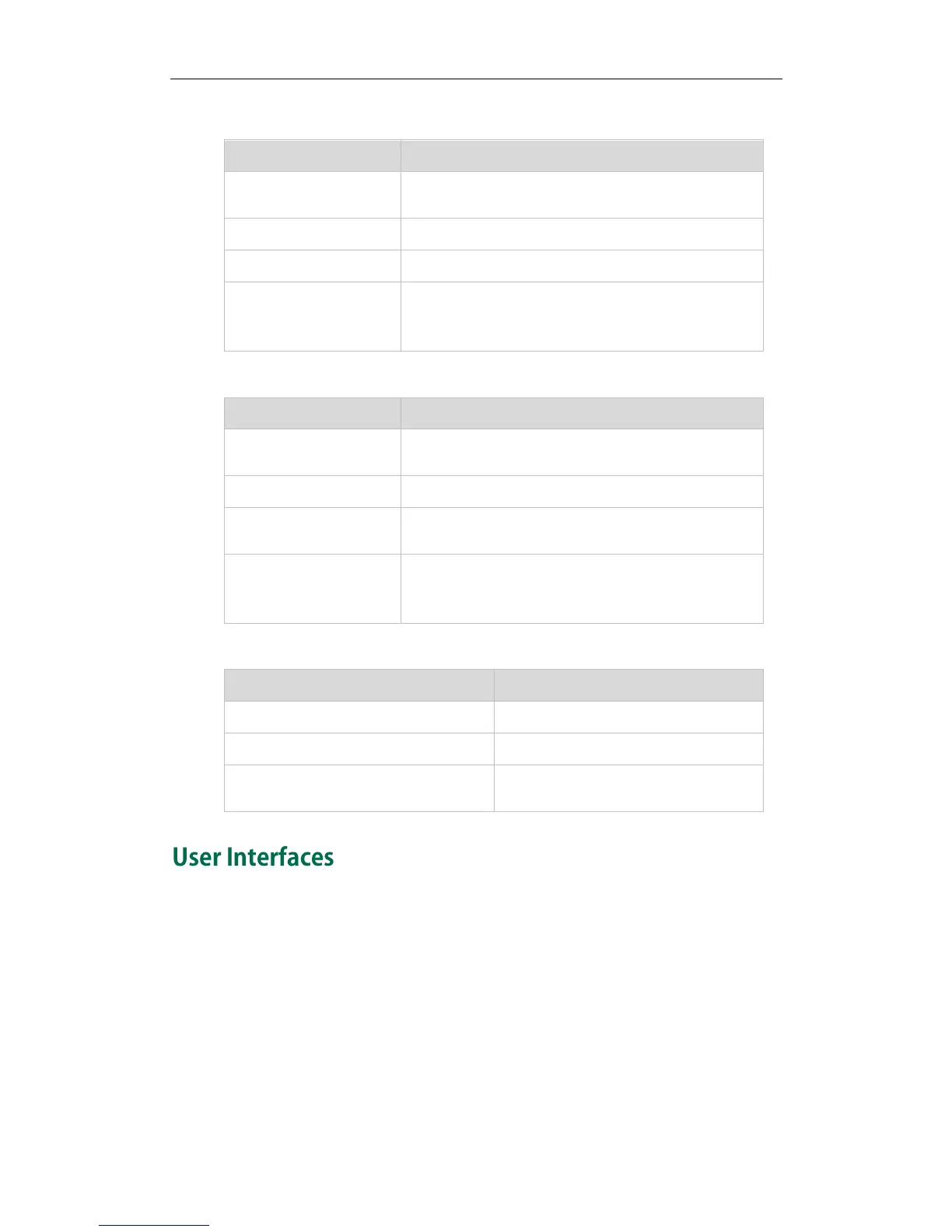System Overview
15
Indicator LED on the camera:
The camera is connected properly to the VC400/VC120
codec, and the VC400/VC120 codec is powered on.
The VC400/VC120 codec is in the sleep mode.
Press the key on the remote control.
The camera is not connected properly to the
VC400/VC120 codec, or the VC400/VC120 codec is
powered off.
Indicator LED on the VCP40:
The phone is initializing.
The call is muted.
The phone is placing a call.
There is an active call on the phone.
The phone is idle.
The phone is not conneted to the VC400/VC120codec
correctly.
Indicator LED of the Internet port on the VC400/VC120 codec:
Indicator LED on the left is off
Indicator LED on the left is solid green
Indicator LED on the right is flashing
yellow
Sending and receving data
Three are two ways to customize the configurations of your system:
Remote Control
Web User Interface
The following describes how to configure the VC400/VC120 video conferencing system
via the two methods above
Detailed operation steps will be introduced in the feature section.
