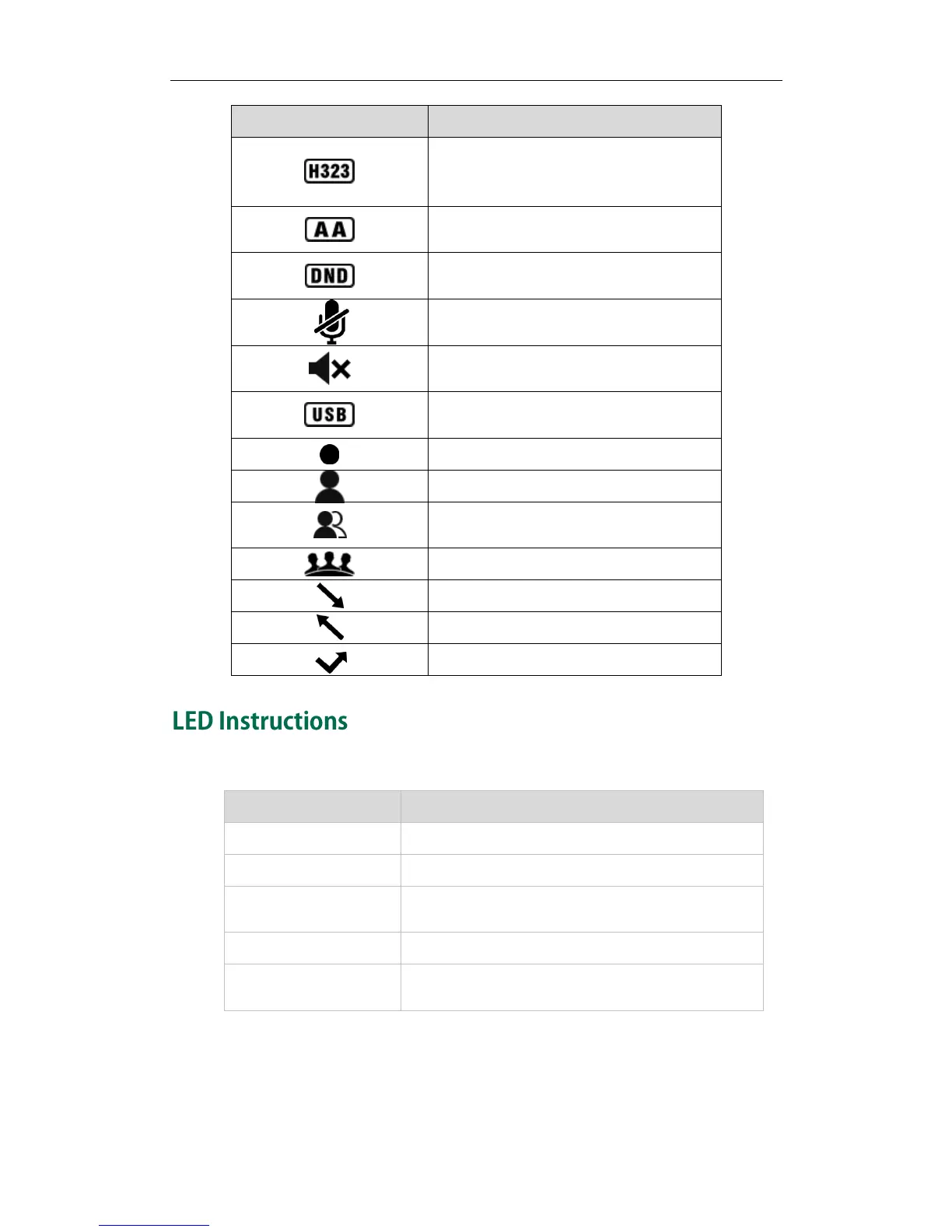Administrator‘s Guide for Yealink Video Conferencing Systems
14
H.323 account is registered (the icon
flashes when the H.323 account is not
registered successfully)
A USB flash drive is inserted into the port on
the VC400/VC120 codec
Conference contact (not applicable to
VC120)
Indicator LED on the VC400/VC120 codec:
The VC400/VC120 codec is powered on.
The VC400/VC120 codec is in the sleep mode.
System exception (e.g., network unavailable, update
failure).
The VC400/VC120 codec is upgrading firmware.
The VC400/VC120 codec is powered off, or the power
adapter is not connected to it.
