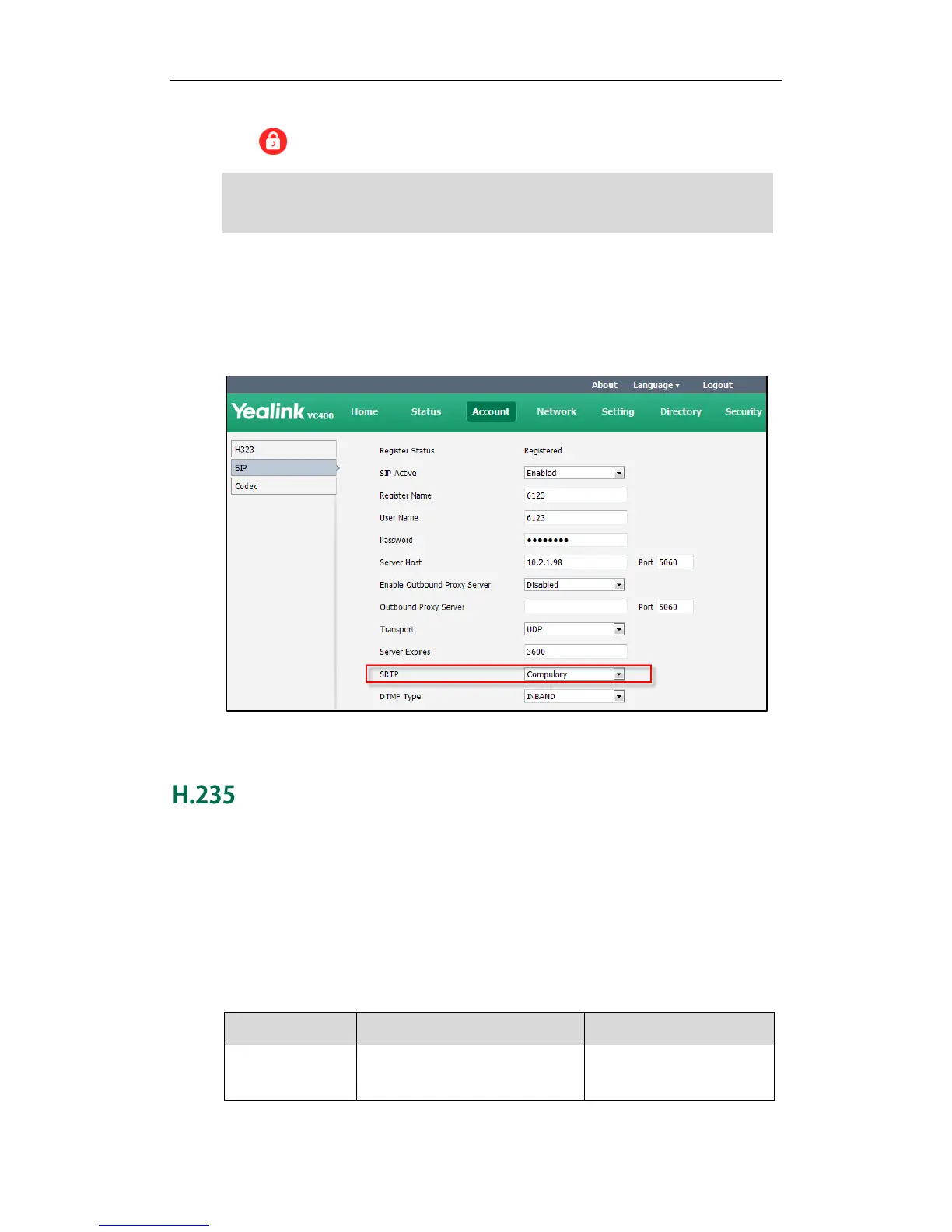Configuring Security Features
143
When SRTP is enabled on both systems, RTP streams will be encrypted, and the lock
icon appears on the display device of each system after successful negotiation.
Note
To configure SRTP via the web user interface:
1. Click on Account->SIP.
2. Select the desired value from the pull-down list of SRTP.
3. Click Confirm to accept the change.
H.235 is the security recommendation for the H.3xx series systems. In particular, H.235
provides security procedures for H.323-, H.225.0-, H.245- and H.460-based systems.
Yealink systems support H.235 for H.323 video conference calls. To use H.235 feature for
H.323 calls, the participants in the call must enable the H.235 feature simultaneously.
When a site places a call on the H.235 feature enabled system, the system negotiates
the encryption algorithm with the destination system.
The H.235 parameter on the system is described below:
