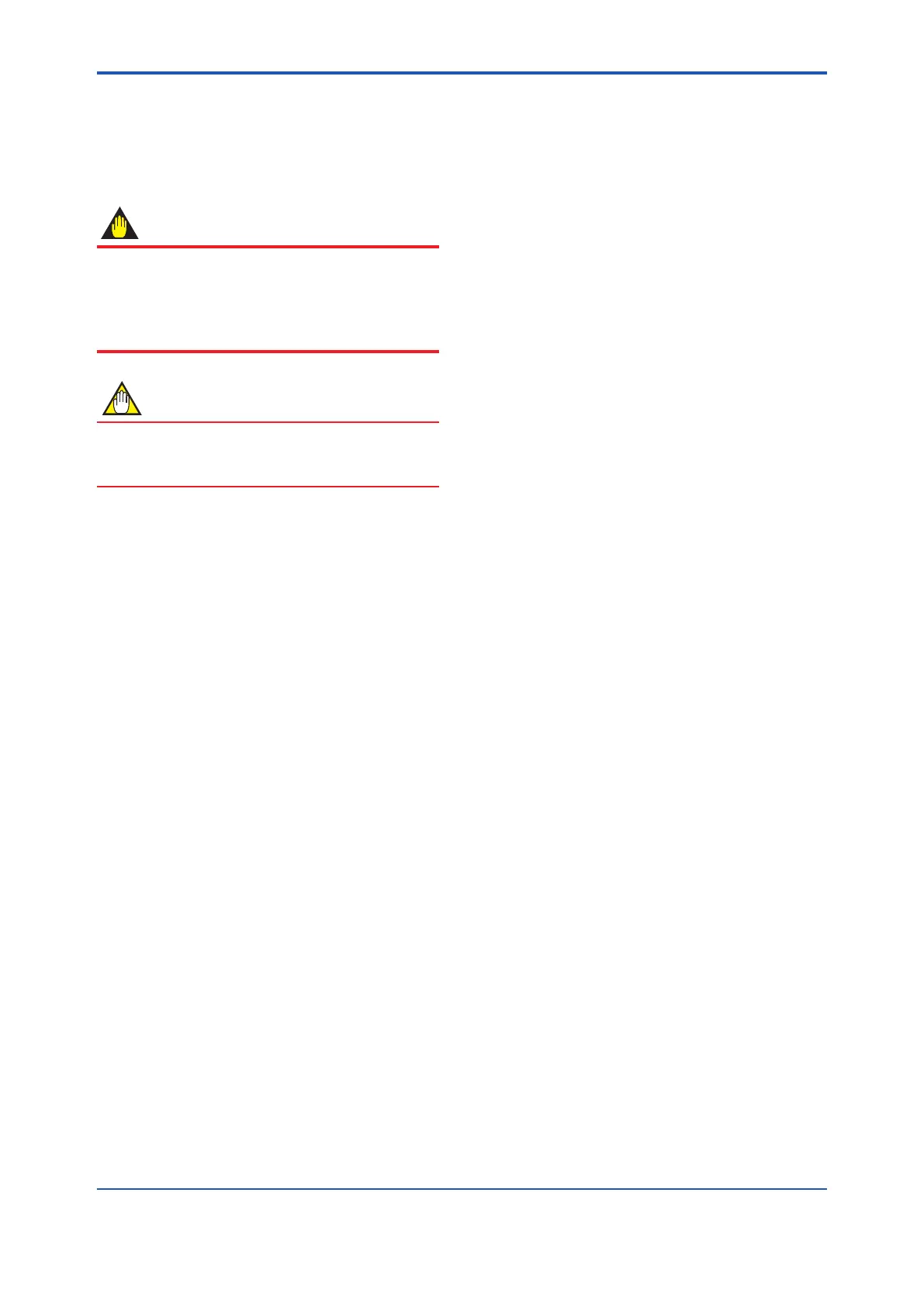<7. OPERATION VIA BRAIN TERMINAL (BT200)>
7-5
IM 01E30D01-01EN
7.3 Parameter Setting Using a
BT200
This section describes the procedure for setting of
parametes using a BT200.
IMPORTANT
Ifthepowerofowmeteristurnedoffwithin30
seconds after parameters have been set, these
settings will be canceled. Accordingly, please
keep the power on for at least 30 seconds after
setting parameters.
NOTE
Before updating any setting, remember to always
check the data content you want to change as
described in Chapter 6.
