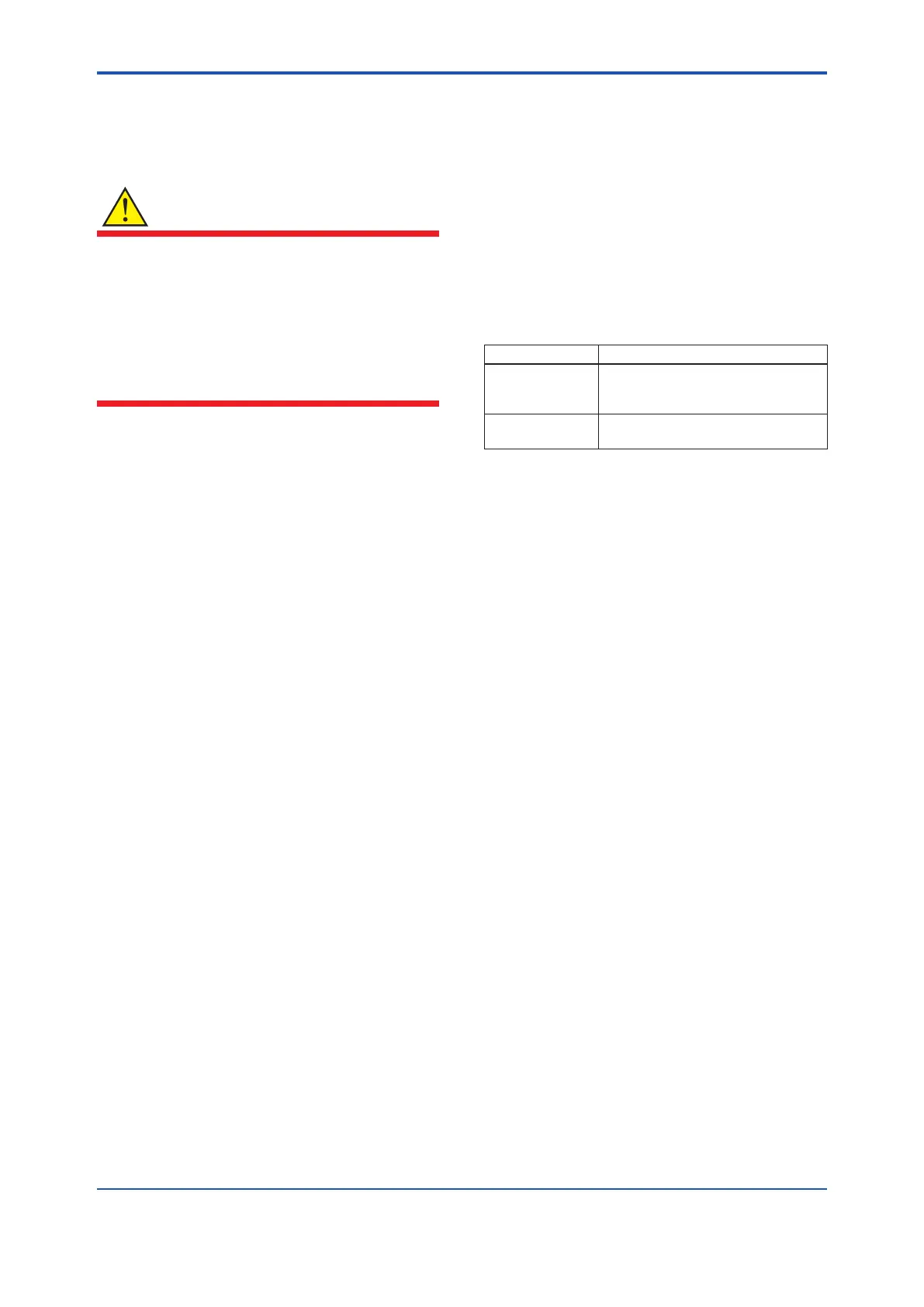<Appendix1. Safety Instrumented Systems Installation>
A1-1
IM 01E30D01-01EN
Appendix 1. Safety Instrumented Systems
Installation
WARNING
The contents of this appendix are cited from
exida.comsafetymanualontheAXRseries
owmeterspecicallyobservedforthesafety
owmeterpurpose.WhenusingtheAXRfor
Safety Instrumented Systems (SIS) application,
the instructions and procedures in this section
must be strictly followed in order to preserve the
owmeterforthatsafetylevel.
A1.1 Scope and Purpose
This section provides an overview of the user
responsibilities for installation and operation of the
AXRinordertomaintainthedesignedsafetylevel
for Safety Instrumented Systems (SIS) applications.
Items that will be addressed are proof testing, repair
and replacement of the transmitter, reliability data,
lifetime, environmental and application limits, and
parameter settings.
A1.2 Using the AXR for an SIS
Application
A1.2.1 Safety Accuracy
TheAXRhasaspeciedsafetyaccuracyof2%.
This means that the internal component failures are
listed in the device failure rate if they will cause an
error of 2% or greater.
A1.2.2 Diagnostic Response Time
TheAXRwillreportaninternalfailurewithin8
seconds of the fault occurrence.
A1.2.3 Setup
Duringinstallationtheowmetermustbesetup
with engineering units parameters. This is typically
done with a handheld terminal. These parameters
mustbeveriedduringtheinstallationtoinsure
thatthecorrectparametersareintheowmeter.
Engineeringrangeparameterscanbeveriedby
reading these parameters from the optional local
display or by checking actual calibration of the
owmeter.
Thecalibrationoftheowmetermustbeperformed
after parameters are set.
A1.2.4 Required Parameter Settings
The following parameters need to be set in order to
maintain the designed safety integrity.
Table A1.2.1 Required Parameter Settings
Item Description
Burnout direction
switch
To specify if the output should go
21.6 mA or higher or 3.2 mA or lower
upon detection of an internal failure.
Write protection
switch
The write function should be
disabled.
A1.2.5 Proof Testing
The objective of proof testing is to detect failures
withintheowmeterthatarenotdetectedbythe
diagnosticsoftheowmeter.Ofmainconcern
are undetected failures that prevent the safety
instrumented function from performing its intended
function. Read Table A1.2.2 for proof testing
method.
The frequency of the proof tests (or the proof
test interval) is to be determined in the reliability
calculations for the safety instrumented functions
forwhichtheAXRisapplied.Theactualprooftests
must be performed more frequently or as frequently
asspeciedinthecalculationinordertomaintain
required safety integrity of the safety instrumented
function.
Thefollowingtestsneedtobespecicallyexecuted
when a proof test is performed. The results of
the proof test need to be documented and this
documentation should be part of a plant safety
management system. Failures that are detected
should be reported to Yokogawa.
The personnel performing the proof test of the
owmetershouldbetrainedinSISoperations
includingbypassprocedures,AXRowmeter
maintenance, and company management of
change procedures.
