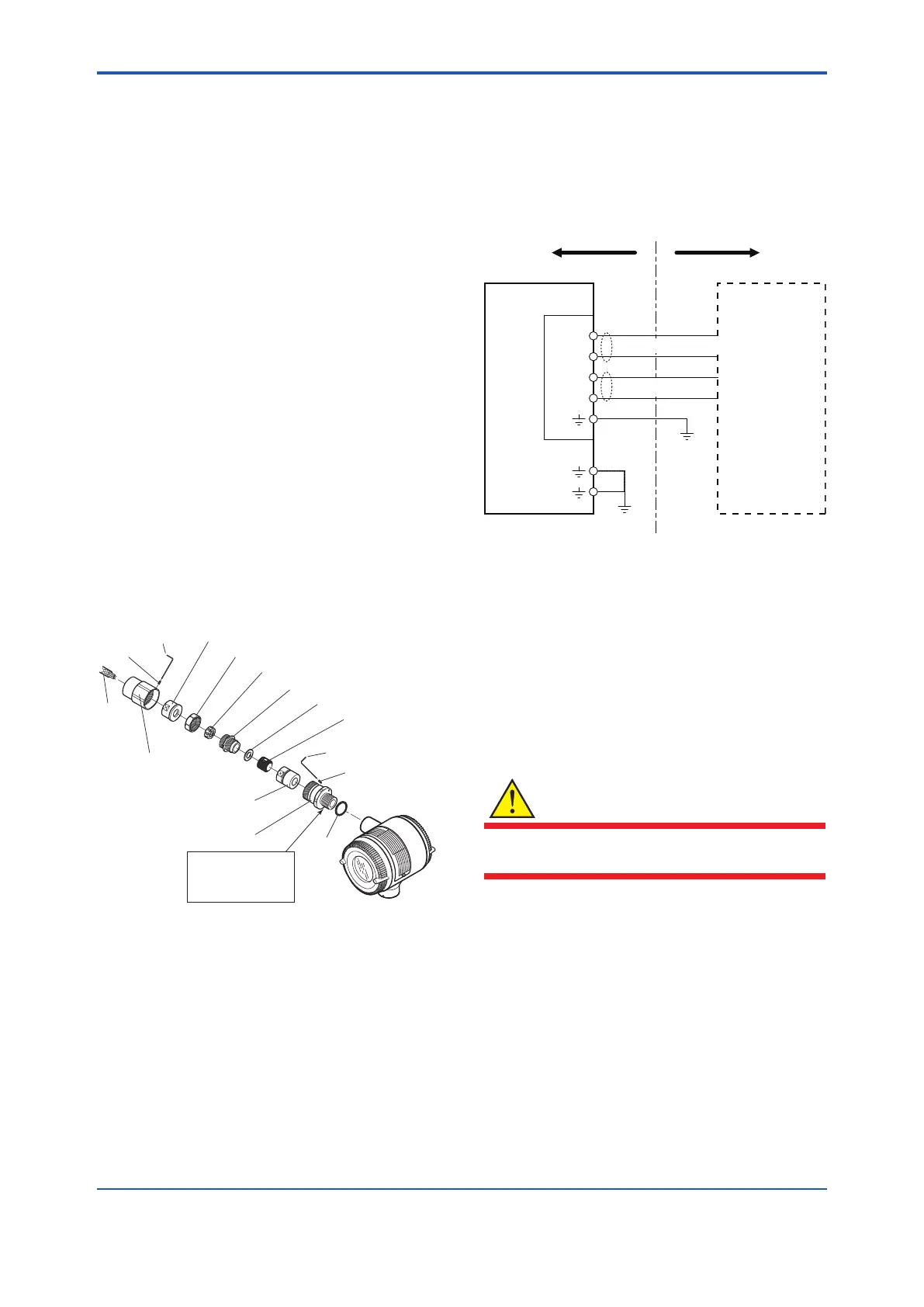<14. EXPLOSION PROTECTED TYPE INSTRUMENT>
14-10
IM 01E30D01-01EN
(a) Loosen the locking screw and remove the
terminal box cover.
(b) Measure the cable outer diameter in two
directions to within 0.1 mm.
(c) Calculate the average of the two diameters, and
use packing with an internal diameter nearest to
this value (Read Table of the Figure 14.5.1).
(d) Screwtheameproofpackingadapterintothe
terminal box until the O-ring touches the wiring
port(atleast6fullturns),andrmlytightenthe
lock nut.
(e) Insert the cable through the union cover, the
union coupling, the clamp nut, the clamp ring,
the gland, the washer, the rubber packing, and
the packing box, in that order.
(f) Insert the end of the cable into the terminal box.
(g) Tighten the union cover to grip the cable.
When tightening the union cover, tighten
approximately one turn past the point where the
cable will no longer move up and down.
Proper tightening is important. If it is too tight, a
circuit break in the cable may occur; if not tight
enough,theameproofeffectivenesswillbe
compromised.
(h) Fasten the cable by tightening the clamp nut.
(i) Tighten the lock nut on the union cover.
(j) Connect the cable wires to each terminal.
F1408.ai
Adapter body
Rubber packing
Washer
Packing box
Gland
Clamp ring
Clamp nut
Union coupling
Union cover
Wrench
O-ring
Lock nut
Wrench
Lock nut
Cable
Apply a
non-hardnening
sealant to the threads
for waterproofing.
Figure 14.5.3 Installing Flameproof Packing Adapter
(3) Installation
ThemodelAXRCmagneticowmeterwith
optional code JF3 should be used according to 1)
to 4).
1) Follow Figure 14.5.4 regarding the system
conguration.
F1409.ai
Non-hazardous areaHazardous area
Supply+
DO+
DO-
Supply-
Class A
grounding
AXR
Enclosure grounding
(Outside)
Terminal Block
External Instrument
Um=250V
Class D
Enclosure grounding
(Inside)
Digital output circuit
Supply/ Output signal circuit
Figure14.5.4 Conguration(TIIS)
2)AXRshouldbeusedatambienttemperature
-20°Cto55°Canduidtemperature130°Cor
less.
3) Grounding A should be installed in Non-
hazardous area.
4) Power supply and internal voltage of the
externalinstrumentusedwithAXRshouldnot
exceed AC 250V 50/60Hz, DC 250V.
(4) Operation
WARNING
After de-energizing, delay 5 minutes before
opening.
