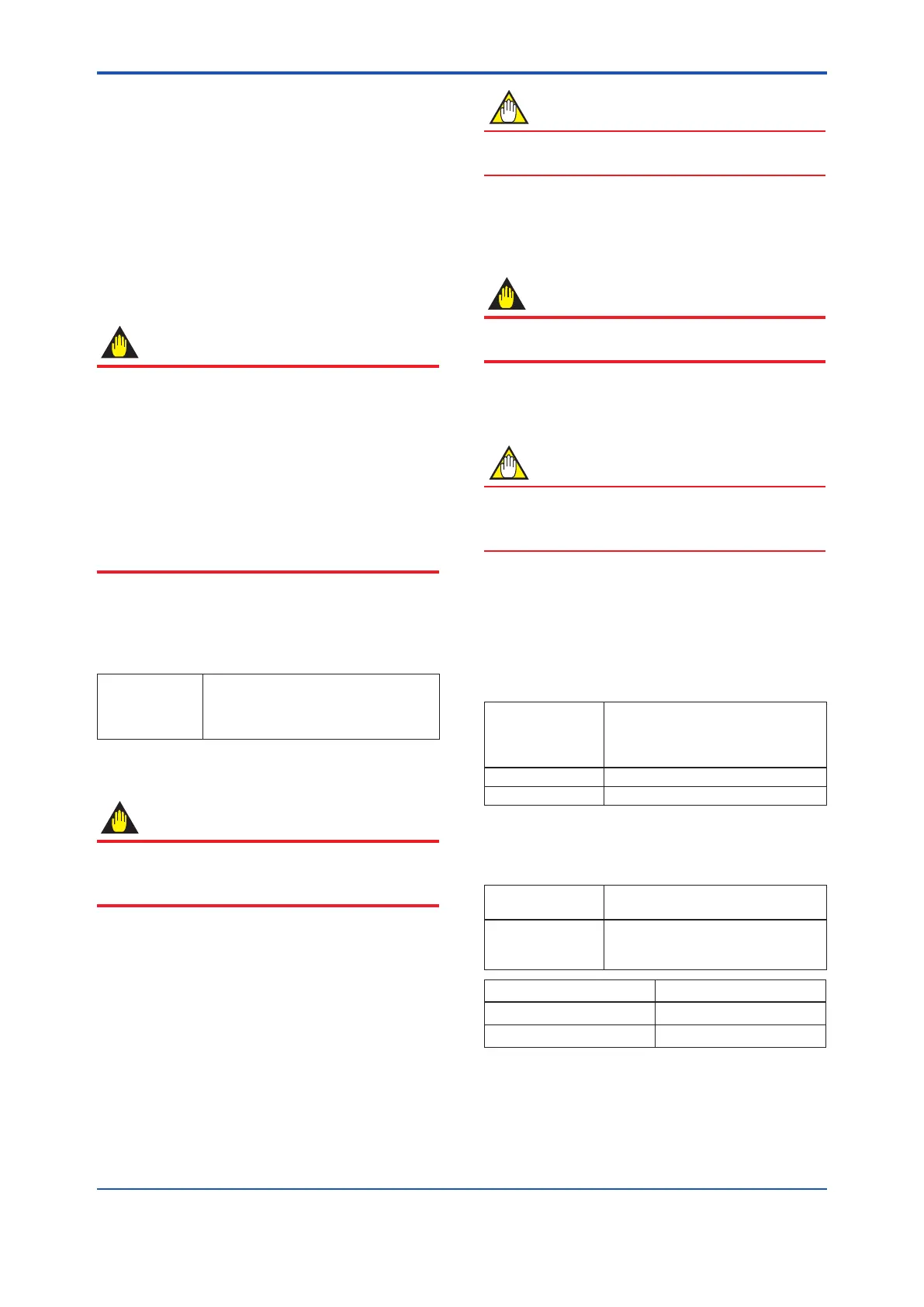<9. OPERATION VIA HART CONFIGURATION TOOL (HART 7)>
9-11
IM 01E30D01-01EN
To release multidrop mode, call up the Poll addr
display and set the address to “0” and set the Loop
current mode to “Enabled”.
9.8.5 Switching HART Protocol Revision
When the output signal code is “-J”, HART protocol
revision of the device can be selectable from 5 or 7.
The HART protocol revision is set and shipped as
speciedintheorder.
To change the HART protocol revision after
shipment, follow the procedure shown below.
IMPORTANT
Whenchangingtheprotocolrevision,conrmthe
items below.
• ProtocolrevisionsupportedbyHART
congurationtoolmustbethesameor
higher than new protocol revision of the
device.
• ConrmthattheDDorDTMwhichissuitable
to new protocol revision of the device is
installedinthecongurationtool.(Read
Section 8.2 or Section 9.2)
1) Call up the parameter for protocol revision
change
• ProceduretocalluptheChg universal rev
display.
DD
DTM
[Root Menu]→Detailedsetup→
Deviceinformation→Fielddevice
information→Revision#’s→Chg
universal rev
2) Activate the “Chg universal rev” method
IMPORTANT
The message is displayed to separate the device
from the automatic control loop.
Conrmthatthedeviceisseparated.
3) Input the new revision number
An input column for new protocol revision number is
displayed.
Input the new HART protocol revision number of “5”
for HART 5 or “7” for HART 7.
4) Applying the new protocol revision
a.Closethecongurationtool
After completion of Chg universal rev
method,closetheHARTcongurationtool.
NOTE
When using a FieldMate, close the main display
of FieldMate.
b. Restart the device
Turn off the power to the device, and turn it
on.
IMPORTANT
New protocol revision is applied only after having
performed restart of the transmitter.
5) Conrmingthenewprotocolrevision
a.RestarttheHARTcongurationtool
NOTE
Whenexecutetheotherparameterconrmation
or setting change, execute after restart the
congurationtool.
b.ConrmthenewHARTprotocolrevision
number
Call up the Universal revparameter,andconrm
that the new HART revision number is displayed.
• ProceduretocalluptheUniversal rev.
parameter.
DD
DTM
[Root Menu]→Detailedsetup
→Deviceinformation→Field
deviceinformation→Revision#’s
→Universalrev→
5 HART protocol revision: 5
7 HART protocol revision: 7
HARTprotocolrevisioncanalsobeconrmedon
the second line and third line of the device display.
• ProceduretocalluptheDisplay Select
DD
DTM
[Root Menu]→DetailedSetup→
FunctionSet→DisplaySet→
→Display
Select2 or
Display Select3
Select “Communication”
Protocol Revision DisplayedonAXRscreen
HART Protocol Revision 5 HART5
HART Protocol Revision 7 HART7
9.8.6 Other operations for the HART
congurationtool
Regarding other operations for the HART
congurationtool,readtheHARTcongurationtool
operations manual.
