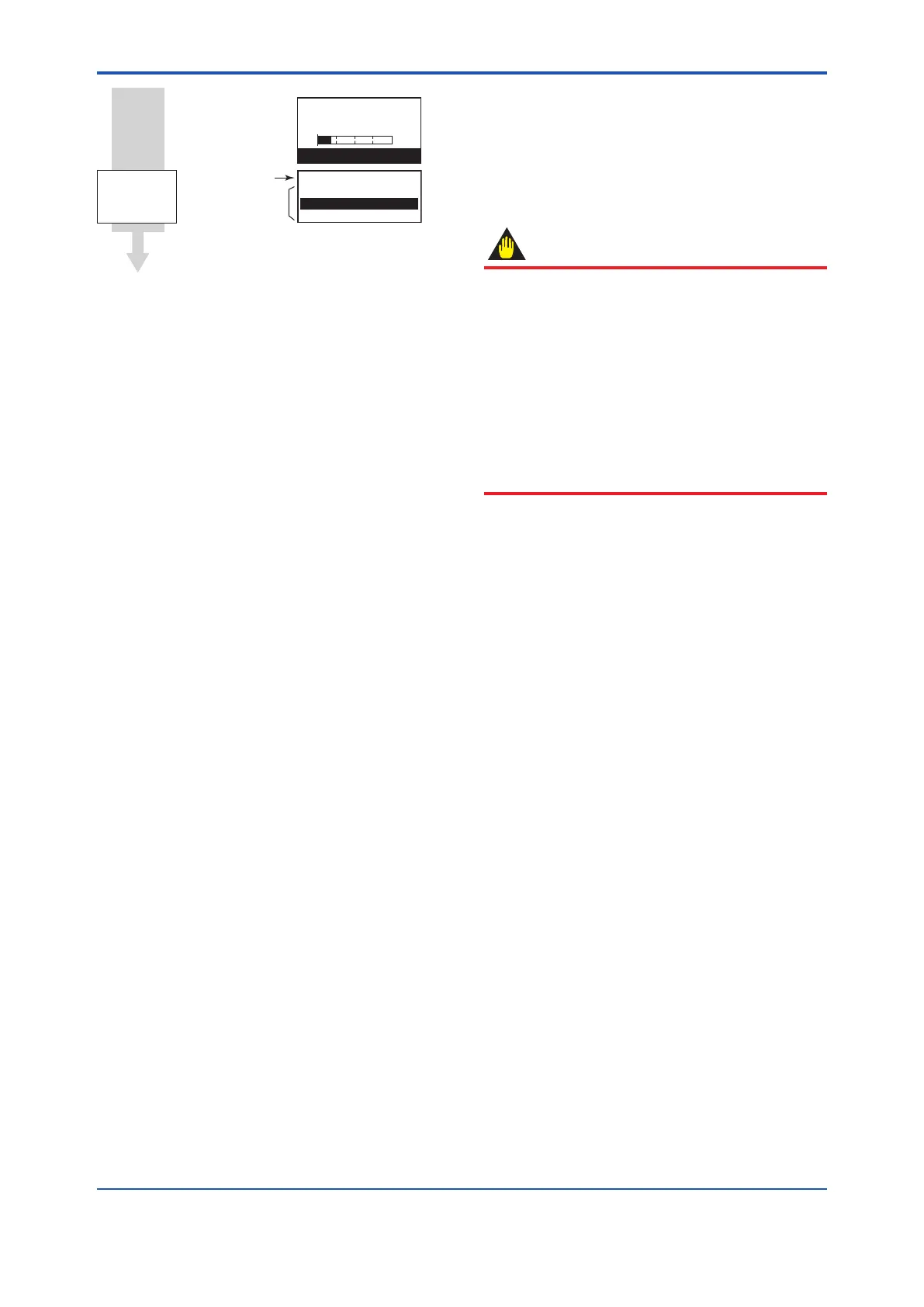<11. MAINTENANCE>
11-8
IM 01E30D01-01EN
Sub-item
Parameter
Search Mode
Major item
Sub-item
selection (D)
K:Diagnosis
11:Adh Status
10:Adhesion Check
23:Empty Level
Now Adhesion Check
Executing
Fixed Current (4 mA)
0 100
Adhesion Diagnostic function is being executed
(about 5 minutes).
When Adhesion Diagnostic function has been
completed, the system automatically returns to the
sub-item selection screen (D).
IMPORTANT
In the event of a warning or alarm when
executing the adhesion diagnostic function, take
one of the following actions:
• Cleantheelectrodes,andthenexecutethe
adhesion diagnostic function.
• Setthevaluesofadhesiondiagnosticlevel3
K15: Adhesion Level3 and level4 K16:
Adhesion Level4 bigger than the result of
the resistance value for adhesion diagnosis.
• Turnoffthepowertotheowmeteronce,
and then turn on the power again.
