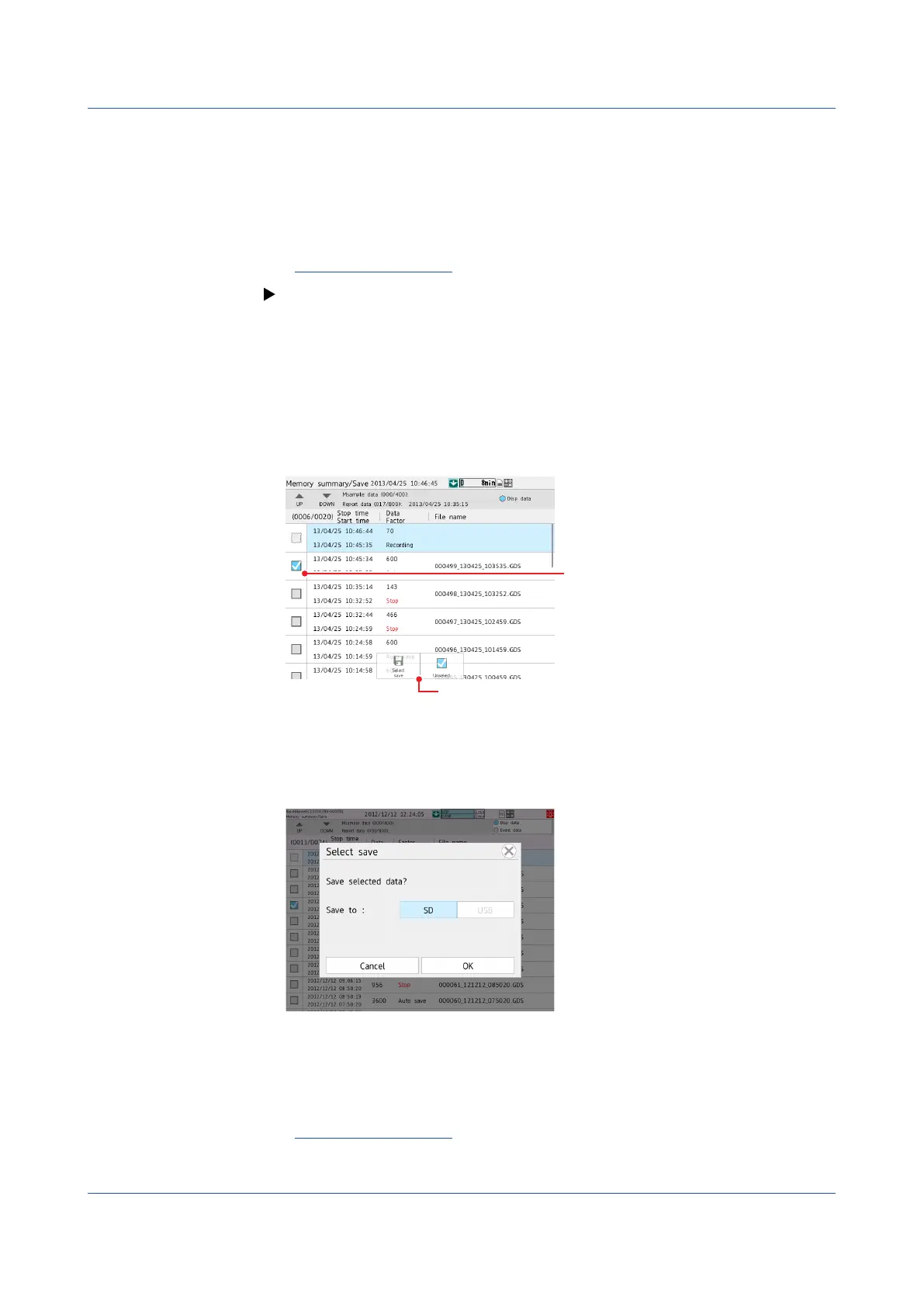2-40
IM 04L51B01-01EN
Displaying the Historical Trend of the Data Specified in the Memory Summary
1
Tap a memory item.
The memory information screen appears.
2
Tap Gototrend(Disp) or Gototrend(Event).
The selected type of data is displayed in the historical trend.
Operation complete
For the historical display procedure, see page 2-26 in section 2.2.7, “Displaying Previously
Measured Data (Historical trend display)”.
Saving Data
You can save the internal memory data to an SD memory card or USB flash memory (/UH
option).
• SavingaSpecificFile
1
On the memory summary display, select the check box next to the file you want to
save.
Select the file check box.
Shortcut icons.
2
Press MENU.
The menu screen appears.
3
Tap the Context tab and then Select save.
The select save screen appears.
4
Set the save destination, and tap OK.
The progress of the save operation appears. Data whose check box is selected is saved.
5
Tap the Close icon.
The screen closes.
Operation complete
2.3 Displaying Various Types of Information
