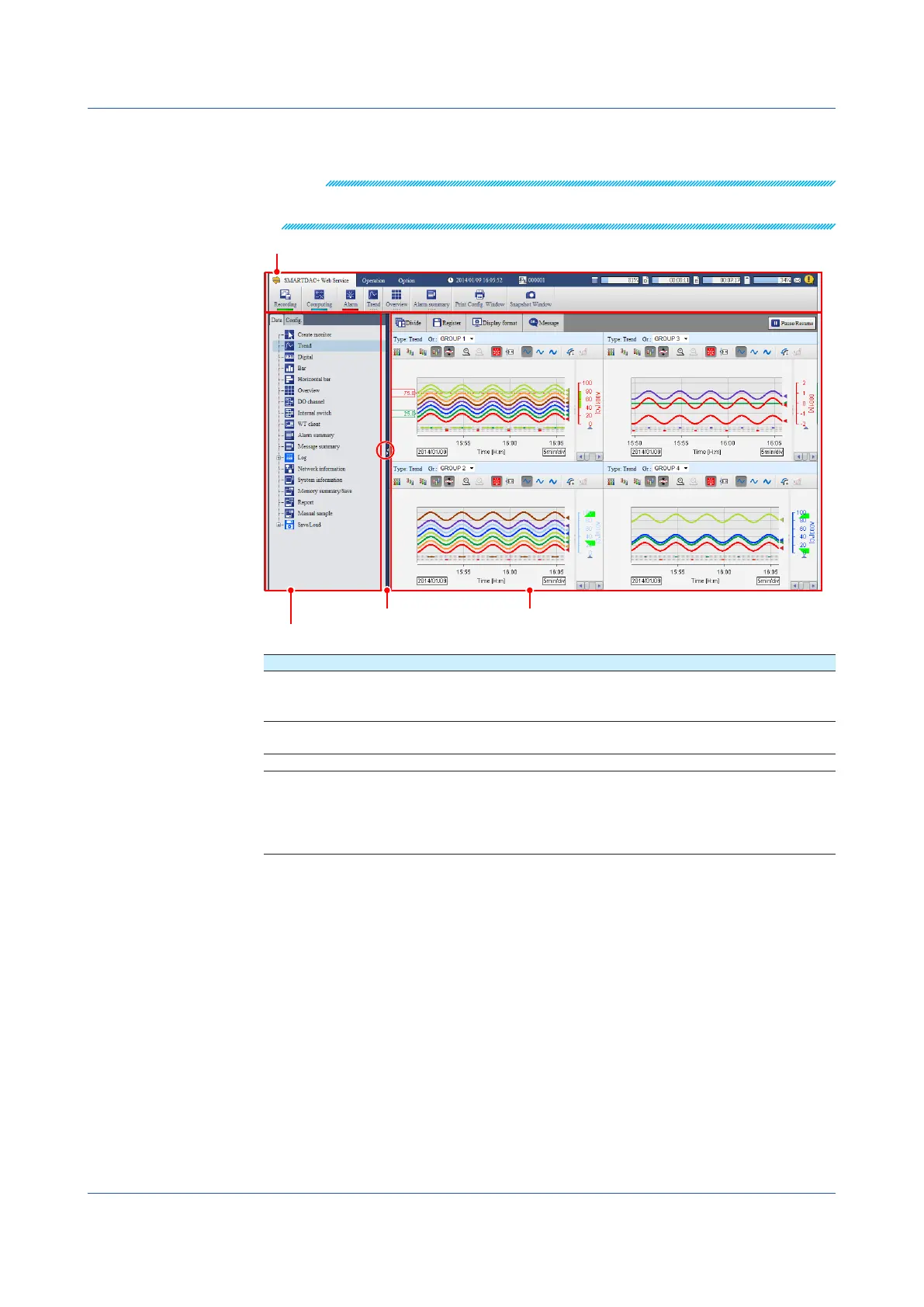3-6
IM 04L51B01-01EN
Screen
The screen configuration is shown below.
Note
Set the browser’s zoom (on the View menu, click Zoom) to 100%. Otherwise, the layout may
appear crooked.
Menu bar
Content selection tree
Split bar Content area
Name Description
Menu bar Consists of three tabs: SMARTDAC+ Web Service, Operation,
and Option. You can show or hide the menu (button) area by
double-clicking the tab.
Content selection tree Used to select the contents to display in the content area. There are
two tabs: Data and Config.
Content area Area for displaying content.
Split bar Drag the split bar to change the panel width of the content selection
tree and content area. While you drag the split bar, the content area
displays an alternate screen (see the note on page 3-9 ). Click the
show/hide button (indicated with a red circle) to show or hide the
content selection tree.
3.1 Using the Web Application to Change the GX/GP Settings, Monitor Data, and Control the GX/GP (Web server function)
