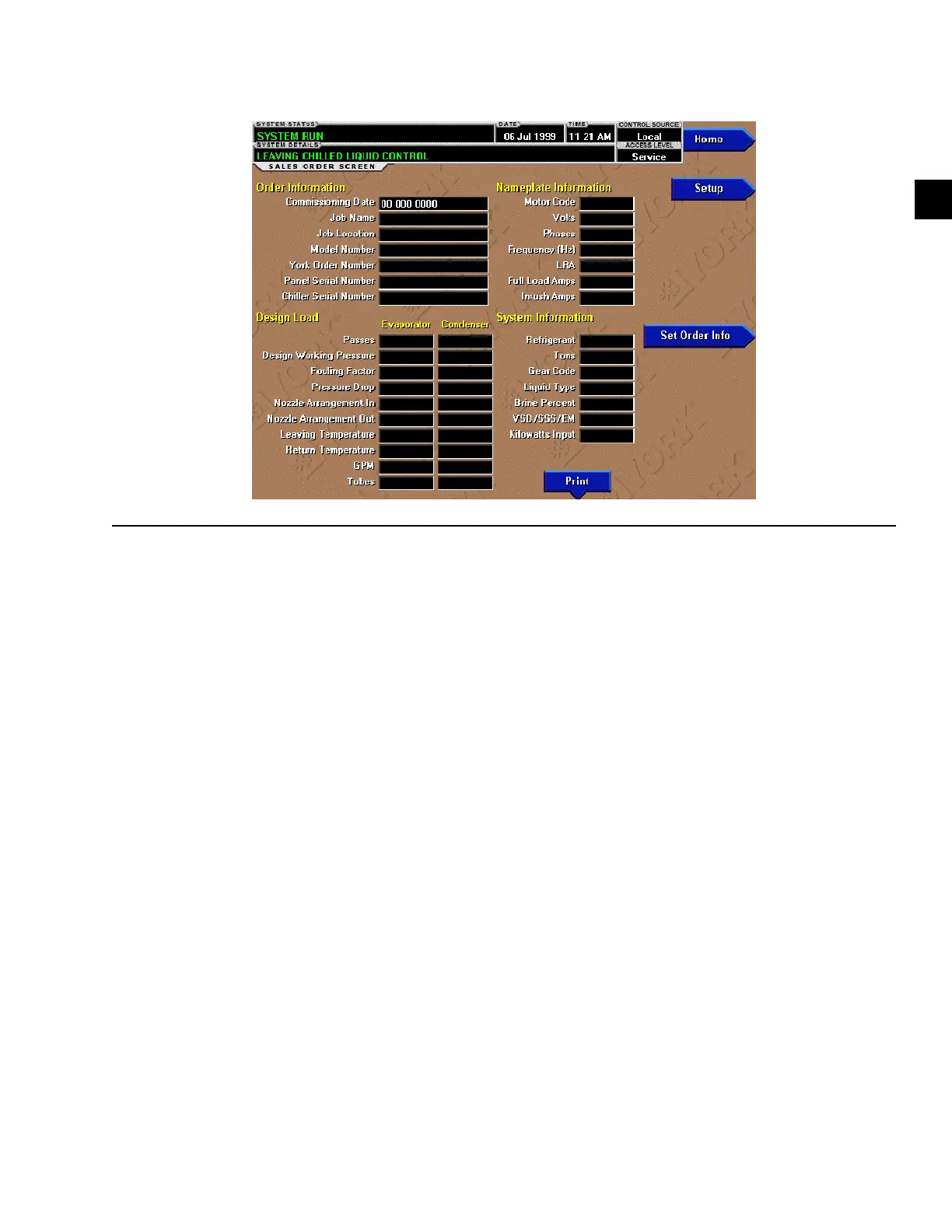FORM 160.81-O1 (1020)
ISSUE DATE 10/05/2020
61
JOHNSON CONTROLS
SECTION 2 - OPTIVIEW™ CONTROL CENTER
2
SALES ORDER SCREEN
Overview
This screen allows definition of the sales order param-
eters. The Commissioning date is entered by the John-
son Controls Service Technician at the time of chiller
commissioning. These values should never be changed
or entered by anyone other than a qualified Service
Technician. Entry instructions are included in the
OptiView Control Center Service Instructions (Form
160.81-M1). The remainder of the values are entered
at the Johnson Controls during the manufacturing of
the chiller.
Display Only
Model Number
Factory defined model number of the chiller system.
Panel Serial Number
Factory defined serial number for the micropanel.
Chiller Serial Number
Factory defined serial number for the chiller system.
YORK Order Number
Factory defined order number under which the chiller
was sold.
System Information
Factory defined conditions for which the chiller was
originally rated and sold.
Condenser and Evaporator Design Load
Information
Factory defined description of the condenser and evap-
orator configuration at time of shipment.
Nameplate Information
Factory defined information about the chiller motor
configuration.
Programmable
After selecting "Set Order Info", the following fields
may be programmed:
Commissioning Date
Access Level Required: SERVICE
Define the date at which the chiller was commis-
sioned.
Job Name and Location
Access Level Required: SERVICE
Factory defined job name and location the chiller is
destined for.
Print
Access Level Required: VIEW
Generates a Sales Order print report.
FIGURE 22 - SALES ORDER SCREEN
00236VIP
