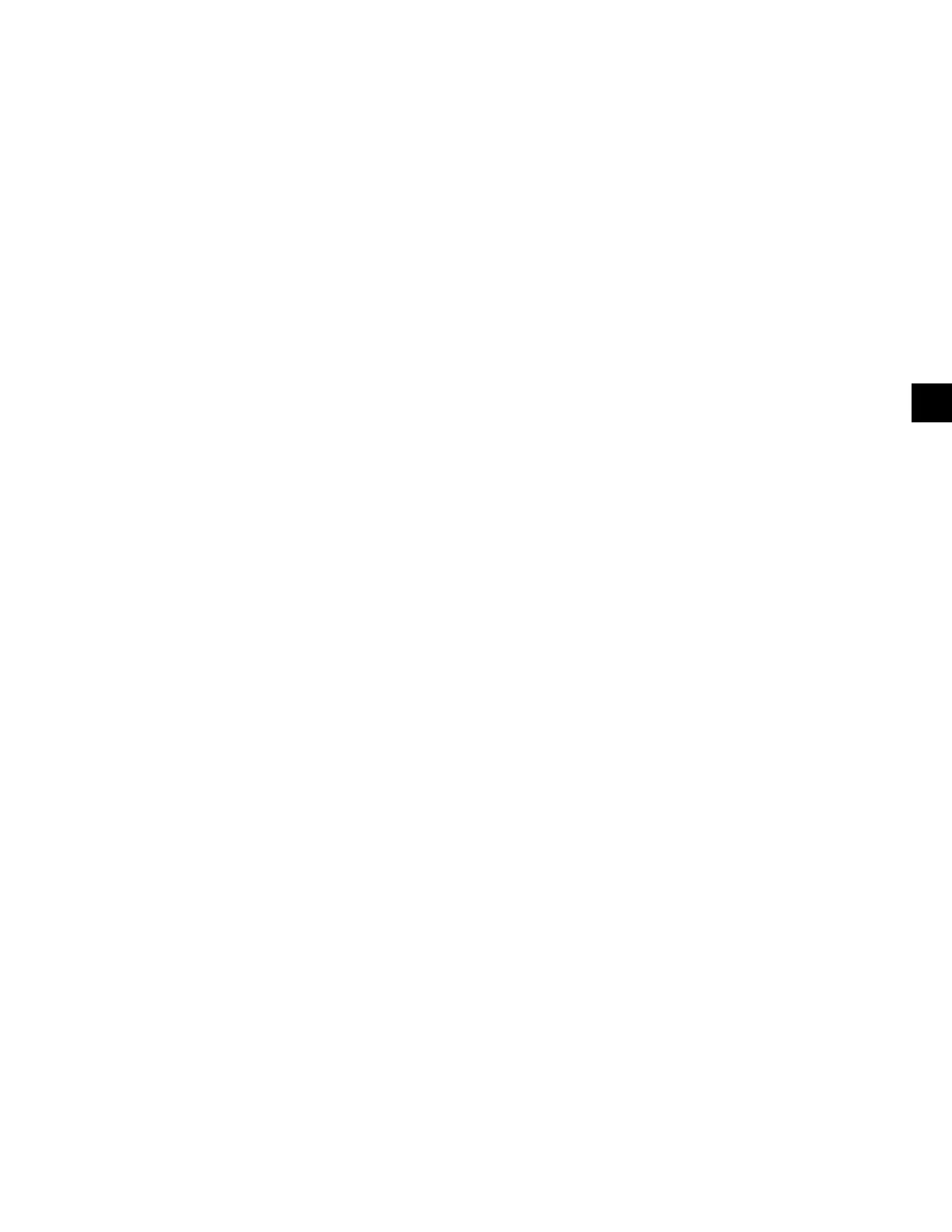FORM 160.81-O1 (1020)
ISSUE DATE 10/05/2020
95
JOHNSON CONTROLS
SECTION 4 - PRINTERS
4
REPORTS
A printer can be connected to the Control Center’s
Microboard to print the following reports. The screen
from which each report can be generated is listed in
parenthesis.
• Status - Present system parameters (Printer,
Home).
• Setpoints - Present programmed values of all set-
points (Printer, Setpoints).
• Schedule - Present value of programmed daily
schedule (Printer, Schedule).
• Sales Order - Information on SALES ORDER
screen (Printer, Sales Order).
• History - System parameters at the time of the last
normal stop, last fault while running and last 10
faults, whether running or not (Printer, History).
• Cycling or Safety shutdown initiated Print -
Snapshot of all system parameters at instant of
shutdown. Automatically occurs if printer is con-
nected at time of shutdown.
• Trend - Prints a snapshot of the existing trend
screen data or prints new data collected after the
TREND PRINT key is pressed.
• Security Log Report - Prints all of the setpoint
changes listed in the Setpoint Change Log on
the SECURITY LOG screen. Also, an individual
setpoint change can be printed from the SECU-
RITY LOG DETAILS screen.
• Custom Screen - Prints the information listed on
the CUSTOM screen.
The printer can be permanently connected to the Con-
trol Center or connected as required to produce a re-
port. If permanently connected, a DATA LOGGING
feature can produce a status report automatically, be-
ginning at an operator selected start time and occurring
at an operator selected interval thereafter.
The following figures are examples of the different
print reports. Solid State Starter application print re-
ports shown. Electro-Mechanical starter and Variable
Speed Drive reports are similar but print parameters
applicable to those devices.
• Figure 35 - Status
• Figure 36 - Setpoints
• Figure 37 - Schedule
• Figure 38 - Sales Order
• Figure 39 - History
• Figure 40 - Security Log (Flash Memory Card
version C.MLM.05.02.xxx and later)
• Figure 41 - Trend
• Figure 42 - CUSTOM screen
PRINTER TYPES
The following Printers can be used. Printers must be
equipped with an RS-232 Serial interface.
Okidata
• Models: 182,182 turbo, 184 turbo
• Dimensions: 14 in. wide x 10.5 in. deep
• Paper: 8.5 in. wide
• Type: Dot matrix impact
• Purchase: 800-Okidata
Weigh-Tronix
• Models: 2600, 1220
• Dimensions: 2.3 in. wide x 2.8 in. deep
• Paper: 2.25 in. wide
• Type: Dot matrix impact
• Purchase: USA 800-982-6622
International 707-527-5555
Seiko
• Printer Model: DPU414-30B
• Power Supply (120VAC/60Hz): PW-4007-U1
• Thermal Paper: SS112-025B
• Dimensions: 6.3 in. wide x 6.7 in. deep
• Paper: 4.4 in. wide
• Type: Thermal
• Purchase: JACO Electronics, INC
13710 Reptron Blvd.
Tampa, FL 33626
jacoelectronics.com
Phone: 800-800-5441 ext. 4686
Fax. 813-891-4056
Attn: Katy Buelow
(Kbuelow@jacoelect.com)
SECTION 4 - PRINTERS
