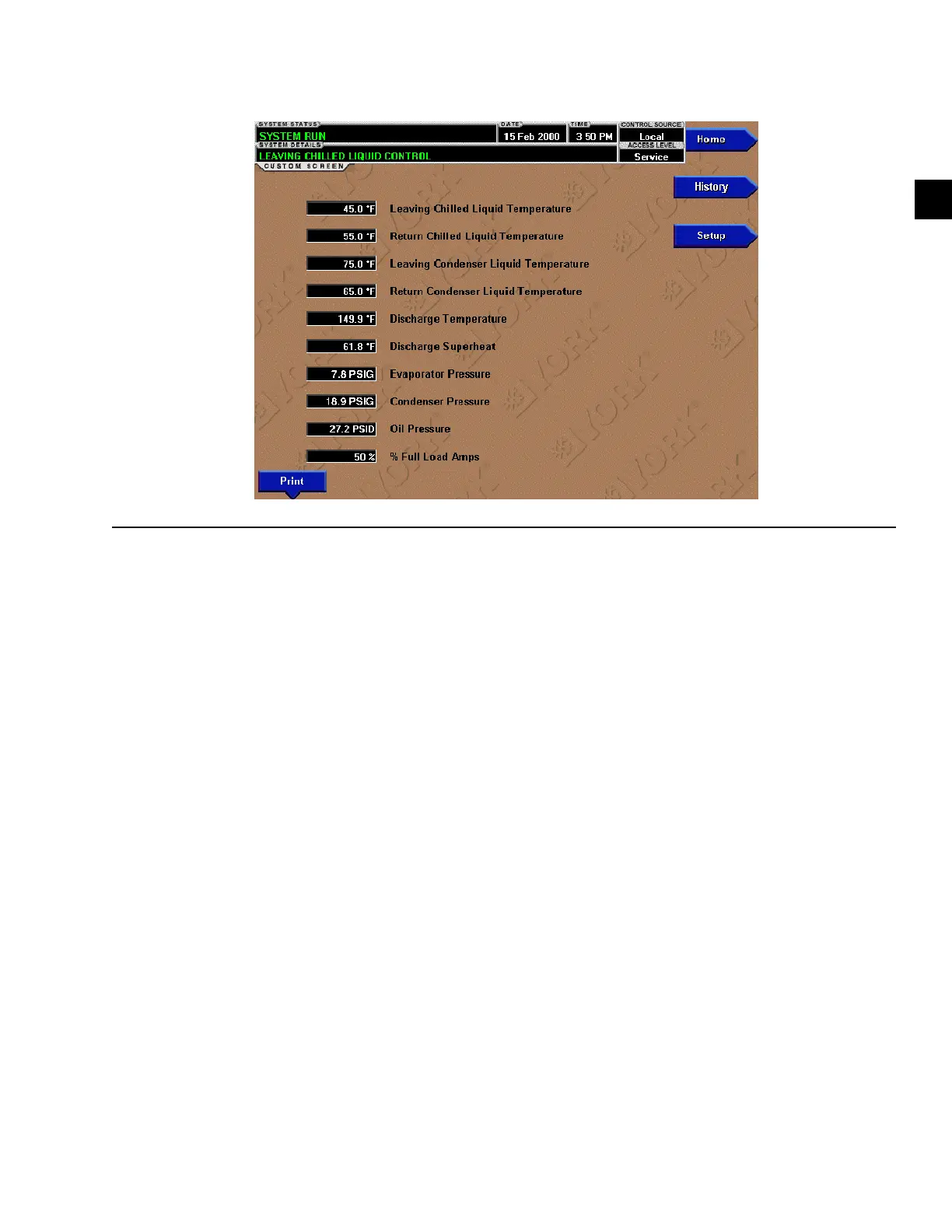FORM 160.81-O1 (1020)
ISSUE DATE 10/05/2020
71
JOHNSON CONTROLS
SECTION 2 - OPTIVIEW™ CONTROL CENTER
2
CUSTOM VIEW SCREEN
Overview
This screen allows up to 10 Service Technician select-
ed parameters to be displayed. These parameters are
selected from a list on the CUSTOM VIEW SETUP
screen. This allows the Service Technician to display
parameters pertinent to a particular problem during
troubleshooting. At completion of the service call, the
display can be cleared or the parameters can be left
there for monitoring by operations personnel.
Display Only
None
Programmable
Print
Access Level Required: VIEW
This generates a listing of the parameters displayed on
this screen.
Navigation
Home
Access Level Required: VIEW
Causes an instant return to the HOME screen.
History
Access Level Required: VIEW
Causes an instant return to the HISTORY screen.
Setup
Access Level Required: OPERATOR
Causes a jump to the sub-screen that allows selection
of the parameters to be displayed.
FIGURE 28 - CUSTOM VIEW SCREEN
00428VIP
