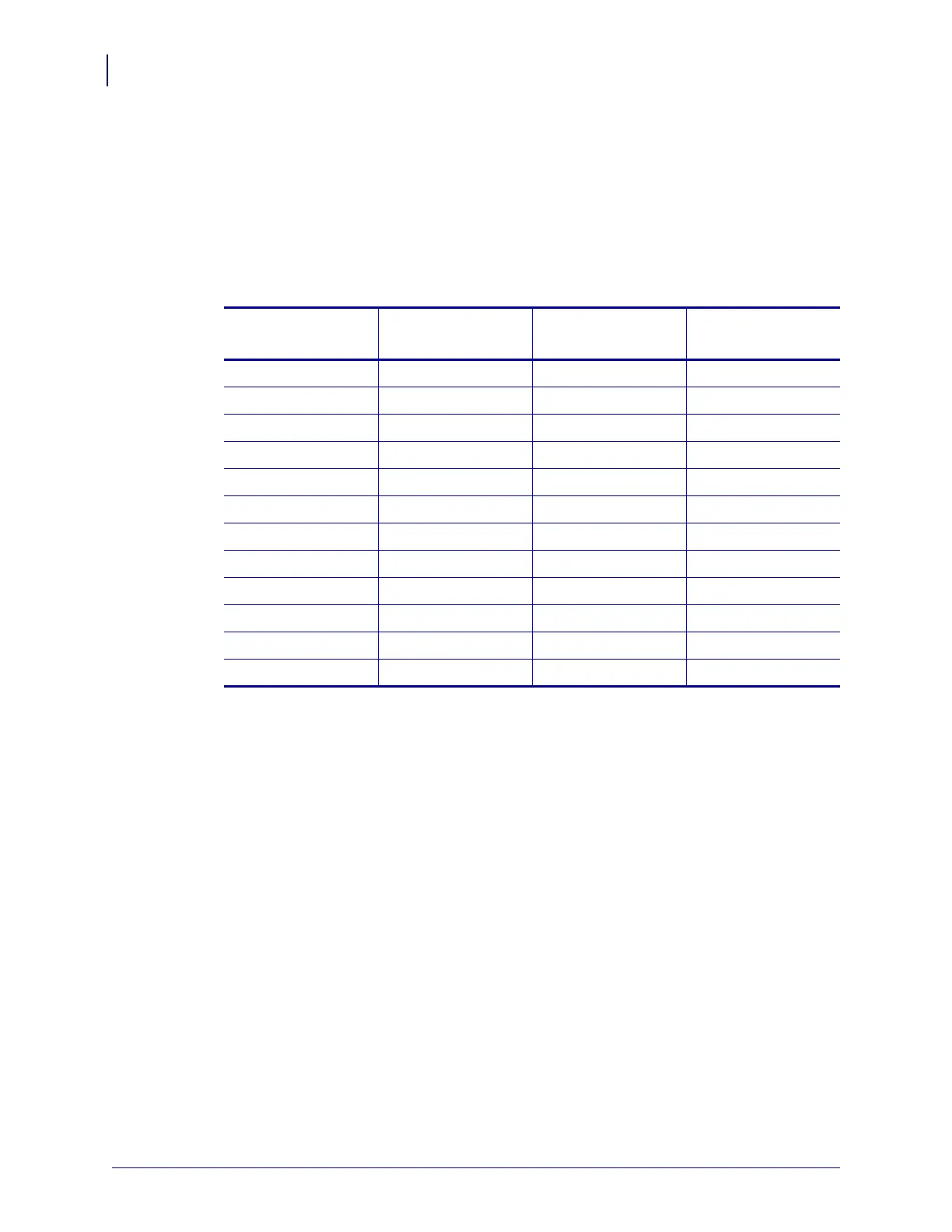Introduction
Requirements
16
P1004197-001 Addendum to the SEH PS105-Z & PS102-Z User Guide 09/03/2008
for Zebra Printers
Requirements
This section lists the minimum requirements for SEH IPv6 PS, which include hardware and
firmware.
Hardware
The following are the SEH IPv6 PS options available for different printer models:
Firmware
Supported Firmware Versions After an SEH IPv6 PS is installed, your printer must be
running a supported firmware version to access the features in this manual. See Table 1 for the
firmware versions.
Printers
External
Internal
Field Upgrade
Internal
Factory
XiIIIPlus™•••
Z4Mplus™ •
Z6Mplus™ •
105SL™ •••
PA X 4™ series •
S4M™ •••
R110Xi™ •••
R170Xi™ •••
ZM400™ •
ZM600™ •
RZ400™ •
RZ600™ •