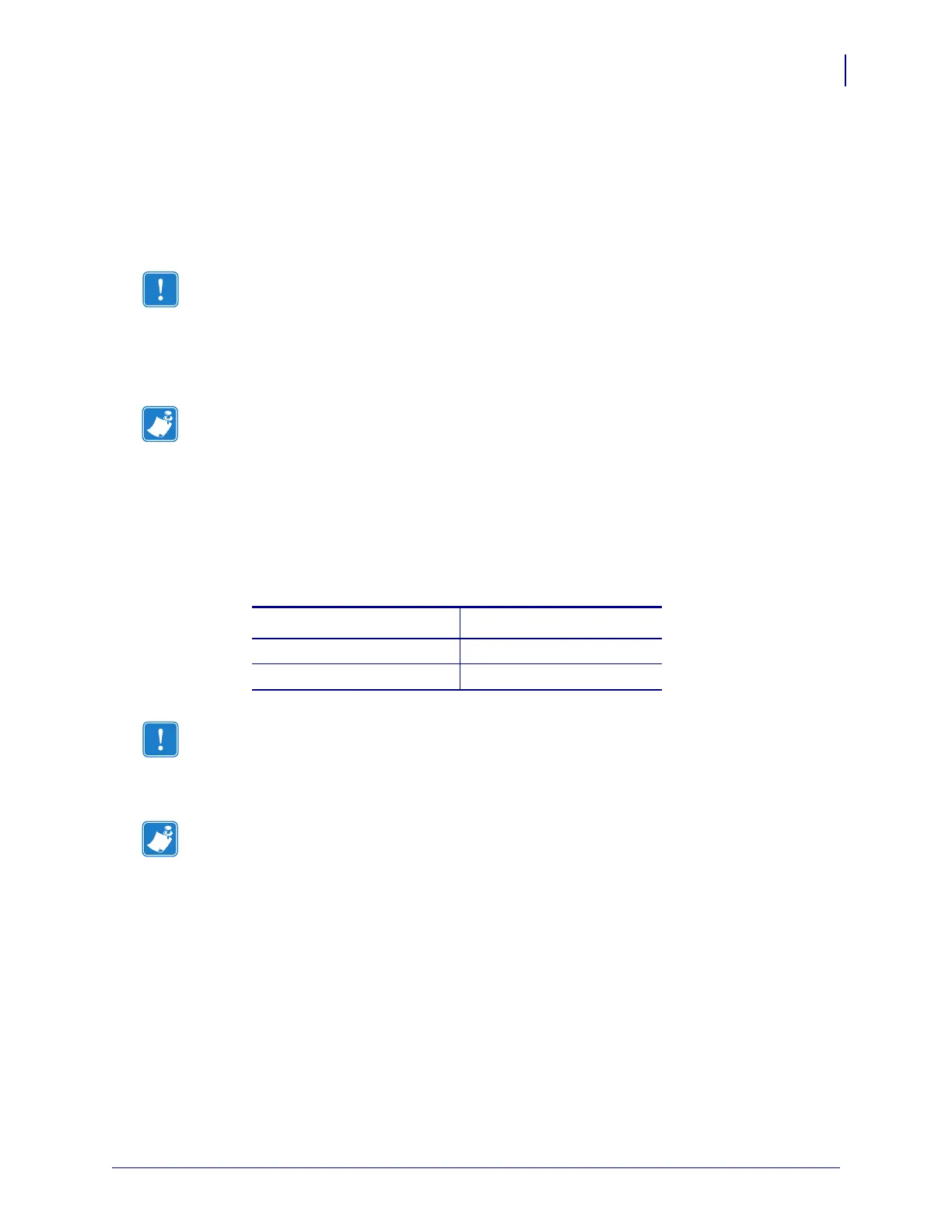29
Operations
Status Button
09/03/2008 Addendum to the SEH PS105-Z & PS102-Z User Guide P1004197-001
for Zebra Printers
Status Button
Reset the SEH IPv6 PS to Factory Defaults
You may reset all print server parameters to their default values (factory default settings).
Earlier settings will be deleted in this process. Installed certificates will not be deleted.
You must reset the parameters, for example, if you want to use the print server in another
network by changing the location of the printer. Before this change of location, you should
reset the parameters to the default settings to install the print server in another network.
To default the SEH IPv6 PS to factory settings using the Status button,
complete these steps:
The Status button is a small blue button on the back of the SEH IPv6 PS devices.
1. What type of SEH IPv6 PS device do you have?
2. Turn off (O) the printer.
3. Press and hold the Status button on the SEH IPv6 PS device.
4. Turn on (l) the printer.
Wait until the Activity and Status LED’s start blinking simultaneously. The Reset Mode is
activated.
5. Release the Status button for about two seconds.
The LED’s blink in an alternating pattern.
Important • Since the IP address of the print server will be reset as well, the Print Server
Home page cannot be started or displayed after the reset.
Note • If a password has been set in the print server, the password has to be entered before
resetting the parameters. No password is necessary if you reset the print server using the
Status button on the print server.
Type of SEH IPv6 PS Then…
SEH PS102-Z (internal) See Figure 2 on page 24
PS105-Z (external) See Figure 4 on page 26
Important • The Reset mode is signaled by the simultaneous flashing of the Activity LED
(yellow) and the Status LED (green) and remains active for the duration of five flashes.
The Status button must be released within this time frame, otherwise, the print server will
go into BIOS mode. In this case, you will need to start the reset process again.
Note • Before starting the reset process, disconnect the network cable from the SEH
IPv6 PS device to avoid the distracting flashing Link LED.