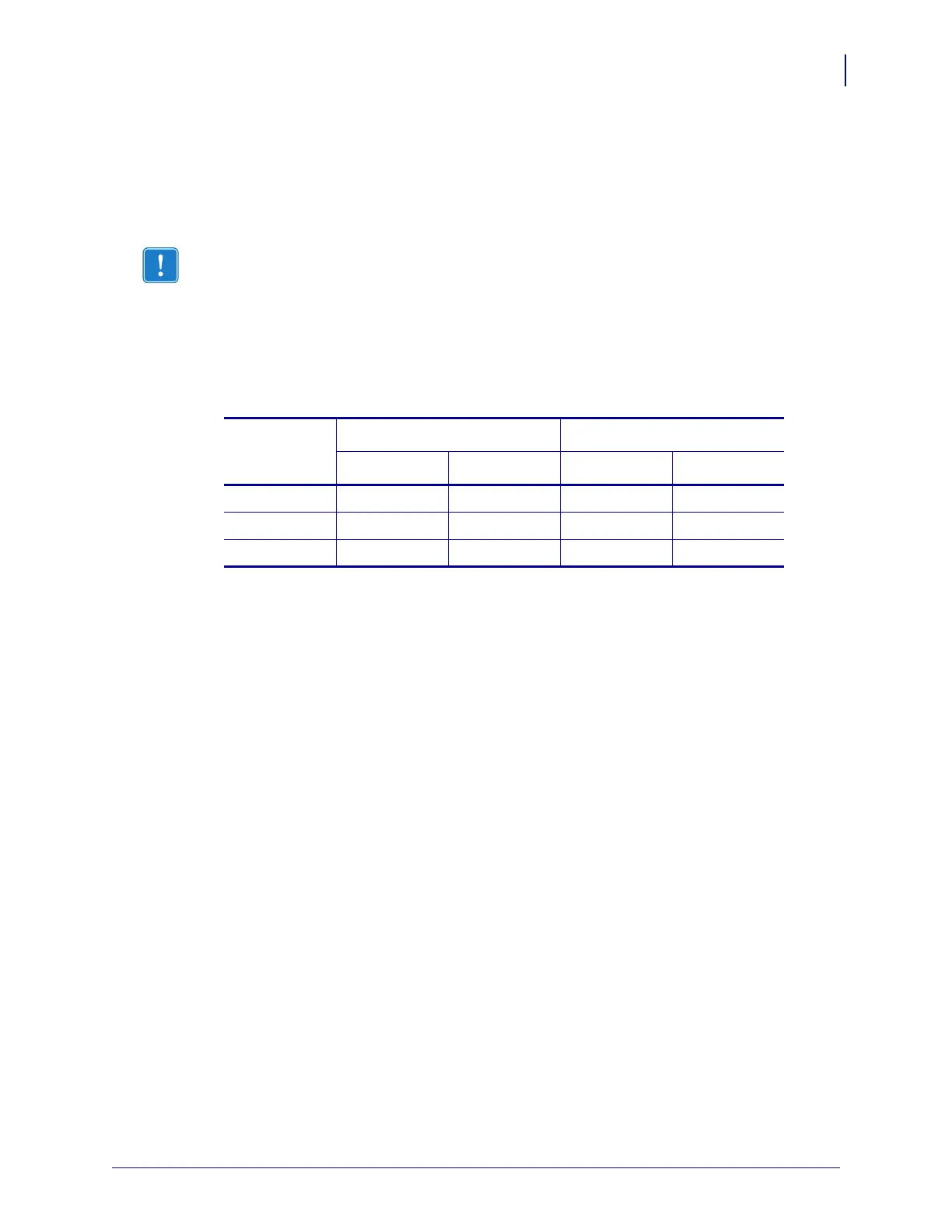27
Operations
Media Sizes
09/03/2008 Addendum to the SEH PS105-Z & PS102-Z User Guide P1004197-001
for Zebra Printers
Media Sizes
SEH IPv6 PS offers many features, but how you access and work with them is dependent on
your environment. Before you begin, you need to get information from the SEH IPv6 PS
configuration label.
In order to print the SEH IPv6 PS configuration label, the correct media size must be loaded in
the printer. Table 2 shows the minimum label widths and lengths needed to print an SEH
IPv6 PS configuration label with different DPI printheads.
SEH IPv6 PS Configuration Label
Before printing an SEH IPv6 PS configuration label, be sure the correct media size is loaded in
your printer. See Table 2 for more specific information.
To print an SEH IPv6 PS configuration label, complete these steps:
1. Turn on (I) the printer and let it complete its power-up cycle.
2. When the POST cycle is complete, press the Status button for one second.
An SEH IPv6 PS status page (or PS configuration label) prints. Your configuration label
looks similar to this:
Important • Make sure the printer is turned off (O).
Table 2 • Label Sizes
DPI
Label Width Label Length
Inches MM Inches MM
600 1.35 34.29 1.63 40.46
300 2.71 68.83 3.01 74.92
203 4.0 101.60 4.32 109.38